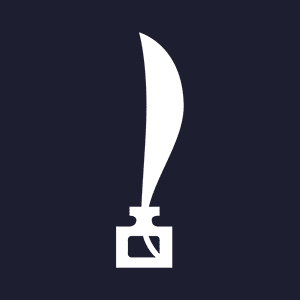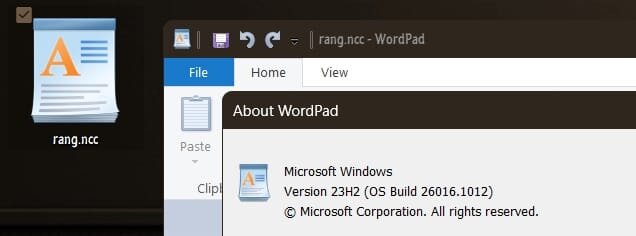badgerdiddy
New member
- Local time
- 8:13 AM
- Posts
- 1
- OS
- windows 11
When I upgraded my laptop, I thought it would be good to get one with the latest windows, but now I am starting to regret it.
So on W10, I edit Gcode files for my 3D printer in wordpad, save them, and load straight into my 3D printer.
In W11, as soon as I finish an edit and try to save, it changes the name of the file to a text file, and then the 3D printer does not recognise it.
In W10, I can set Gcode files to open in wordpad, but in W11, wordpad is not found when I use the 'Open With' option.
Even though I can find and open wordpad manually, the open with option cannot find the wordpad app.
I have located wordpad, and pinned it to start, but when I open start...it's not there.
So this 'advanced' W11 can't find its own wordpad app, even though I located it, and pinned it to start, and task bar, and created a shortcut to it on my desktop, still won't list in the start menu, or find it when I use the open with command, and saves Gcode in a format which I don't want.
If W11 is an improvement, perhaps an expert might help me restore my faith please.
So on W10, I edit Gcode files for my 3D printer in wordpad, save them, and load straight into my 3D printer.
In W11, as soon as I finish an edit and try to save, it changes the name of the file to a text file, and then the 3D printer does not recognise it.
In W10, I can set Gcode files to open in wordpad, but in W11, wordpad is not found when I use the 'Open With' option.
Even though I can find and open wordpad manually, the open with option cannot find the wordpad app.
I have located wordpad, and pinned it to start, but when I open start...it's not there.
So this 'advanced' W11 can't find its own wordpad app, even though I located it, and pinned it to start, and task bar, and created a shortcut to it on my desktop, still won't list in the start menu, or find it when I use the open with command, and saves Gcode in a format which I don't want.
If W11 is an improvement, perhaps an expert might help me restore my faith please.
My Computer
System One
-
- OS
- windows 11