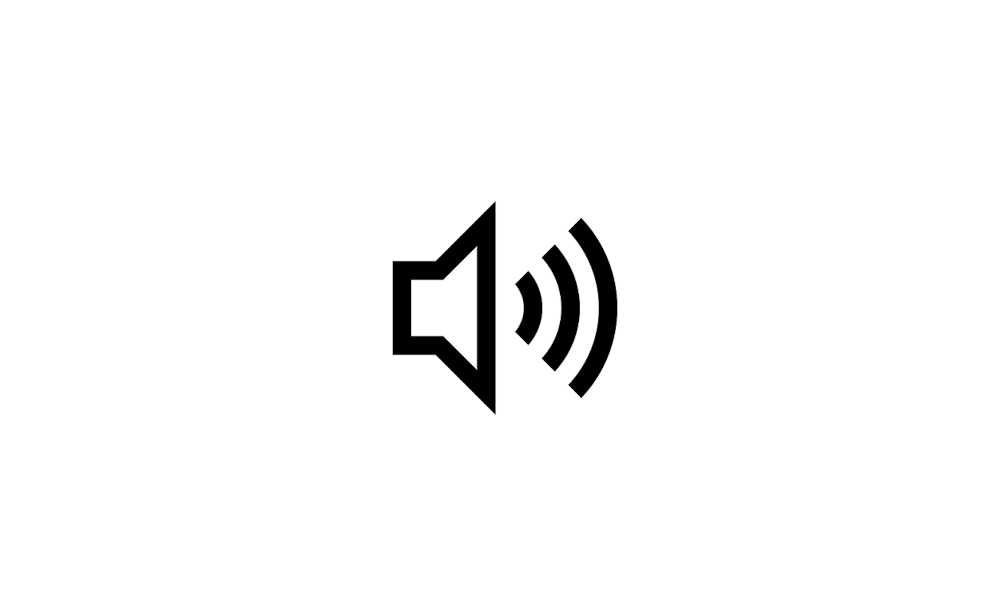So Ive been using WIN11 now for a few days, its awesome. However main thing im missing that I use daily basis like 20-30-40 times is to switch audio device. Now I have to right click, go to settings and then enable headset or display audio from there - im missing a WIN10 -alike option to click it above the volume slider.
Any tips of how to achieve something like that? I might aswell try and code my Corsair K65 to do that but not yet :)
Thanks in advance.
Any tips of how to achieve something like that? I might aswell try and code my Corsair K65 to do that but not yet :)
Thanks in advance.
My Computer
System One
-
- OS
- Win 10 / Win 11 dual boot
- Computer type
- PC/Desktop
- Manufacturer/Model
- ASUS
- CPU
- I5 11400F
- Motherboard
- 590x something :D
- Memory
- 2x16Gb DDR4@3200
- Graphics Card(s)
- GTX 970
- Sound Card
- built-in + asus strix 7.1
- Monitor(s) Displays
- 40" samsung
- Screen Resolution
- 3820x1920
- Hard Drives
- Many many
- PSU
- Cant remember
- Case
- No idea
- Cooling
- Basic rollators rofl
- Keyboard
- Corsair K65
- Mouse
- Logitech G520
- Internet Speed
- enough
- Browser
- Edge
- Antivirus
- None, MS does it fine