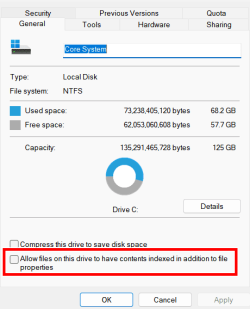While you can use a hard drive...I haven't had a mechanical drive running an OS on a desktop or laptop in almost 15 years now. Many of us probably don't even remember that the struggle was like back then after having made the move to SSD's and even faster SSD's.Of course HD's are slower than SSD's. That doesn't mean all W11 systems should use SSD's. Personally, I do use SSD's on all of my systems - but that doesn't mean there's anything wrong with using traditional drives. They'll be slower on boot and large file transfers or operations, but perfectly serviceable.
And to what rant are you referring?
My Computers
System One System Two
-
- OS
- Windows 11 Pro
- Computer type
- PC/Desktop
- Manufacturer/Model
- Beelink SEI8
- CPU
- Intel Core i5-8279u
- Motherboard
- AZW SEI
- Memory
- 32GB DDR4 2666Mhz
- Graphics Card(s)
- Intel Iris Plus 655
- Sound Card
- Intel SST
- Monitor(s) Displays
- Asus ProArt PA278QV
- Screen Resolution
- 2560x1440
- Hard Drives
- 512GB NVMe
- PSU
- NA
- Case
- NA
- Cooling
- NA
- Keyboard
- NA
- Mouse
- NA
- Internet Speed
- 500/50
- Browser
- Edge
- Antivirus
- Defender
- Other Info
- Mini PC used for testing Windows 11.
-
- Operating System
- Windows 10 Pro
- Computer type
- PC/Desktop
- Manufacturer/Model
- Custom
- CPU
- Ryzen 9 5900x
- Motherboard
- Asus Rog Strix X570-E Gaming
- Memory
- 64GB DDR4-3600
- Graphics card(s)
- EVGA GeForce 3080 FT3 Ultra
- Sound Card
- Onboard
- Monitor(s) Displays
- ASUS TUF Gaming VG27AQ. ASUS ProArt Display PA278QV 27” WQHD
- Screen Resolution
- 2560x1440
- Hard Drives
- 2TB WD SN850 PCI-E Gen 4 NVMe
2TB Sandisk Ultra 2.5" SATA SSD
- PSU
- Seasonic Focus 850
- Case
- Fractal Meshify S2 in White
- Cooling
- Dark Rock Pro CPU cooler, 3 x 140mm case fans
- Mouse
- Logitech G9 Laser Mouse
- Keyboard
- Corsiar K65 RGB Lux
- Internet Speed
- 500/50
- Browser
- Chrome
- Antivirus
- Defender.