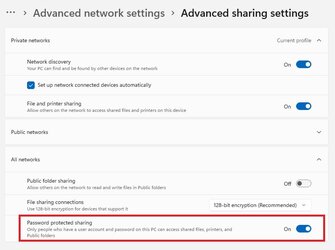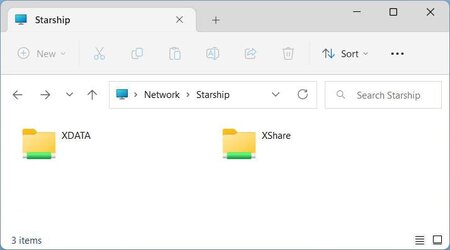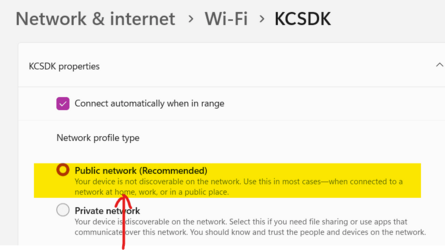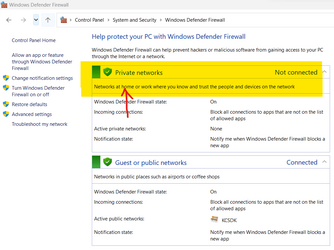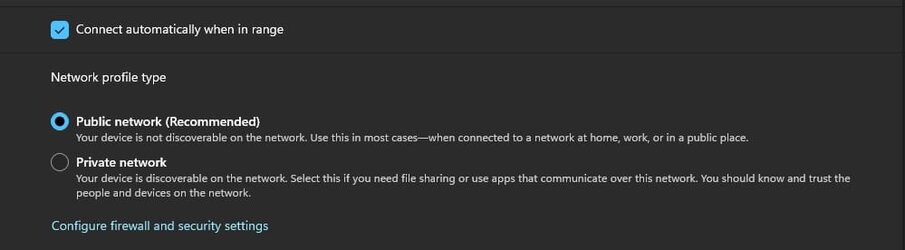britgeezer
Active member
We have 3 PC's in the household and will soon introduce a new laptop. One of the PC's is used for file / media storage (server) Both my desktop PC and the server I have set for automatic sign in - no PW or Pin. There are just 2 old adults in the house.
Messing around with network settings I can managed to create links from my PC to my server but when I click on network under explorer there is no network visible just a bunch of items for my Sonos systems and the printer.
If I try to access my PC from the server, I can see the PC in networks but clicking on it prompts me for Username and Password.
I assume username is the name of my PC, but there is no password or Pin.
Can anyone help me understand what I'm doing wrong- Thanks
Does anyone remember "Network Magic" I wish it was still around......
Messing around with network settings I can managed to create links from my PC to my server but when I click on network under explorer there is no network visible just a bunch of items for my Sonos systems and the printer.
If I try to access my PC from the server, I can see the PC in networks but clicking on it prompts me for Username and Password.
I assume username is the name of my PC, but there is no password or Pin.
Can anyone help me understand what I'm doing wrong- Thanks
Does anyone remember "Network Magic" I wish it was still around......
- Windows Build/Version
- W11 22H2 Pro and Home
My Computer
System One
-
- OS
- Windows 11 Pro (22H2)
- Computer type
- PC/Desktop
- Manufacturer/Model
- Self Build
- CPU
- AMD Ryzen 9 5950X
- Motherboard
- Asus 550B
- Memory
- 32GB
- Graphics Card(s)
- Nividia 2600
- Sound Card
- On board
- Monitor(s) Displays
- LG
- Hard Drives
- NME
- Cooling
- Air
- Internet Speed
- 1GB
- Other Info
- I also have a PC based server with multiple TB of storage acting as a media server and a couple of laptops. All use W11. data backup is via Drive Pool.