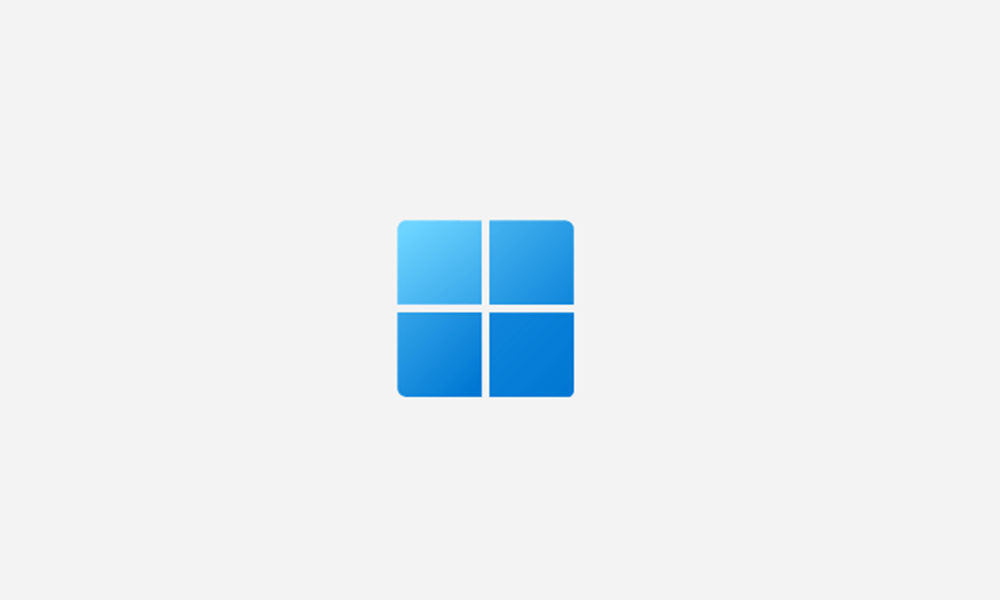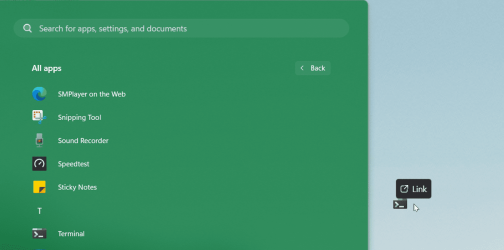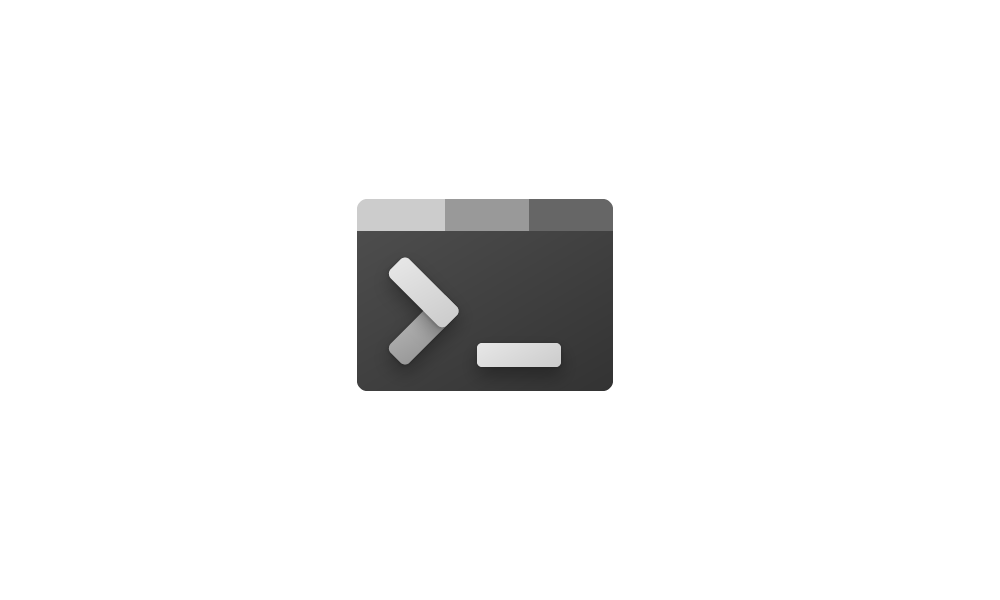Greetings,
I would like to create Windows Terminal desktop shortcut. The problem is that the path to wt.exe contains the version number:
C:\Program Files\WindowsApps\Microsoft.WindowsTerminal_1.18.3181.0_x64__8wekyb3d8bbwe\
This means that a shortcut will break when the version number gets updated.
Shane.
I would like to create Windows Terminal desktop shortcut. The problem is that the path to wt.exe contains the version number:
C:\Program Files\WindowsApps\Microsoft.WindowsTerminal_1.18.3181.0_x64__8wekyb3d8bbwe\
This means that a shortcut will break when the version number gets updated.
Shane.
- Windows Build/Version
- version 23H2 build 22631.3085
My Computer
System One
-
- OS
- Windows 11 Home
- Computer type
- Laptop
- Manufacturer/Model
- HP Envy 17-cr1008ca
- CPU
- 5.0GHz Intel Core i7-1355U 10-core 13th generation
- Memory
- 16 GB DDR4-3200 MHz RAM (2 x 8 GB) SODIMM Transfer rates up to 3200 MT/s
- Graphics Card(s)
- Intel® Iris® Xᵉ Graphics, NVIDIA GeForce RTX 3050 4GB
- Sound Card
- Audio by Bang & Olufsen; Dual speakers; HP Audio Boost
- Monitor(s) Displays
- 17.3" diagonal, FHD (1920 x 1080), multitouch-enabled, IPS, edge-to-edge glass, micro-edge, 300 nits, 100% sRGB
- Screen Resolution
- 1920 x 1080
- Hard Drives
- 1TB M.2 PCIe NVMe Solid State Drive
- Keyboard
- Full-size, backlit, moonstone grey keyboard with numeric keypad
- Mouse
- USB
- Internet Speed
- 1 Gbps