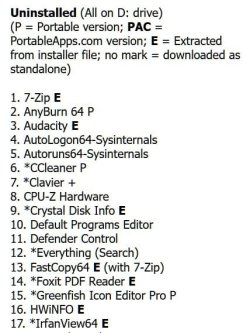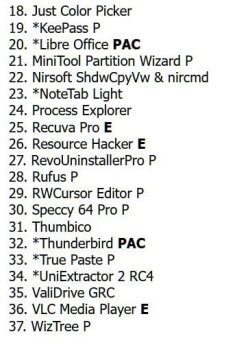I'm using XYplorer file manager portable as a trial.
I expanded to a folder and them moved to C:\Program Files\xyplorer and then created a XYplorer.exe shortcut on the desktop.
The problem is that when I exit the program a message say that saving settings were denied.
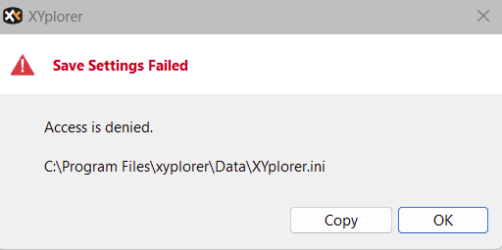
If I run the shortcut as Administrator it close normally (and apparently save settings).
So it seems that any program placed under C:\Program Files is protected from modify by a regular user.
How to make the XYplorer.exe shortcut on the desktop work as administrator without right click and choose Run as Administrator?
I expanded to a folder and them moved to C:\Program Files\xyplorer and then created a XYplorer.exe shortcut on the desktop.
The problem is that when I exit the program a message say that saving settings were denied.
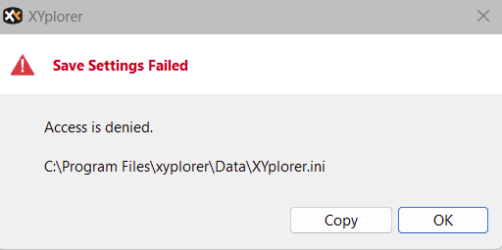
If I run the shortcut as Administrator it close normally (and apparently save settings).
So it seems that any program placed under C:\Program Files is protected from modify by a regular user.
How to make the XYplorer.exe shortcut on the desktop work as administrator without right click and choose Run as Administrator?
- Windows Build/Version
- Win 11 23h2 - 22631-3007
My Computers
System One System Two
-
- OS
- Windows 7 HP 64 - Windows 11 Pro - Lubuntu
- Computer type
- PC/Desktop
- Manufacturer/Model
- custom build
- CPU
- i5 6600K - 800MHz to 4400MHz
- Motherboard
- GA-Z170-HD3P
- Memory
- 4+4G GSkill DDR4 3000
- Graphics Card(s)
- IG - Intel 530
- Monitor(s) Displays
- Samsung 226BW
- Screen Resolution
- 1680x1050
- Hard Drives
- (1) -1 SM951 – 128GB M.2 AHCI PCIe SSD drive for Win 11
(2) -1 WD SATA 3 - 1T for Data
(3) -1 WD SATA 3 - 1T for backup
(4) -1 BX500 SSD - 128G for Windows 7 and Lubuntu
- PSU
- Thermaltake 450W TR2 gold
- Keyboard
- Old and good Chicony mechanical keyboard
- Mouse
- Logitech mX performance - 9 buttons (had to disable some)
- Internet Speed
- 500 Mb/s
- Browser
- Firefox 64
-
- Operating System
- Windows 7 Pro
- Computer type
- Laptop
- Manufacturer/Model
- Asus Q550LF
- CPU
- i7-4500U 800- 3000MHz
- Motherboard
- Asus Q550LF
- Memory
- (4+4)G DDR3 1600
- Graphics card(s)
- IG intel 4400 + NVIDIA GeForce GT 745M
- Sound Card
- Realtek
- Monitor(s) Displays
- LG Display LP156WF4-SPH1
- Screen Resolution
- 1920 x 1080
- Hard Drives
- BX500 120G SSD for Windows and programs
& 1T HDD for data
- Internet Speed
- 350 Mb/s
- Browser
- Firefox 64