- Local time
- 5:10 AM
- Posts
- 958
- OS
- windows 11
My Computer
System One
-
- OS
- windows 11
- Computer type
- PC/Desktop
- Manufacturer/Model
- some kind of old ASUS MB
- CPU
- old AMD B95
- Motherboard
- ASUS
- Memory
- 8gb
- Hard Drives
- ssd WD 500 gb
Follow along with the video below to see how to install our site as a web app on your home screen.
Note: This feature may not be available in some browsers.
A virtual machine uses real RAM. Part of the host machine's RAM is allocated exclusively for the use of the VM while it is running. The more RAM the better, but 8GB is probably a practical minimum. My previous host machine had 16GB, which quite enough to run several Hyper-V VMs simultaneously. My current host machine has 32GB, which is enough (just) to run 10 VMs at once, as I showed HERE.As in turn windows features on and off
See here...And what is the difference between
Virtual machine platform and Windows hypervisor platform?
“Hyper-V” is a hypervisor that allows you to create virtual machines. The “Virtual Machine Platform” is usually used for WSL, while the “Windows Hypervisor Platform” is used by other virtual platforms to connect with Hyper-V.
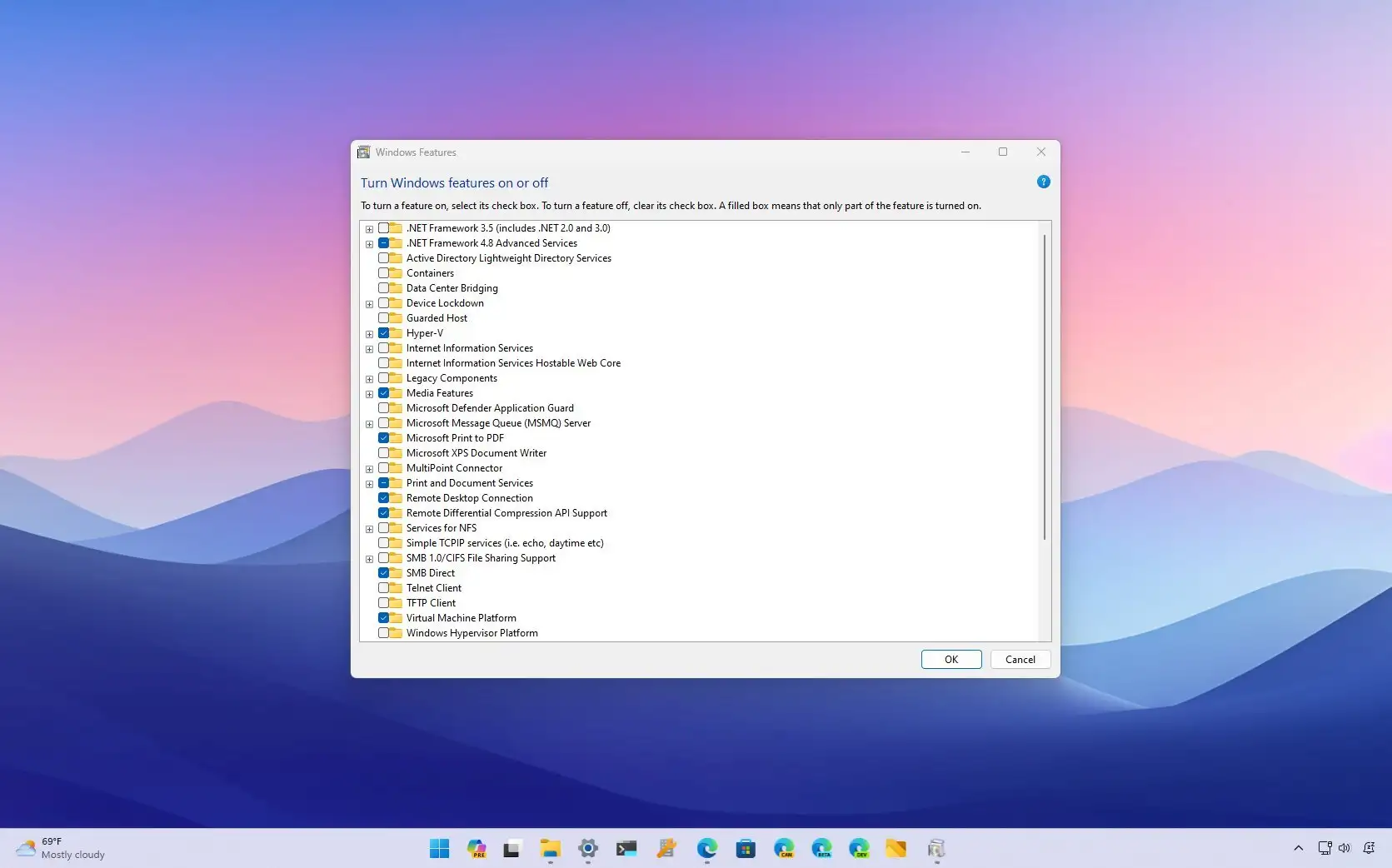
What happens when you run out of ram?A virtual machine uses real RAM. Part of the host machine's RAM is allocated exclusively for the use of the VM while it is running. The more RAM the better, but 8GB is probably a practical minimum. My previous host machine had 16GB, which quite enough to run several Hyper-V VMs simultaneously. My current host machine has 32GB, which is enough (just) to run 10 VMs at once, as I showed HERE.
See here...
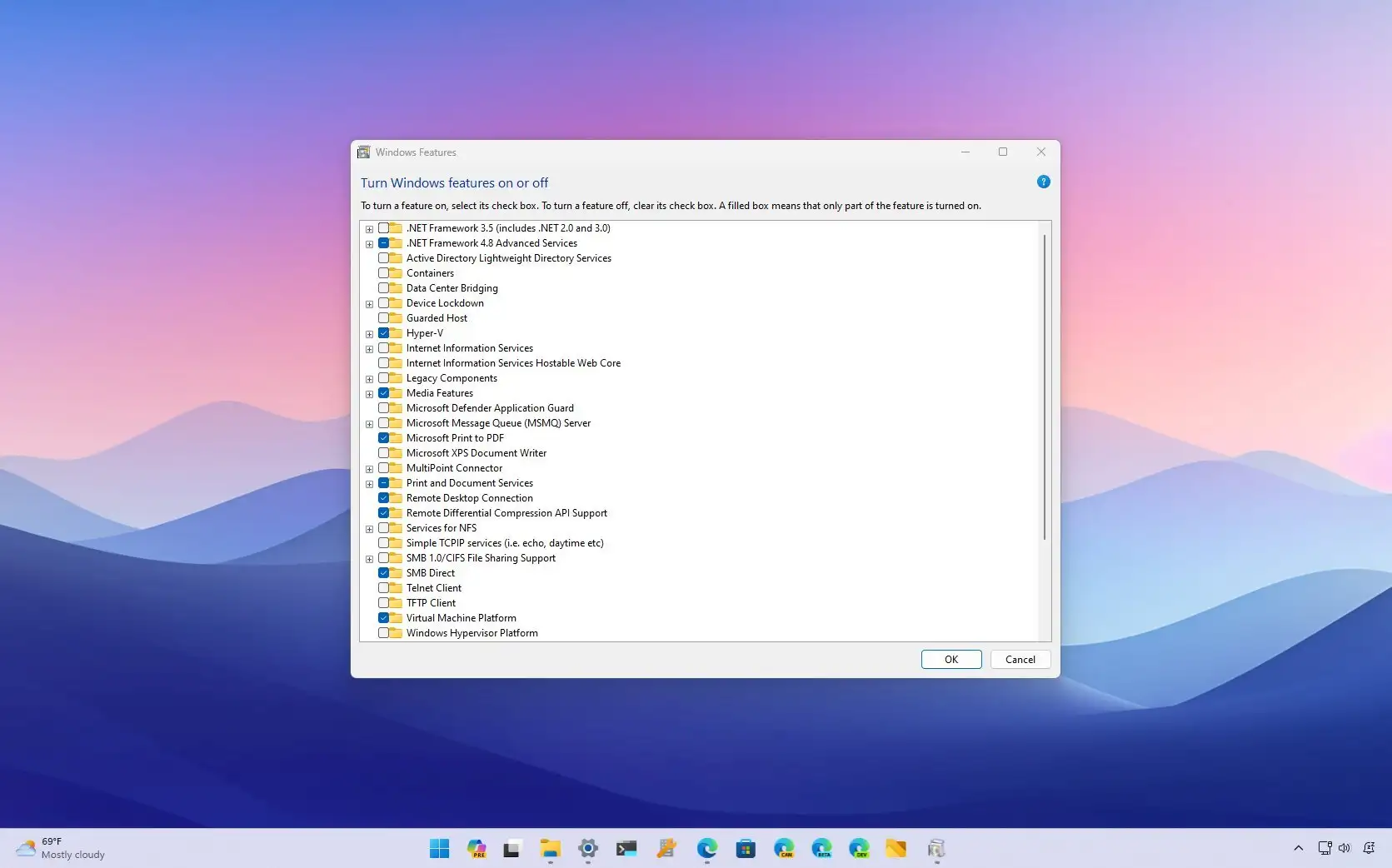
What's the difference between Hyper-V, Virtual Machine Platform, Windows Hypervisor Platform - Pureinfotech
Here's what's the difference between Hyper-V vs. Virtual Machine Platform vs. Windows Hypervisor Platform on Windows 11.pureinfotech.com
I was testing google play games beta and bluestack player. On 2 newish laptops one has 32gb, other 16gb, they work very well with android virtual machine. Both i7 cpu".....I got up to 10 before I ran out of RAM"
The 11th VM I tried failed to start, reporting that there was not enough memory, like this....
View attachment 88270
The virtual machine platform enables platform support for a virtual machine and is typically used for WSL. It provides the core components for running the windows subsystem for Linux.As in turn windows features on and off
And what is the difference between
Virtual machine platform and Windows hypervisor platform?
View attachment 88266
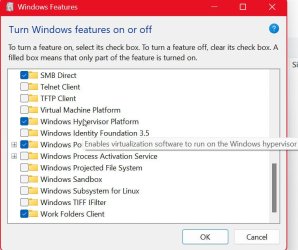
If you are running an android emulator, are you saying both hyper-V and windows hypervisor platform should be turned on?The Hypervisor Platform is NOT necessary if you want to run only Hyper-V. The Hypervisor platform allows for the running of Virtual Machines on top of the Windows Hypervisor. As an example, if you want to run both Hyper-V and VMware Workstation Pro or VMWare Player together, then you need to install the Hypervisor platform.
Note how the tip for this option verifies this:
View attachment 88290
More information:
The Windows Hypervisor is a so-called "Level 0" Hypervisor. This means that it does NOT run on top of Windows. Rather, Windows runs on top of it. So, when you enable Hyper-V, your primary installation of Windows is in fact running on Hyper-V regardless of whether you have created any other virtual machines. In that state, in order to run another Hypervisor, such as VMware or others, the Hypervisor platform must be enabled. A few years ago, it was not possible to run both Hyper-V and another Hypervisor at the same time as this this meant running your other Vypervisor on top of Hyper-V. The Hypervisor platform now makes this possible.
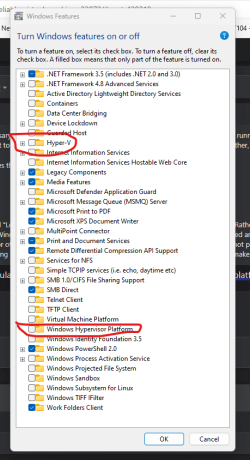
Don't know either, which is why I am learning more about them. I suppose not enough memory, it wont work or it might work a little.Unfortunately, I don't know how an Android emulator works as I have no experience with these. Does the maker of the emulator software indicate that this is necessary?
Hi thereA virtual machine uses real RAM. Part of the host machine's RAM is allocated exclusively for the use of the VM while it is running. The more RAM the better, but 8GB is probably a practical minimum. My previous host machine had 16GB, which quite enough to run several Hyper-V VMs simultaneously. My current host machine has 32GB, which is enough (just) to run 10 VMs at once, as I showed HERE.
See here...
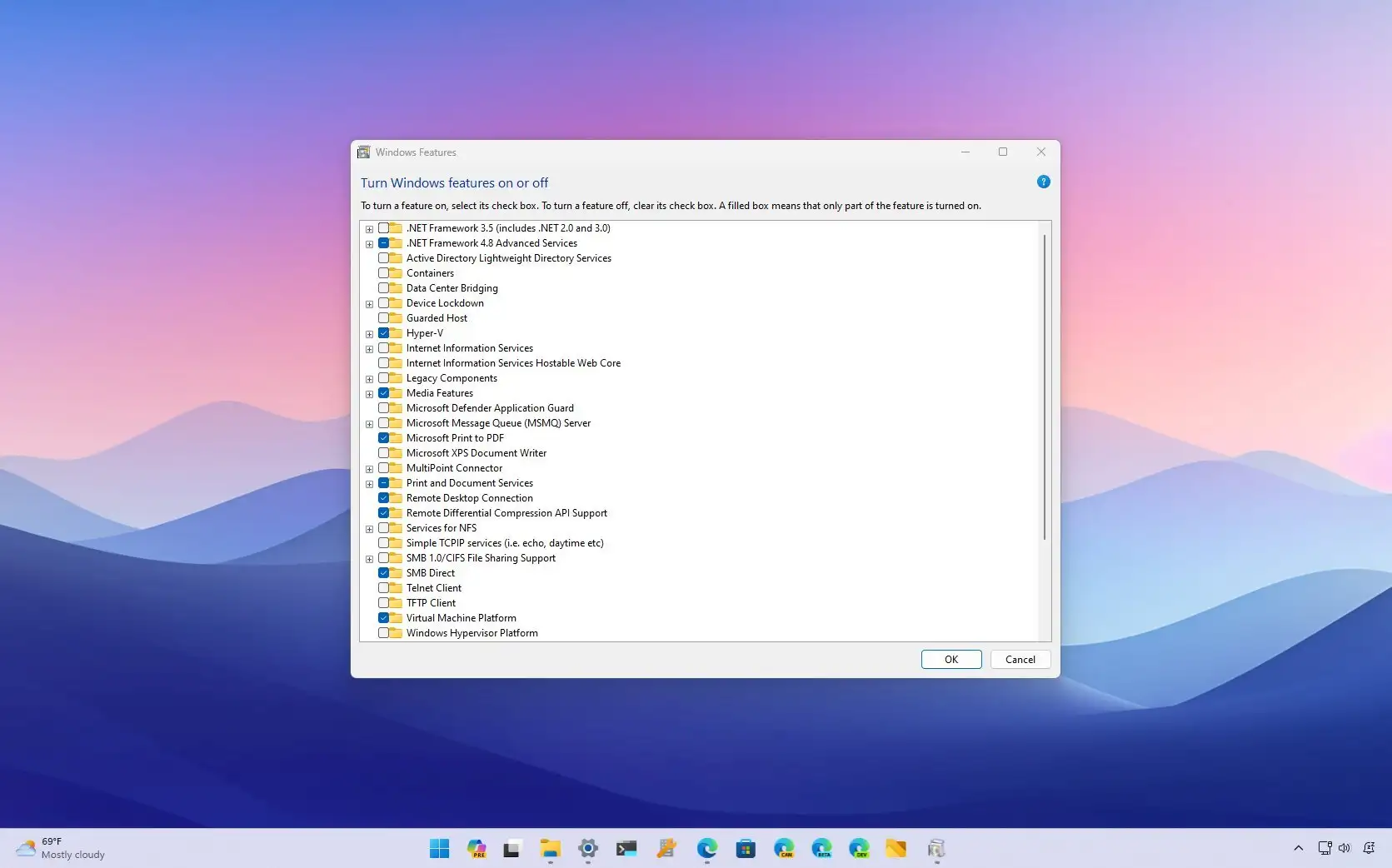
What's the difference between Hyper-V, Virtual Machine Platform, Windows Hypervisor Platform - Pureinfotech
Here's what's the difference between Hyper-V vs. Virtual Machine Platform vs. Windows Hypervisor Platform on Windows 11.pureinfotech.com
Unfortunately, I don't know how an Android emulator works as I have no experience with these. Does the maker of the emulator software indicate that this is necessary?
I don't know either. But this one says 16GB is recommended, though it may run with less.Don't know either, which is why I am learning more about them. I suppose not enough memory, it wont work or it might work a little.
For the best experience, you should use the emulator in Android Studio on a computer with at least the following specs:
- 16 GB RAM
- 64-bit Windows, macOS, Linux, or ChromeOS operating system
- 16 GB disk space

Depends on the VMs."My host machine has 32GB RAM. My Hyper-V VMs are all assigned dynamic memory, so they get what they ask for - usually less than 2GB when not busy. For a laugh I thought I'd see just how many I could run at once. I got up to 10 before I ran out of RAM. Typically I'll work with 3 or 4 running at once."
An android emulator is basically a type 2 hypervisor like vmware or virtualbox.Unfortunately, I don't know how an Android emulator works as I have no experience with these. Does the maker of the emulator software indicate that this is necessary?











