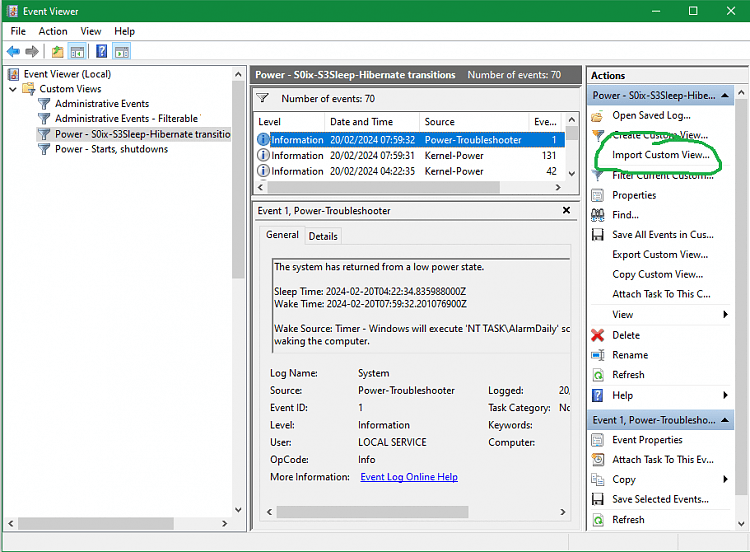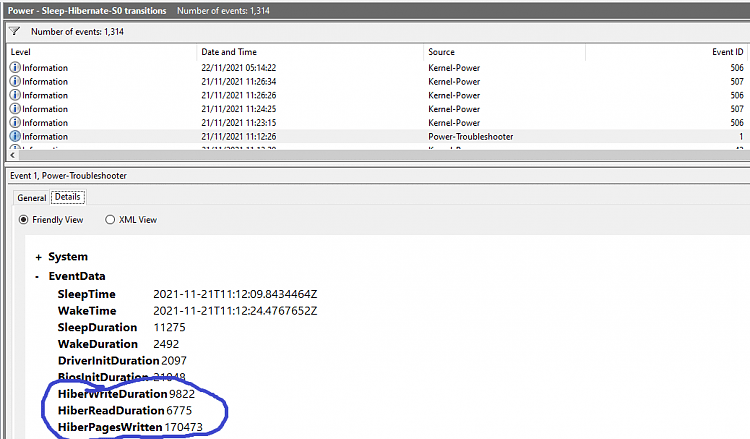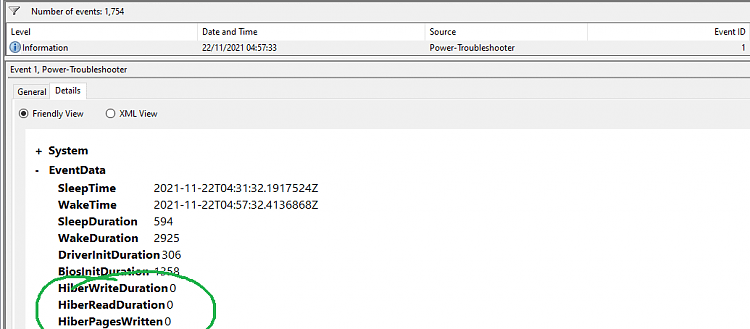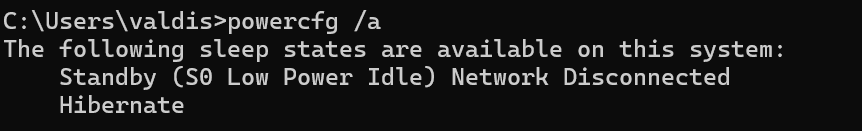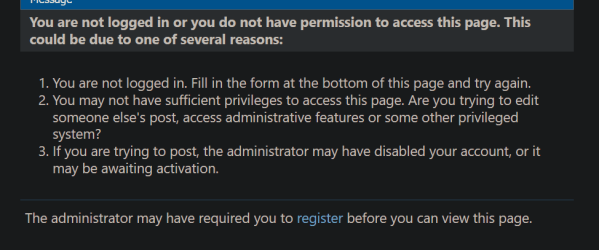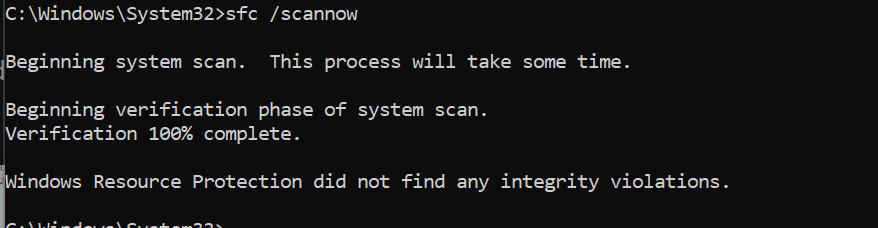- Local time
- 9:14 AM
- Posts
- 13
- OS
- Windwos 11 Pro
Yeah, I know that machine is not "really" sleeping during Modern Standby, just in various low power states. All this execution of task during sleep is so broken, making it pointless on laptops. It basically remains idle and often draining 5% per hour. There should be a way to disable all this smartness.
So, the laptop again did this thing with waking and doing something with the lid closed. The first thing it did after waking was some Office related task.
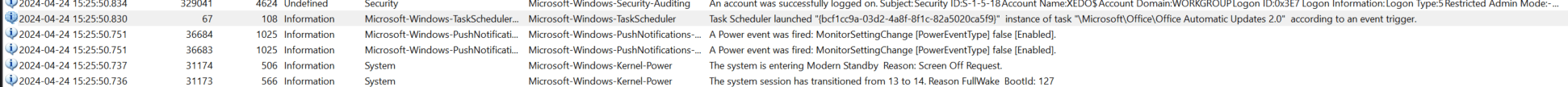
Just went ahead and disabled that, the one mentioned in previous post and 2 other updates related office tasks.
\Microsoft\Office\Office Automatic Updates 2.0
\Microsoft\Office\Office ClickToRun Service Monitor
\Microsoft\Office\Office Feature Updates
\Microsoft\Office\Office Feature Updates Logon
Also went ahead and disabled all tasks which had "wake to run" enabled.
\Microsoft\Windows\InstallService\WakeUpAndScanForUpdates
\Microsoft\Windows\InstallService\WakeUpAndContinueUpdates
\Microsoft\Windows\SharedPC\Account Cleanup
\Microsoft\Windows\.NET Framework\.NET Framework NGEN v4.0.30319 Critical
\Microsoft\Windows\.NET Framework\.NET Framework NGEN v4.0.30319 64 Critical
So, the laptop again did this thing with waking and doing something with the lid closed. The first thing it did after waking was some Office related task.
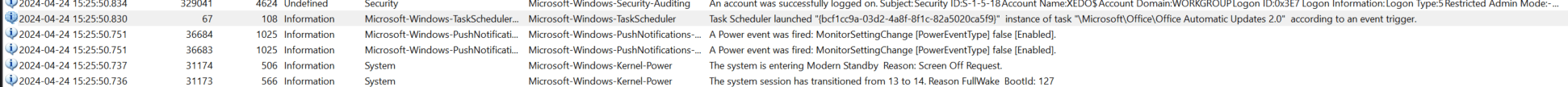
Just went ahead and disabled that, the one mentioned in previous post and 2 other updates related office tasks.
\Microsoft\Office\Office Automatic Updates 2.0
\Microsoft\Office\Office ClickToRun Service Monitor
\Microsoft\Office\Office Feature Updates
\Microsoft\Office\Office Feature Updates Logon
Also went ahead and disabled all tasks which had "wake to run" enabled.
\Microsoft\Windows\InstallService\WakeUpAndScanForUpdates
\Microsoft\Windows\InstallService\WakeUpAndContinueUpdates
\Microsoft\Windows\SharedPC\Account Cleanup
\Microsoft\Windows\.NET Framework\.NET Framework NGEN v4.0.30319 Critical
\Microsoft\Windows\.NET Framework\.NET Framework NGEN v4.0.30319 64 Critical
My Computer
System One
-
- OS
- Windwos 11 Pro