KLund1
Member
- Local time
- 6:42 PM
- Posts
- 7
- OS
- Win 11
I have SSD, HDD, BD, & USB drives showing in windows explorer.
They are all mixed up
See my screen shot
I want to re-order them in a coherent fashion for me.
I would like SDD then all the HDD's, next BD/DVD, last all the USB's.
I'm not worried about the order in Disk Management. (that is MB controlled)
Just want some order in File Explorer.
Suggestions, links, etc.?
Thanks
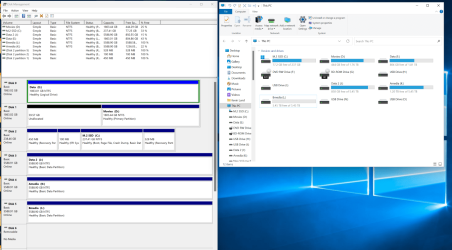
They are all mixed up
See my screen shot
I want to re-order them in a coherent fashion for me.
I would like SDD then all the HDD's, next BD/DVD, last all the USB's.
I'm not worried about the order in Disk Management. (that is MB controlled)
Just want some order in File Explorer.
Suggestions, links, etc.?
Thanks
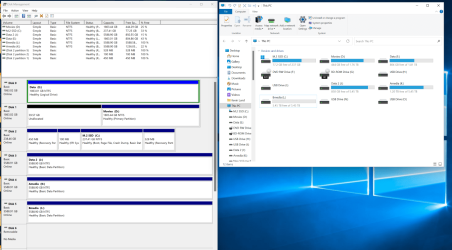
My Computer
System One
-
- OS
- Win 11
- Computer type
- PC/Desktop
- Manufacturer/Model
- Home built
- CPU
- i7-7700K 4.7Ghz
- Motherboard
- ASUS Strix Z270F
- Memory
- DDR4 16GB
- Graphics Card(s)
- Nvindia 1060 GTX 3Gb
- Hard Drives
- RAID 0 2x Samsung 128GB M.2 2280 NGFF PCIe NVMe Gen3x4 MZVPW128HEGM-000H1
- PSU
- Corsair CX-850
- Case
- NZXT
- Cooling
- Corsair AIO




















