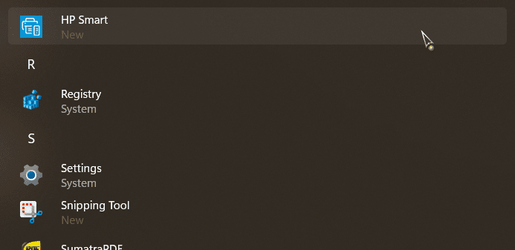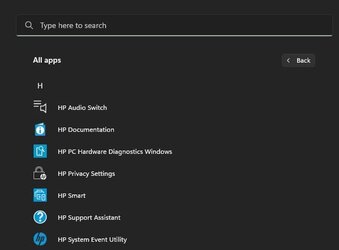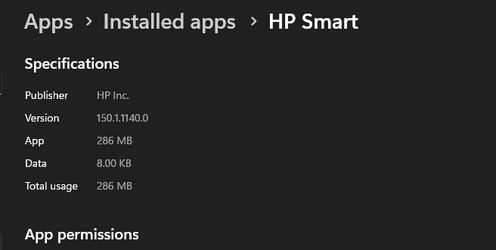HP Smart is auto installing on Windows 11 and Windows 10 on non HP-machines
Microsoft is looking into reports of the HP Smart app automatically getting installed on Windows 11 and Windows 10 via the Microsoft Store, causing confusion among users. If your Windows installation is affected, you’ll notice a new app “HP Smart” in the Start menu. Microsoft told me the company...