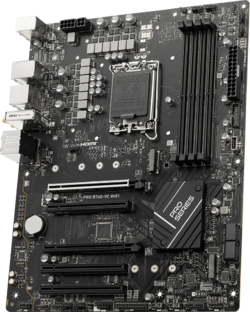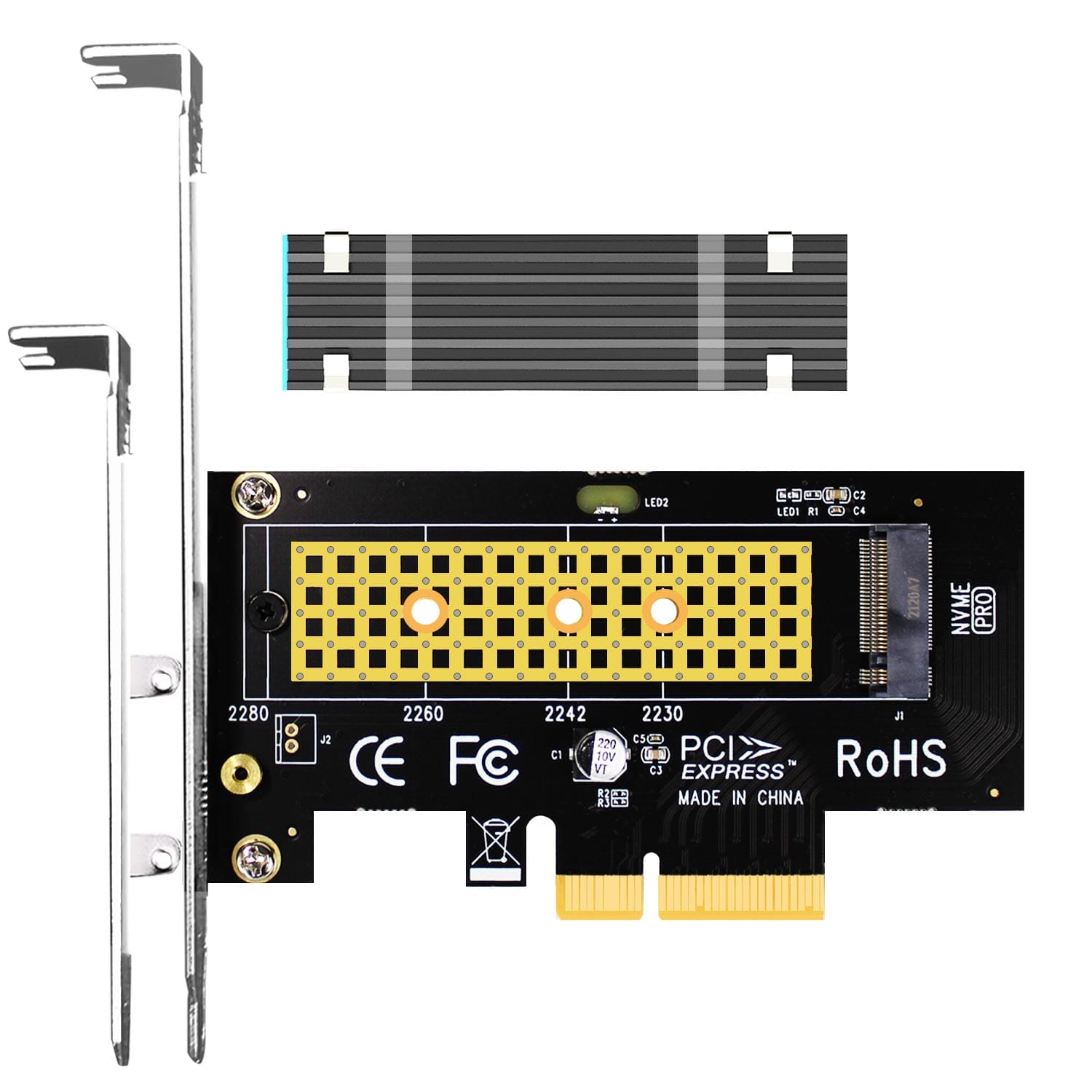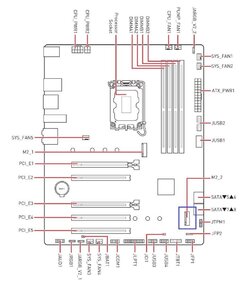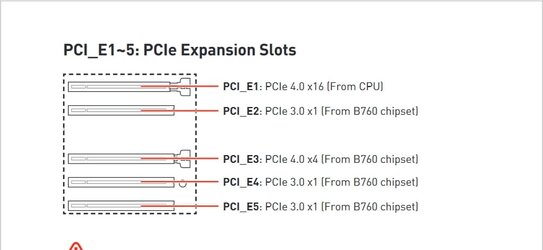sunset72
New member
- Local time
- 10:03 AM
- Posts
- 10
- OS
- Win 11 home
Hi ,
I have this pc ,
iBUYPOWER Slate 6 Mesh Gaming Desktop, Intel i5-13600KF, NVIDIA GeForce RTX 4060, 16GB DDR5, 1TB NVMe SSD, Liquid Cooled, RGB, Windows 11 Home 64-bit, SlateMshI5N4602
Robot or human?
The motherboard is ( Msi PRO B760-VC WIFI ) .
I want to add another storage drive ( SSD or HDD ). What’s the best ssd or hdd compatible with the motherboard ? Is it better to add external one or internal?
I have this pc ,
iBUYPOWER Slate 6 Mesh Gaming Desktop, Intel i5-13600KF, NVIDIA GeForce RTX 4060, 16GB DDR5, 1TB NVMe SSD, Liquid Cooled, RGB, Windows 11 Home 64-bit, SlateMshI5N4602
Robot or human?
The motherboard is ( Msi PRO B760-VC WIFI ) .
I want to add another storage drive ( SSD or HDD ). What’s the best ssd or hdd compatible with the motherboard ? Is it better to add external one or internal?
- Windows Build/Version
- Windows 11 home
Attachments
My Computer
System One
-
- OS
- Win 11 home
- Computer type
- PC/Desktop