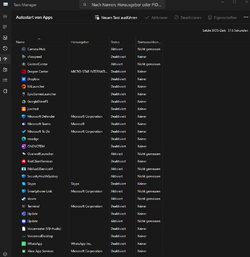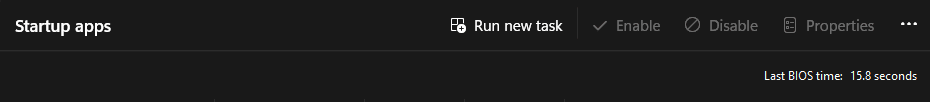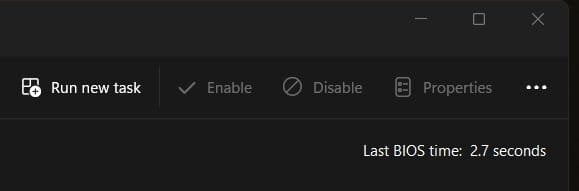Hello! My BIOS time is really long with 57.6 seconds. I don't know why it is that long.
!!! I upgraded everything in my PC besides the Boot-SSD and Storage & it started from there !!!
My specs are: - MB > ASUS ROG STRIX X670E-F
- GPU > Geforce RTX 4090 MSI Ventus 3x
- CPU > AMD Ryzen 9 7950X3D
- RAM > Corsair Vengeance 64GB DDR5 6000MHz CL30
- Supply > ASUS ROG STRIX 1000W
- CPU-Cooling > ASUS ROG Ryujin II 360
- Boot-SSD > SAMSUNG 980 Pro M2 1TB
I think my specs should be more than enough. Is the problem in the BIOS or Windows 11 itselve?
I don't have much in AUTO-START & everything works fine besides this issue.
The PC takes like 10 seconds till the F2 BIOS ROG screen and then another like 45 till I see my login screen.
How to really make my PC start fast? It bothers me a lot.
Also: When it's started, I have 2 small freezes every time. What could be the problem there?
Thanks a lot,
Bongoman
!!! I upgraded everything in my PC besides the Boot-SSD and Storage & it started from there !!!
My specs are: - MB > ASUS ROG STRIX X670E-F
- GPU > Geforce RTX 4090 MSI Ventus 3x
- CPU > AMD Ryzen 9 7950X3D
- RAM > Corsair Vengeance 64GB DDR5 6000MHz CL30
- Supply > ASUS ROG STRIX 1000W
- CPU-Cooling > ASUS ROG Ryujin II 360
- Boot-SSD > SAMSUNG 980 Pro M2 1TB
I think my specs should be more than enough. Is the problem in the BIOS or Windows 11 itselve?
I don't have much in AUTO-START & everything works fine besides this issue.
The PC takes like 10 seconds till the F2 BIOS ROG screen and then another like 45 till I see my login screen.
How to really make my PC start fast? It bothers me a lot.
Also: When it's started, I have 2 small freezes every time. What could be the problem there?
Thanks a lot,
Bongoman
- Windows Build/Version
- 10.0.22621 Build 22621
Attachments
Last edited:
My Computer
System One
-
- OS
- Windows 11
- Computer type
- PC/Desktop
- CPU
- AMD Ryzen 9 7950X3D
- Motherboard
- ASUS ROG STRIX X670E-F
- Memory
- Corsair Vengeance 64GB DDR5 6000MHz CL30
- Graphics Card(s)
- Geforce RTX 4090 MSI Ventus 3x
- Hard Drives
- SAMSUNG 980 Pro M2 1TB (BOOT) / WD 4TB + 2TB (Storage)
- PSU
- ASUS ROG STRIX 1000W
- Cooling
- ASUS ROG Ryujin II 360