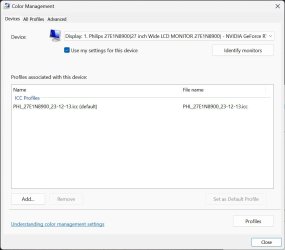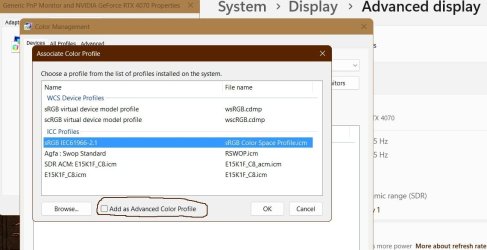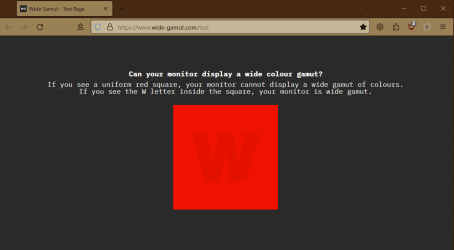very_452001
Member
- Local time
- 10:25 PM
- Posts
- 101
- OS
- Windows 11
Hi,
I have this laptop:
Product Support - SFA16-41 | Acer United Kingdom
I was told that AMD & Windows 11 don't install the right colour profile for it automatically making the laptop screen use default sRGB which is ancient colour tech and because of this it bottlenecks the quality of this screen by a lot.
So I downloaded this DCI P3 .icc profile:
How do I install this or apply it correctly? I double clicked on it and don't see no difference on the screen, still looks the same.
What do I do in Windows 11 and AMD settings to apply this profile?
I have this laptop:
Product Support - SFA16-41 | Acer United Kingdom
I was told that AMD & Windows 11 don't install the right colour profile for it automatically making the laptop screen use default sRGB which is ancient colour tech and because of this it bottlenecks the quality of this screen by a lot.
So I downloaded this DCI P3 .icc profile:
Three component color encoding registry
The International Color Consortium....promoting and encouraging the standardization of an open color management system
www.color.org
How do I install this or apply it correctly? I double clicked on it and don't see no difference on the screen, still looks the same.
What do I do in Windows 11 and AMD settings to apply this profile?
My Computer
System One
-
- OS
- Windows 11
- Computer type
- Laptop
- Manufacturer/Model
- HP Victus 15-fa1006na