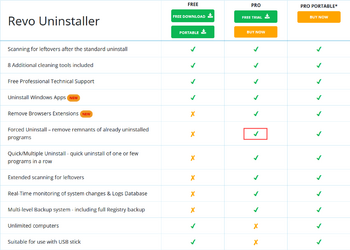Quantonium
New member
- Local time
- 12:21 AM
- Posts
- 6
- OS
- Windows 11
Hi, I tried installing a software called Xcalibur from Thermo Fisher on Windows 11, and it told me to restart mid-installation. I told it to wait, as I had work to finish. At some point, I must have done something stupid, so when I now try restarting, the installation does not continue. When I open the installation file, I just get an error telling me I need to restart.
How do I actually get this installed? I'm sure there's some registry files or temporary files I could play with?
I've tried restarting many times, deleting "PendingFileRenameOperation" in Controlset001 in regedit (was recommended elsewhere), as well as all files and folders pertaining to Xcalibur.
In advance, thanks.
How do I actually get this installed? I'm sure there's some registry files or temporary files I could play with?
I've tried restarting many times, deleting "PendingFileRenameOperation" in Controlset001 in regedit (was recommended elsewhere), as well as all files and folders pertaining to Xcalibur.
In advance, thanks.
- Windows Build/Version
- 11
My Computer
System One
-
- OS
- Windows 11