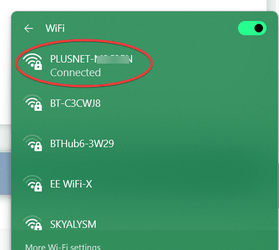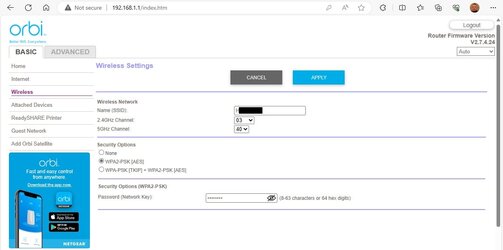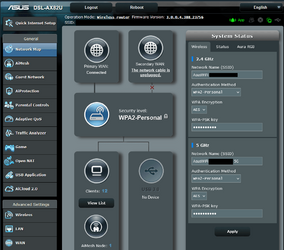Why does my Intel Wi-Fi AX200 keep switching from 5 Ghz to 2.4 Ghz on Windows 11 23H2 while downloading a large game such as GTA V? Also while downloading the signal strength on the tray icon only has 3/4 instead of full. When I pause the download the signal strength goes back to full but the connection stays at 2.4 Ghz until I manually disconnect and reconnect to Wi-Fi. The Wi-Fi driver version is 23.10.0.8.
- Windows Build/Version
- Windows 11 23H2 build 22631.2792
My Computer
System One
-
- OS
- Windows 11 Pro
- Computer type
- PC/Desktop
- Manufacturer/Model
- Digital Storm
- CPU
- Intel Core i9 9900K 3.8GHz
- Motherboard
- ASUS Z390 Maximus XI Hero Wi-Fi
- Memory
- 16GB DDR4 2666MHz
- Graphics Card(s)
- NVIDIA RTX 2060
- Sound Card
- Realtek Onboard
- Monitor(s) Displays
- Acer XF243Y M3
- Screen Resolution
- 1920x1080
- Hard Drives
- Samsung 970 EVO Plus 2TB
- PSU
- 850W
- Case
- Cooler Master HAF-932
- Cooling
- Air
- Keyboard
- Razer DeathStalker V2 Pro
- Mouse
- Razer Cobra Pro
- Internet Speed
- Gigabit
- Browser
- Microsoft Edge
- Antivirus
- Windows Security