I use smart connect now for my RT-AX58U. Seems to be choosing band auto and it's now one ssid for both 2,4 and 5 GHz.
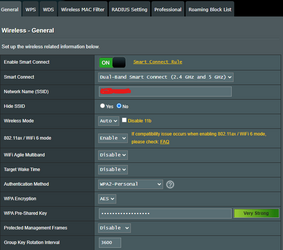

 www.digitalcitizen.life
www.digitalcitizen.life
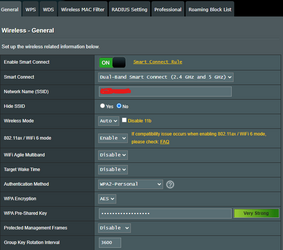

What is ASUS Smart Connect? How to turn it On or Off! - Digital Citizen
ASUS Smart Connect is a feature present on every ASUS router. When you run the quick setup process of your ASUS router, you are asked whether you want it enabled. However, few people know what ASUS Smart Connect is and what it does. Even fewer know the best settings for ASUS Smart Connect. If...
My Computer
System One
-
- OS
- Windows 11
- Computer type
- PC/Desktop
- Manufacturer/Model
- Asus

















