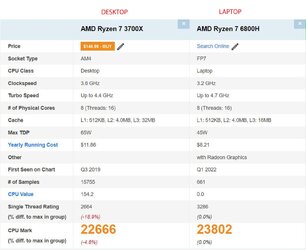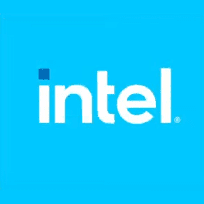Barely two years ago I built a new desktop system based on an 11th gen Intel i7. Not a huge difference in performance between the i7 and i9 so I went with the i9.
Yesterday, my friend just got a laptop with a 13th gen i9. I looked up the benchmarks on the CPU in his laptop vs my desktop and this thing just annihilates the performance of my desktop CPU. Below is a performance comparison. Just for grins, I added the i9 desktop CPU as well and what is in his laptop still totally slays that desktop CPU.
In the past, one of the problems with high end laptops is that they had a tendency to throttle pretty badly when pushed. His system NEVER throttles even when pushed as hard as it will go, and it never gets hot to the touch (only mildly warm) even after hours of use. Also, laptops used to always lag way behind desktops. Yes, current desktop CPUs still easily beat current mobile CPUs, but it only takes a year or at most two before the mobile CPUs meet or exceed the desktop CPUs now.
Even more stunning to me is that the laptop CPU has a TDP of 55W while my desktop CPU is 125W.
My whole point in this is that for anyone looking at new hardware, you may want to take a long hard look at current laptops. The performance on these systems is absolutely amazing.
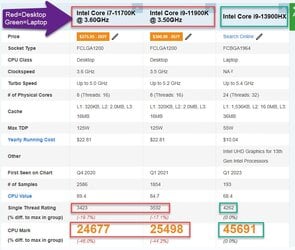
Yesterday, my friend just got a laptop with a 13th gen i9. I looked up the benchmarks on the CPU in his laptop vs my desktop and this thing just annihilates the performance of my desktop CPU. Below is a performance comparison. Just for grins, I added the i9 desktop CPU as well and what is in his laptop still totally slays that desktop CPU.
In the past, one of the problems with high end laptops is that they had a tendency to throttle pretty badly when pushed. His system NEVER throttles even when pushed as hard as it will go, and it never gets hot to the touch (only mildly warm) even after hours of use. Also, laptops used to always lag way behind desktops. Yes, current desktop CPUs still easily beat current mobile CPUs, but it only takes a year or at most two before the mobile CPUs meet or exceed the desktop CPUs now.
Even more stunning to me is that the laptop CPU has a TDP of 55W while my desktop CPU is 125W.
My whole point in this is that for anyone looking at new hardware, you may want to take a long hard look at current laptops. The performance on these systems is absolutely amazing.
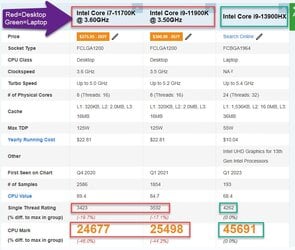
My Computers
System One System Two
-
- OS
- Win11 Pro 23H2
- Computer type
- PC/Desktop
- Manufacturer/Model
- Home Built
- CPU
- Intel i7-11700K
- Motherboard
- ASUS Prime Z590-A
- Memory
- 128GB Crucial Ballistix 3200MHz DRAM
- Graphics Card(s)
- No GPU - CPU graphics only (for now)
- Sound Card
- Realtek (on motherboard)
- Monitor(s) Displays
- HP Envy 32
- Screen Resolution
- 2560 x 1440
- Hard Drives
- 1 x 1TB NVMe Gen 4 x 4 SSD
1 x 2TB NVMe Gen 3 x 4 SSD
2 x 512GB 2.5" SSDs
2 x 8TB HD
- PSU
- Corsair HX850i
- Case
- Corsair iCue 5000X RGB
- Cooling
- Noctua NH-D15 chromax.black cooler + 10 case fans
- Keyboard
- CODE backlit mechanical keyboard
- Mouse
- Logitech MX Master 3
- Internet Speed
- 1Gb Up / 1 Gb Down
- Browser
- Edge
- Antivirus
- Windows Defender
- Other Info
- Additional options installed:
WiFi 6E PCIe adapter
ASUS ThunderboltEX 4 PCIe adapter
-
- Operating System
- Win11 Pro 23H2
- Computer type
- Laptop
- Manufacturer/Model
- Lenovo ThinkBook 13x Gen 2
- CPU
- Intel i7-1255U
- Memory
- 16 GB
- Graphics card(s)
- Intel Iris Xe Graphics
- Sound Card
- Realtek® ALC3306-CG codec
- Monitor(s) Displays
- 13.3-inch IPS Display
- Screen Resolution
- WQXGA (2560 x 1600)
- Hard Drives
- 2 TB 4 x 4 NVMe SSD
- PSU
- USB-C / Thunderbolt 4 Power / Charging
- Mouse
- Buttonless Glass Precision Touchpad
- Keyboard
- Backlit, spill resistant keyboard
- Internet Speed
- 1Gb Up / 1Gb Down
- Browser
- Edge
- Antivirus
- Windows Defender
- Other Info
- WiFi 6e / Bluetooth 5.1 / Facial Recognition / Fingerprint Sensor / ToF (Time of Flight) Human Presence Sensor