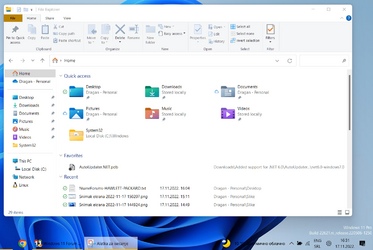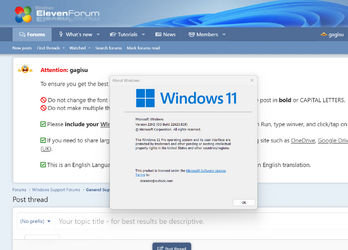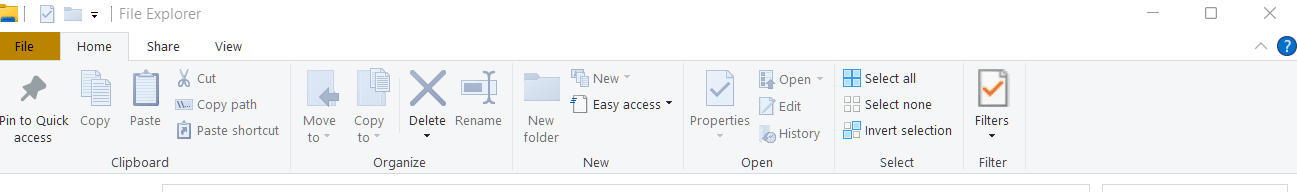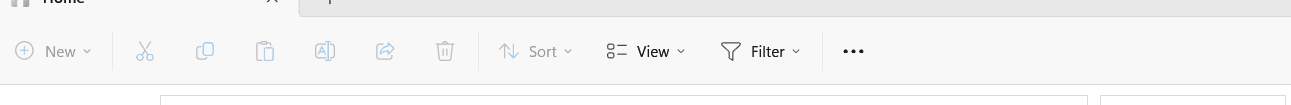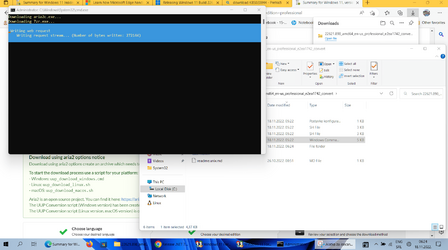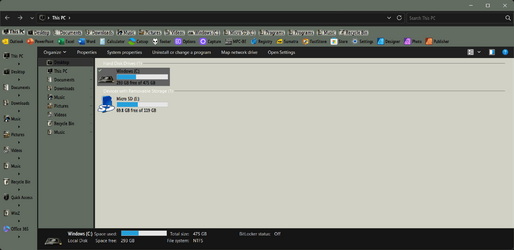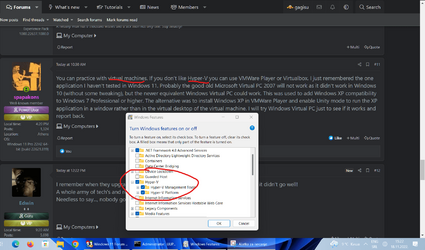- Local time
- 10:48 AM
- Posts
- 71
- Location
- Serbia
- OS
- Windows 11 Pro 22H2 22623.898 Windows Feature Experience Pack 1000.22638.1000.0
My Computer
System One
-
- OS
- Windows 11 Pro 22H2 22623.898 Windows Feature Experience Pack 1000.22638.1000.0
- Computer type
- Laptop
- Manufacturer/Model
- Hawlett-Packard 15 bw0x
- CPU
- AMD A9-9420 RADEON R5, 5 COMPUTE CORES 2C+3G 3.00
- Motherboard
- Integrated
- Memory
- 12GB DDR 4
- Graphics Card(s)
- AMD Integrated
- Sound Card
- Realtek
- Monitor(s) Displays
- Integrated
- Screen Resolution
- 1920x1080
- Hard Drives
- SSD Sandisc 256GB
- PSU
- Integrated
- Case
- HP-Laptop
- Cooling
- Integrated
- Keyboard
- Integrated
- Mouse
- Logitech G3
- Internet Speed
- 20MB/sec
- Browser
- Microsoft Edge
- Antivirus
- Microsoft Defender Antivirus
- Other Info
- not so bad, low cost, budget