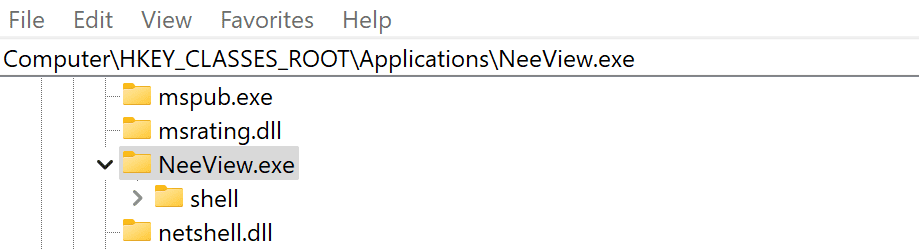CollChuuk
Member
- Local time
- 5:02 PM
- Posts
- 10
- OS
- Windows 11
What the subject says.
For context, I am trying to remove remnants of an old program I had uninstalled. I am aware of what the registry is and that mistakes made there could brick my PC/OS.
For context, I am trying to remove remnants of an old program I had uninstalled. I am aware of what the registry is and that mistakes made there could brick my PC/OS.
- Windows Build/Version
- 22631.2861
My Computer
System One
-
- OS
- Windows 11
- Computer type
- Laptop
- Manufacturer/Model
- Lenovo Yoga C940 15"
- CPU
- Intel Core i9-9880H
- Memory
- 16 Gig
- Graphics Card(s)
- Intel UHD 630 / Nvidia GeForce GTX 1650 MaxQ
- Screen Resolution
- 4K
- Hard Drives
- SSD
- Internet Speed
- 600 mbps
- Other Info
- Phone: Samsung Galaxy S22 Ultra
Tablet: Samsung Galaxy Tab S8 Plus