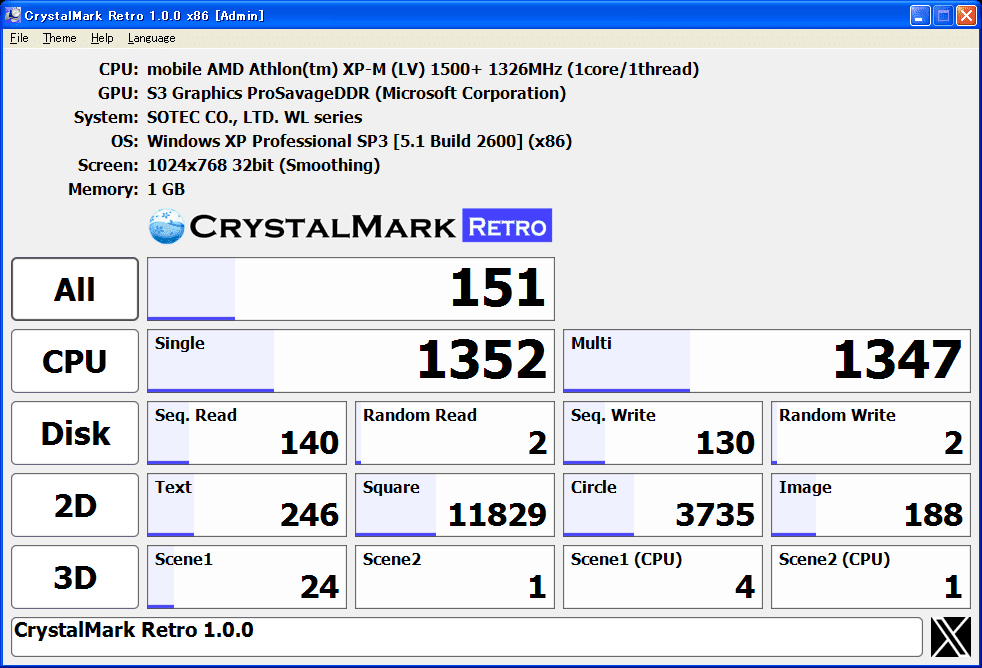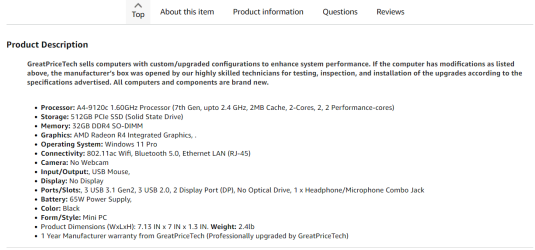- Local time
- 2:33 AM
- Posts
- 75
- OS
- macOS Sonoma
A client of mine purchased this small form factor computer from Amazon:

Lenovo ThinkCentre M625 Tiny Desktop PC (AMD A4-9120c 2-Core, 32GB RAM, 512GB SSD, AMD Radeon R4…). It shipped with Windows 11 Pro installed. However, it runs super sluggish. Is it, because a 2-core 1.6 GHz processor is really not adequate for Windows 11?
Would it help to downgrade to Windows 11 22H2?

Lenovo ThinkCentre M625 Tiny Desktop PC (AMD A4-9120c 2-Core, 32GB RAM, 512GB SSD, AMD Radeon R4…). It shipped with Windows 11 Pro installed. However, it runs super sluggish. Is it, because a 2-core 1.6 GHz processor is really not adequate for Windows 11?
Would it help to downgrade to Windows 11 22H2?
- Windows Build/Version
- Windows 11 23H2 (build unknown)
My Computer
System One
-
- OS
- macOS Sonoma
- Computer type
- Laptop
- Manufacturer/Model
- Apple
- CPU
- M1 Max Apple Silicon
- Memory
- 32 GB