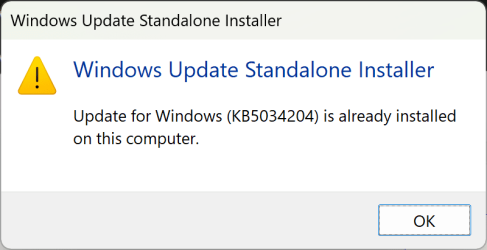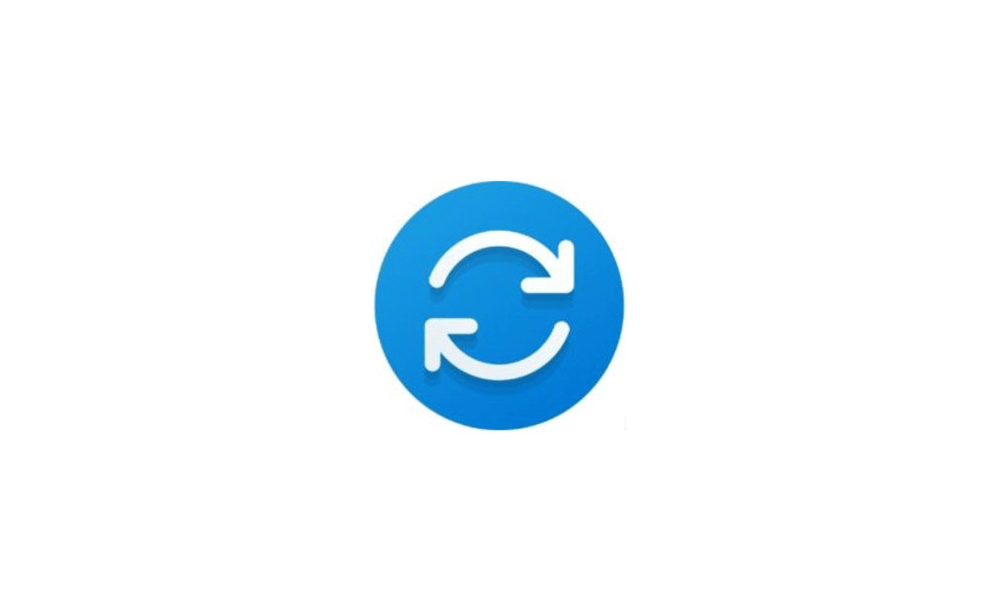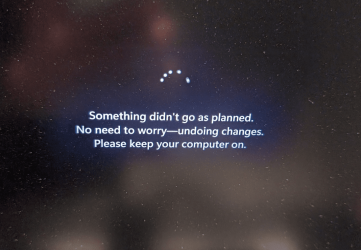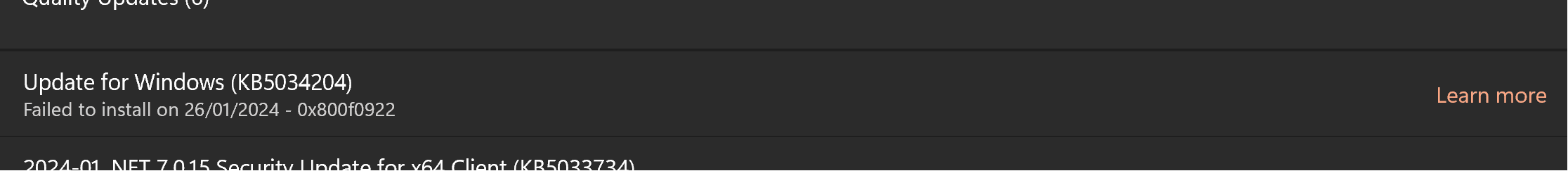Hi guys,
I have installed KB5034204 but constantly getting 'pending restart' even after I have restarted, is there anything I can do? I've installed this on another laptop and no issues there so I gather this is isolated incident.
I've restarted the download and I have this problem occur on large updates.
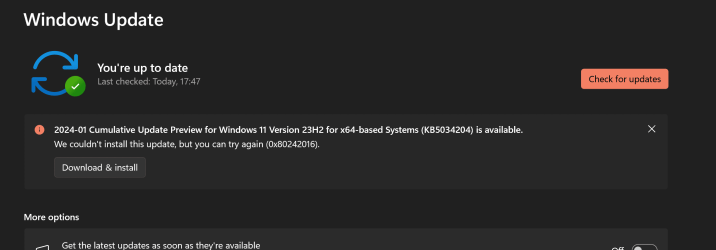
I have installed KB5034204 but constantly getting 'pending restart' even after I have restarted, is there anything I can do? I've installed this on another laptop and no issues there so I gather this is isolated incident.
I've restarted the download and I have this problem occur on large updates.
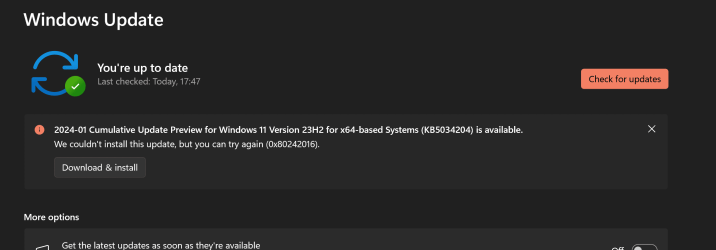
My Computer
System One
-
- OS
- Windows 11 Home
- Computer type
- Laptop
- Manufacturer/Model
- MSI GT77
- CPU
- 13980HX
- Memory
- 64GB
- Graphics Card(s)
- RTX 4080m
- Monitor(s) Displays
- Built in
- Screen Resolution
- 4k
- Browser
- Floorp
- Antivirus
- Kaspersky