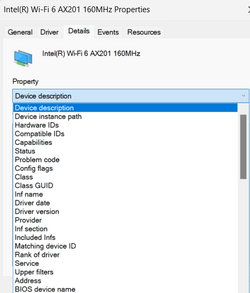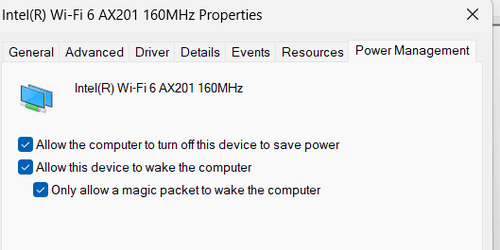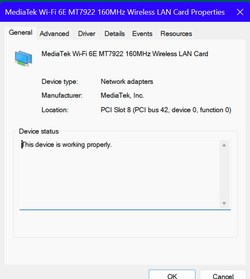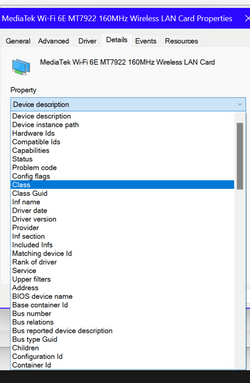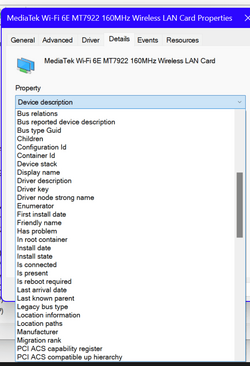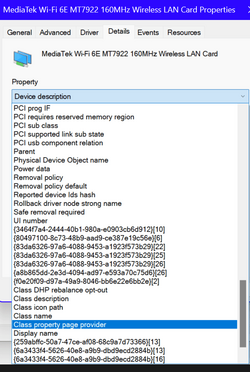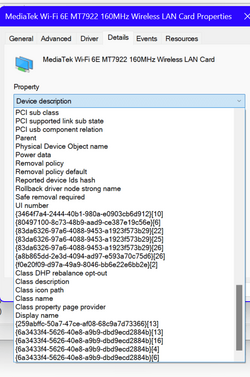If I leave my laptop shut down for 3 or more days, then when I power it on again, wifi is disconnected and I have to connect it manually, it seems the network card was put to sleep.
Some of the network card power management options available in Windows 10 were omitted in Windows 11. Is there any setting in Windows 11 to keep network card always awake?
Some of the network card power management options available in Windows 10 were omitted in Windows 11. Is there any setting in Windows 11 to keep network card always awake?
My Computer
System One
-
- OS
- Windows 11