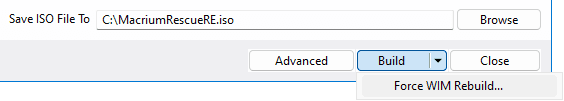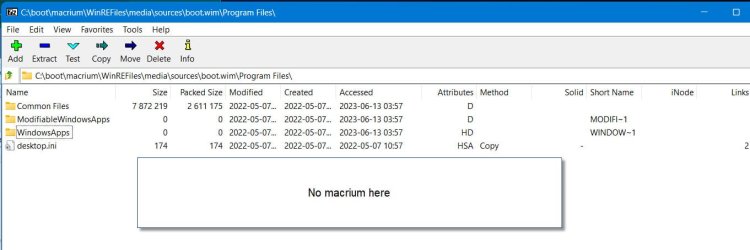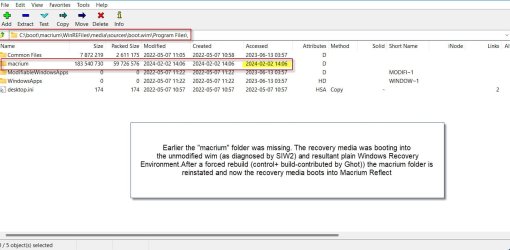- Local time
- 12:36 PM
- Posts
- 792
- Location
- This side of the Atlantic
- OS
- Multi-boot Windows 11 & 10 - RTM, RP, Beta, Dev and Canary
Martin, here's my status on all that.When I create a rescue media, it adds the wifi drivers even though option is off (not checked). I should have realised that from post #929. I have to choose option for "Do not copy drivers"
View attachment 85805
I went back to an earlier version of Macrium Reflect 8.1.7041, and if option to use wifi is checked, wifi drivers are not added.
So it looks there is a bug re. selecting to add wifi support?
Has anybody else experienced this?
You're correct in saying that un-checking the "add WiFi" still adds the WiFi drivers.
On mine, I did not have an option to not add the drivers, but did have an option to use the one already in the WinPE. I chose that.
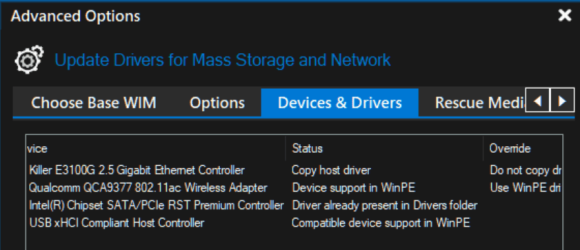
The contents of the Drivers folder on my thumb drive is now this, just my SATA drivers.
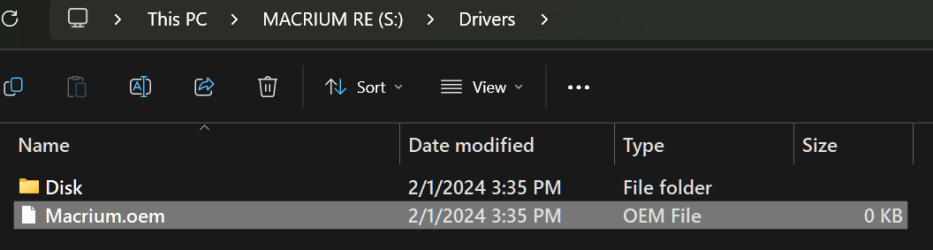
All works fine.
Last edited:
My Computer
System One
-
- OS
- Multi-boot Windows 11 & 10 - RTM, RP, Beta, Dev and Canary
- Computer type
- PC/Desktop
- Manufacturer/Model
- Alienware R12
- CPU
- 11th Gen i9-11900KF @ 3.50GHz, 8 cores/16 logical proc.
- Motherboard
- Alienware 07HV66 (U3E1)
- Memory
- 32GB
- Graphics Card(s)
- NVIDIA GeForce RTX 3080 w/10GB GDDR5X mem
- Sound Card
- Realtek High Definition Audio
- Monitor(s) Displays
- Samsung 27" Curved C27F591
- Screen Resolution
- 1920 x 1080 x 60 hertz
- Hard Drives
- 1TB NVMe PM961 NVMe SSD SAMSUNG (Boot),
2TB Seagate ST2000DM001-1ER164 (SATA),
1TB Samsung SSD 850 EVO,
1TB Seagate ST1000DM003-1ER162,
1TB WD Elements 10A8 USB Device,
1TB BUFFALO HD-PNTU3 USB Device,
1TB x4 Seagate BUP Slim SCSI Disk Device
- PSU
- 850W PSU Liquid Cooled Chassis - CyberPower 1500 UPS
- Case
- Alienware Mid-Tower (Dell)
- Cooling
- Liquid Cooled - 3 fan - Top exhaust
- Keyboard
- Logitech K800 Wireless
- Mouse
- Logitech MX Master Wireless
- Internet Speed
- 1 Gigabit
- Browser
- FF, Chrome, Opera, Edge
- Antivirus
- Defender, MBAM, SuperAntiSpyware
- Other Info
- Blueray R/W Optical,
Canon MX410 series Printer/Fax/Scanner/Copier,
Altec 5.1 Speakers L-R, Mid Base Boom,
Macrium Home Premium, Revo Pro, Screenspresso Pro

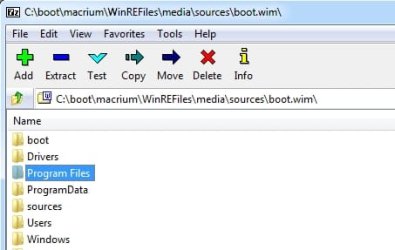
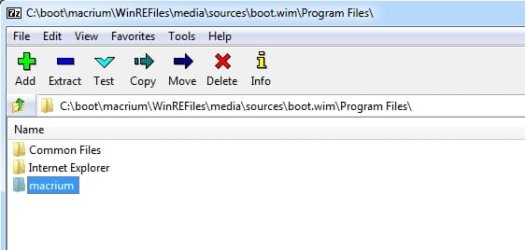
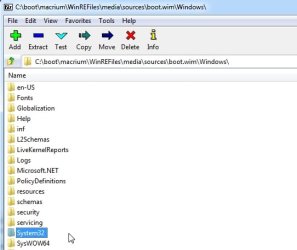
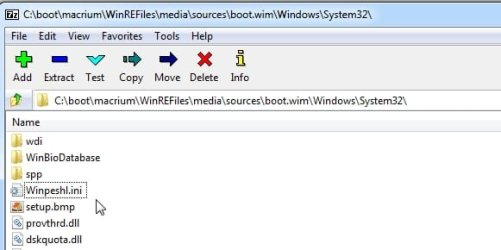
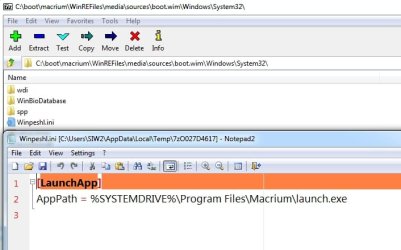
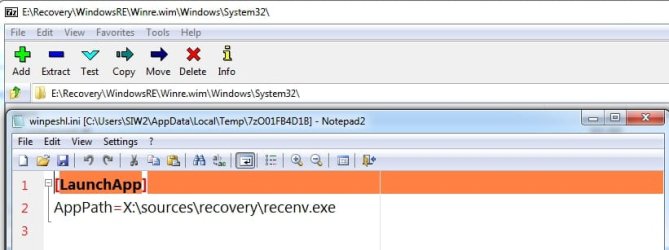
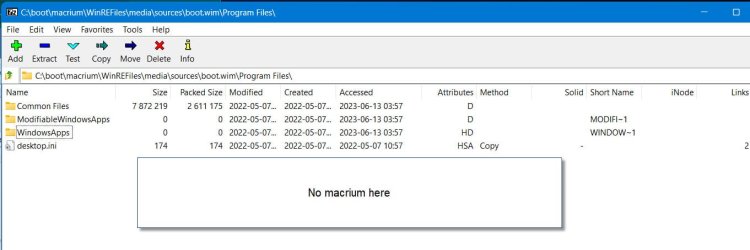




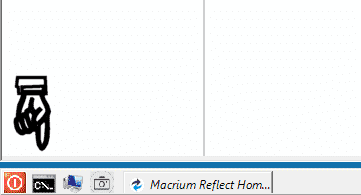
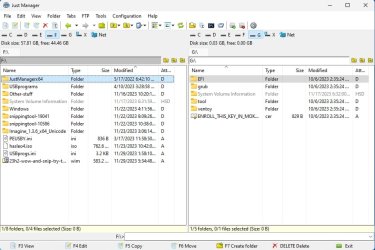
 Thanks to SIW2 and Ghot - the super brains.SIW2 diagnosed that for unknown reasons Macrium did not modify the original wim that resulted in the rescue media booting into plain Windows Recovery Environment.
Thanks to SIW2 and Ghot - the super brains.SIW2 diagnosed that for unknown reasons Macrium did not modify the original wim that resulted in the rescue media booting into plain Windows Recovery Environment.