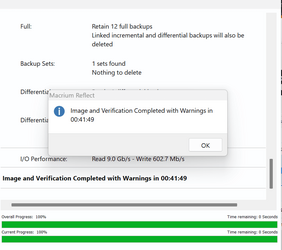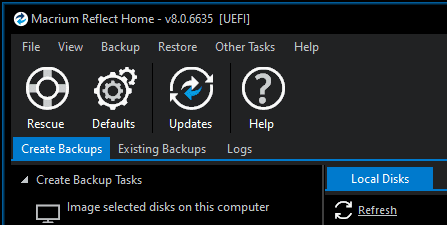- Local time
- 11:28 AM
- Posts
- 1,992
- OS
- Windows 10 Pro
Too late for me too, I have installed the update although I have not run a backup yet.If anyone hasn't yet updated, I'd avoid installing this update.
Considering the severity of some the posts, I am now worried about collateral damage to OTHER parts of my computer
Shall I uninstall Macrium Reflect altogether until the storm is over? (I run other backup apps)
Or is it enough to refrain from running Macrium Reflect until the storm is over?
My Computer
System One
-
- OS
- Windows 10 Pro