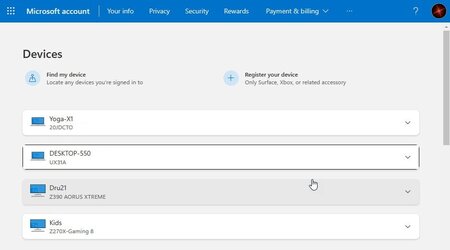HI all, I am hoping you can help me figure out how to make my license info correct - I am in compliance as far as I know, but things are not reporting correctly in my MSFT account info and I want to make sure I am in compliance. Note, everything works fine, and every device I mention here shows as Activated. I also ran Licensingdiag.exe and confirmed it says L_GEN_STATE_IS_GENUINE.
Office 365 - I have a license that permits "use on up to 5 devices at the same time". I am using it on 4 devices, two Macs and two Parallels VMs, one on each Mac. I pay annually, and I purchased it through the Apple store. However, on my Microsoft account services and subscriptions page, it just shows two licenses used, one a Mac, one the other Mac's VM. I suspect this was because the second Mac was created my doing a migration direct from Mac to Mac; and both Macs use the same Windows 11 VM. So all 4 instances of Office 365 are registered to my email address of record for paying/accessing my MS account, yet only 2 show up. (I believe I was asked to "activate the new Mac or its VM when I first ran Word, and it said "Activated")
Windows 11 - My MS account page shows me having 3 devices registered - a Parallels VM, and 2 Dell laptops. I should have 4 devices; but the second VM has the same serial number as the other VM because I just copied and used the same VM as on the other Mac. Hence why it does not show up as a unique device, I think. The VMs say (Settings/Activation) "Windows is activated with a digital license need to your Microsoft account" So I have to add 1 VM device so it shows on the account page.
Windows 11 - With a digital license how many copies can I use? I assume I am in compliance with 4 devices, but I can't find where that is stated. I don't even know if these are using unique licenses or not, the account page just shows info about the 3 devices without any info on their license info.
Thanks! Whew this is confusing!
Office 365 - I have a license that permits "use on up to 5 devices at the same time". I am using it on 4 devices, two Macs and two Parallels VMs, one on each Mac. I pay annually, and I purchased it through the Apple store. However, on my Microsoft account services and subscriptions page, it just shows two licenses used, one a Mac, one the other Mac's VM. I suspect this was because the second Mac was created my doing a migration direct from Mac to Mac; and both Macs use the same Windows 11 VM. So all 4 instances of Office 365 are registered to my email address of record for paying/accessing my MS account, yet only 2 show up. (I believe I was asked to "activate the new Mac or its VM when I first ran Word, and it said "Activated")
Windows 11 - My MS account page shows me having 3 devices registered - a Parallels VM, and 2 Dell laptops. I should have 4 devices; but the second VM has the same serial number as the other VM because I just copied and used the same VM as on the other Mac. Hence why it does not show up as a unique device, I think. The VMs say (Settings/Activation) "Windows is activated with a digital license need to your Microsoft account" So I have to add 1 VM device so it shows on the account page.
Windows 11 - With a digital license how many copies can I use? I assume I am in compliance with 4 devices, but I can't find where that is stated. I don't even know if these are using unique licenses or not, the account page just shows info about the 3 devices without any info on their license info.
Thanks! Whew this is confusing!
My Computer
System One
-
- OS
- Windows 11
- Computer type
- Laptop
- Manufacturer/Model
- Apple MacBook Pro 16" 2021
- CPU
- Apple M1 Max 10 core/4 CPU assigned to Parallels 17 VM
- Motherboard
- Apple Silicon M1 Max
- Memory
- 64GB/24GB assigned to Parallels 17 VM
- Graphics Card(s)
- Apple 32 core GPU
- Sound Card
- Apple
- Monitor(s) Displays
- 16.2" Liquid Retina XDR
- Screen Resolution
- 3456-by-2234 native resolution at 254 psi
- Hard Drives
- 4TB SSD
- PSU
- Apple
- Case
- Apple
- Cooling
- Apple
- Keyboard
- Apple
- Mouse
- N/A; Apple Trackpad
- Internet Speed
- 1.2Gb/42Gb
- Browser
- Parallels 17 VM: MS Edge
- Antivirus
- Parallels 17 VM: MS Defender