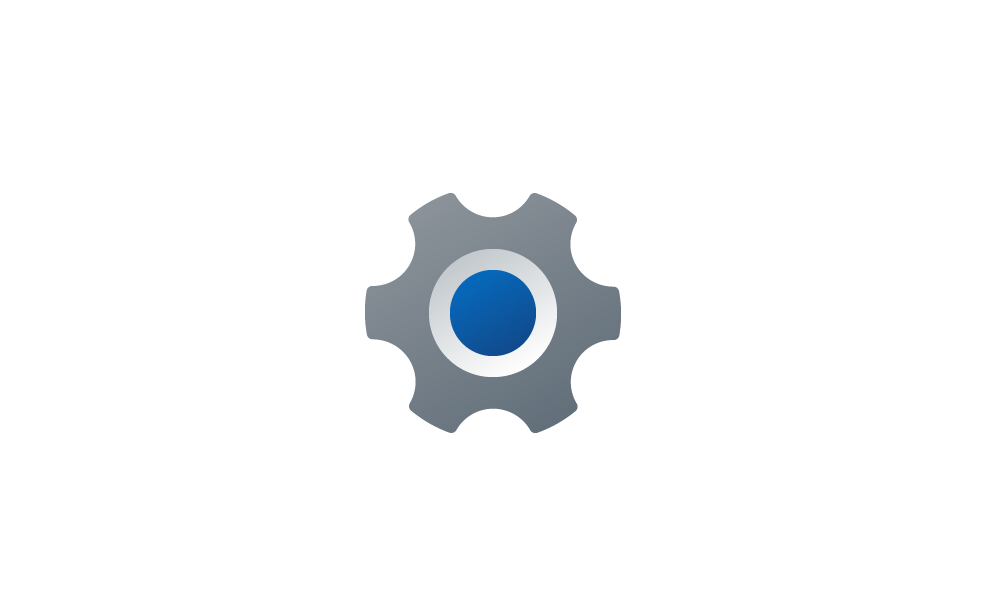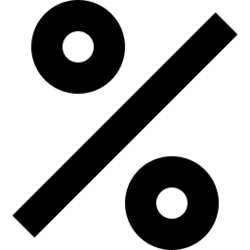This tutorial will show you a complete list of GUIDs from the CLSID key in the registry that can be used to create shortcuts to directly open items with in Windows 11.
A CLSID is a globally unique identifier that identifies a COM class object. For more information about a CLSID key and the function of it's subkeys in the registry, then see CLSID Key (COM).
You can press the Ctrl + F keys to search the table below.
| Opens | CLSID key (GUID) shortcuts |
|---|---|
| Add Network Location | explorer "shell:::{D4480A50-BA28-11d1-8E75-00C04FA31A86}" |
| Applications folder | explorer "shell:::{4234d49b-0245-4df3-b780-3893943456e1}" |
| AutoPlay | explorer "shell:::{9C60DE1E-E5FC-40f4-A487-460851A8D915}" |
| About (system) | explorer "shell:::{BB06C0E4-D293-4f75-8A90-CB05B6477EEE}" |
| Backup and Restore (Windows 7) | explorer "shell:::{B98A2BEA-7D42-4558-8BD1-832F41BAC6FD}" |
| BitLocker Drive Encryption | explorer "shell:::{D9EF8727-CAC2-4e60-809E-86F80A666C91}" |
| Bluetooth Devices | explorer "shell:::{28803F59-3A75-4058-995F-4EE5503B023C}" |
| Color and Appearance | explorer "shell:::{ED834ED6-4B5A-4bfe-8F11-A626DCB6A921}\pageColorization" |
| Color Management | explorer "shell:::{B2C761C6-29BC-4f19-9251-E6195265BAF1}" |
| Command Folder | explorer "shell:::{437ff9c0-a07f-4fa0-af80-84b6c6440a16}" |
| Common Places FS Folder | explorer "shell:::{d34a6ca6-62c2-4c34-8a7c-14709c1ad938}" |
| Control Panel | explorer "shell:::{5399E694-6CE5-4D6C-8FCE-1D8870FDCBA0}" |
| Control Panel All Tasks | explorer "shell:::{ED7BA470-8E54-465E-825C-99712043E01C}" |
| Control Panel (category view) | explorer "shell:::{26EE0668-A00A-44D7-9371-BEB064C98683}" |
Appearance and Personalization | explorer "shell:::{26EE0668-A00A-44D7-9371-BEB064C98683}\1" |
Clock and Region | explorer "shell:::{26EE0668-A00A-44D7-9371-BEB064C98683}\6" |
Ease of Access | explorer "shell:::{26EE0668-A00A-44D7-9371-BEB064C98683}\7" |
Hardware and Sound | explorer "shell:::{26EE0668-A00A-44D7-9371-BEB064C98683}\2" |
Network and Internet | explorer "shell:::{26EE0668-A00A-44D7-9371-BEB064C98683}\3" |
Programs | explorer "shell:::{26EE0668-A00A-44D7-9371-BEB064C98683}\8" |
System and Security | explorer "shell:::{26EE0668-A00A-44D7-9371-BEB064C98683}\5"OR explorer "shell:::{26EE0668-A00A-44D7-9371-BEB064C98683}\10" |
User Accounts | explorer "shell:::{26EE0668-A00A-44D7-9371-BEB064C98683}\9" |
| Control Panel (icons view) | explorer "shell:::{21EC2020-3AEA-1069-A2DD-08002B30309D}" |
| Credential Manager | explorer "shell:::{1206F5F1-0569-412C-8FEC-3204630DFB70}" |
| Date and Time | explorer "shell:::{E2E7934B-DCE5-43C4-9576-7FE4F75E7480}" |
| Default apps | explorer "shell:::{2559a1f7-21d7-11d4-bdaf-00c04f60b9f0}" |
| Default Programs | explorer "shell:::{17cd9488-1228-4b2f-88ce-4298e93e0966}"OR explorer "shell:::{E44E5D18-0652-4508-A4E2-8A090067BCB0}" |
| delegate folder that appears in Computer | explorer "shell:::{b155bdf8-02f0-451e-9a26-ae317cfd7779}" |
| Desktop Background | explorer "shell:::{ED834ED6-4B5A-4bfe-8F11-A626DCB6A921}\pageWallpaper" |
| Desktop folder | explorer "shell:::{B4BFCC3A-DB2C-424C-B029-7FE99A87C641}" |
| Device Manager | explorer "shell:::{74246bfc-4c96-11d0-abef-0020af6b0b7a}" |
| Devices and Printers | explorer "shell:::{A8A91A66-3A7D-4424-8D24-04E180695C7A}" |
| Documents folder | explorer "shell:::{A8CDFF1C-4878-43be-B5FD-F8091C1C60D0}"OR explorer "shell:::{d3162b92-9365-467a-956b-92703aca08af}" |
| Downloads folder | explorer "shell:::{088e3905-0323-4b02-9826-5d99428e115f}"OR explorer "shell:::{374DE290-123F-4565-9164-39C4925E467B}" |
| Ease of Access Center | explorer "shell:::{D555645E-D4F8-4c29-A827-D93C859C4F2A}" |
Use the computer without a display | explorer "shell:::{D555645E-D4F8-4c29-A827-D93C859C4F2A}\pageNoVisual" |
Make the computer easier to see | explorer "shell:::{D555645E-D4F8-4c29-A827-D93C859C4F2A}\pageEasierToSee" |
Use the computer without a mouse or keyboard | explorer "shell:::{D555645E-D4F8-4c29-A827-D93C859C4F2A}\pageNoMouseOrKeyboard" |
Make the mouse easier to use | explorer "shell:::{D555645E-D4F8-4c29-A827-D93C859C4F2A}\pageEasierToClick" |
Set up Mouse Keys | explorer "shell:::{D555645E-D4F8-4c29-A827-D93C859C4F2A}\pageMouseKeysSettings" |
Make the keyboard easier to use | explorer "shell:::{D555645E-D4F8-4c29-A827-D93C859C4F2A}\pageKeyboardEasierToUse" |
Use text or visual alternatives for sounds | explorer "shell:::{D555645E-D4F8-4c29-A827-D93C859C4F2A}\pageEasierWithSounds" |
Make it easier to focus on tasks | explorer "shell:::{D555645E-D4F8-4c29-A827-D93C859C4F2A}\pageEasierToReadAndWrite" |
Set up Filter Keys | explorer "shell:::{D555645E-D4F8-4c29-A827-D93C859C4F2A}\pageFilterKeysSettings" |
Set up Sticky Keys | explorer "shell:::{D555645E-D4F8-4c29-A827-D93C859C4F2A}\pageStickyKeysSettings" |
Get recommendations to make your computer easier to use (cognitive) | explorer "shell:::{D555645E-D4F8-4c29-A827-D93C859C4F2A}\pageQuestionsCognitive" |
Get recommendations to make your computer easier to use (eyesight) | explorer "shell:::{D555645E-D4F8-4c29-A827-D93C859C4F2A}\pageQuestionsEyesight" |
Set up Repeat and Slow Keys | explorer "shell:::{D555645E-D4F8-4c29-A827-D93C859C4F2A}\pageRepeatRateSlowKeysSettings" |
| Email (default app) | explorer "shell:::{2559a1f5-21d7-11d4-bdaf-00c04f60b9f0}" |
| Favorites folder | explorer "shell:::{323CA680-C24D-4099-B94D-446DD2D7249E}" |
| File Explorer Options | explorer "shell:::{6DFD7C5C-2451-11d3-A299-00C04F8EF6AF}" |
| File History | explorer "shell:::{F6B6E965-E9B2-444B-9286-10C9152EDBC5}" |
| Folder Options | explorer "shell:::{6DFD7C5C-2451-11d3-A299-00C04F8EF6AF}" |
| Font settings | explorer "shell:::{93412589-74D4-4E4E-AD0E-E0CB621440FD}" |
| Frequent folders | explorer "shell:::{3936E9E4-D92C-4EEE-A85A-BC16D5EA0819}" |
| Gallery | explorer "shell:::{E88865EA-0E1C-4E20-9AA6-EDCD0212C87C}" |
| Get Programs | explorer "shell:::{15eae92e-f17a-4431-9f28-805e482dafd4}" |
| Home | explorer "shell:::{679f85cb-0220-4080-b29b-5540cc05aab6}" |
| Hyper-V Remote File Browser | explorer "shell:::{0907616E-F5E6-48D8-9D61-A91C3D28106D}" |
| Indexing Options | explorer "shell:::{87D66A43-7B11-4A28-9811-C86EE395ACF7}" |
| Installed Updates | explorer "shell:::{d450a8a1-9568-45c7-9c0e-b4f9fb4537bd}" |
| Internet Properties | explorer "shell:::{A3DD4F92-658A-410F-84FD-6FBBBEF2FFFE}" |
| Keyboard Properties | explorer "shell:::{725BE8F7-668E-4C7B-8F90-46BDB0936430}" |
| Libraries | explorer "shell:::{031E4825-7B94-4dc3-B131-E946B44C8DD5}" |
| Linux | explorer "shell:::{B2B4A4D1-2754-4140-A2EB-9A76D9D7CDC6}" |
| Location Information (Phone and Modem Control Panel) | explorer "shell:::{40419485-C444-4567-851A-2DD7BFA1684D}" |
| Media Servers | explorer "shell:::{289AF617-1CC3-42A6-926C-E6A863F0E3BA}" |
| Mouse Properties | explorer "shell:::{6C8EEC18-8D75-41B2-A177-8831D59D2D50}" |
| Music folder | explorer "shell:::{1CF1260C-4DD0-4ebb-811F-33C572699FDE}"OR explorer "shell:::{3dfdf296-dbec-4fb4-81d1-6a3438bcf4de}" |
| My Documents | explorer "shell:::{450D8FBA-AD25-11D0-98A8-0800361B1103}" |
| netplwiz (User Accounts) | explorer "shell:::{7A9D77BD-5403-11d2-8785-2E0420524153}" |
| Network | explorer "shell:::{F02C1A0D-BE21-4350-88B0-7367FC96EF3C}" |
| Network and Sharing Center | explorer "shell:::{8E908FC9-BECC-40f6-915B-F4CA0E70D03D}" |
Advanced sharing settings | explorer "shell:::{8E908FC9-BECC-40f6-915B-F4CA0E70D03D}\Advanced" |
Media streaming options | explorer "shell:::{8E908FC9-BECC-40f6-915B-F4CA0E70D03D}\ShareMedia" |
| Network Connections | explorer "shell:::{7007ACC7-3202-11D1-AAD2-00805FC1270E}"OR explorer "shell:::{992CFFA0-F557-101A-88EC-00DD010CCC48}" |
| Notification Area Icons | explorer "shell:::{05d7b0f4-2121-4eff-bf6b-ed3f69b894d9}" |
| Offline Files Folder | explorer "shell:::{AFDB1F70-2A4C-11d2-9039-00C04F8EEB3E}" |
| OneDrive | explorer "shell:::{018D5C66-4533-4307-9B53-224DE2ED1FE6}" |
| Pen and Touch | explorer "shell:::{F82DF8F7-8B9F-442E-A48C-818EA735FF9B}" |
| Personalization | explorer "shell:::{ED834ED6-4B5A-4bfe-8F11-A626DCB6A921}" |
| Pictures folder | explorer "shell:::{24ad3ad4-a569-4530-98e1-ab02f9417aa8}"OR explorer "shell:::{3ADD1653-EB32-4cb0-BBD7-DFA0ABB5ACCA}" |
| Phone and Modem Control Panel (Location Information) | explorer "shell:::{40419485-C444-4567-851A-2DD7BFA1684D}" |
| Portable Devices | explorer "shell:::{35786D3C-B075-49b9-88DD-029876E11C01}" |
| Power Options | explorer "shell:::{025A5937-A6BE-4686-A844-36FE4BEC8B6D}" |
Create a power plan | explorer "shell:::{025A5937-A6BE-4686-A844-36FE4BEC8B6D}\pageCreateNewPlan" |
Edit Plan Settings | explorer "shell:::{025A5937-A6BE-4686-A844-36FE4BEC8B6D}\pagePlanSettings" |
System Settings | explorer "shell:::{025A5937-A6BE-4686-A844-36FE4BEC8B6D}\pageGlobalSettings" |
| Printers | explorer "shell:::{2227A280-3AEA-1069-A2DE-08002B30309D}"OR explorer "shell:::{863aa9fd-42df-457b-8e4d-0de1b8015c60}" |
| Problem Reporting Settings | explorer "shell:::{BB64F8A7-BEE7-4E1A-AB8D-7D8273F7FDB6}\pageSettings" |
| Programs and Features | explorer "shell:::{7b81be6a-ce2b-4676-a29e-eb907a5126c5}" |
| Public folder | explorer "shell:::{4336a54d-038b-4685-ab02-99bb52d3fb8b}" |
| Quick access | explorer "shell:::{679f85cb-0220-4080-b29b-5540cc05aab6}" |
| Recent folders | explorer "shell:::{22877a6d-37a1-461a-91b0-dbda5aaebc99}" |
| Recent Items Instance Folder | explorer "shell:::{4564b25e-30cd-4787-82ba-39e73a750b14}" |
| Recovery | explorer "shell:::{9FE63AFD-59CF-4419-9775-ABCC3849F861}" |
| Recycle Bin | explorer "shell:::{645FF040-5081-101B-9F08-00AA002F954E}" |
| Region | explorer "shell:::{62D8ED13-C9D0-4CE8-A914-47DD628FB1B0}" |
| Reliability Monitor | explorer "shell:::{BB64F8A7-BEE7-4E1A-AB8D-7D8273F7FDB6}\pageReliabilityView" |
| Remote Assistance | explorer "shell:::{C58C4893-3BE0-4B45-ABB5-A63E4B8C8651}\raPage" |
| Remote File Browser for Hyper-V | explorer "shell:::{0907616E-F5E6-48D8-9D61-A91C3D28106D}" |
| RemoteApp and Desktop Connections | explorer "shell:::{241D7C96-F8BF-4F85-B01F-E2B043341A4B}" |
Connection Properties | explorer "shell:::{241D7C96-F8BF-4F85-B01F-E2B043341A4B}\PropertiesPage" |
| Removable Drives | explorer "shell:::{F5FB2C77-0E2F-4A16-A381-3E560C68BC83}" |
| Removable Storage Devices | explorer "shell:::{a6482830-08eb-41e2-84c1-73920c2badb9}" |
| Results Folder | explorer "shell:::{2965e715-eb66-4719-b53f-1672673bbefa}" |
| Run | explorer "shell:::{2559a1f3-21d7-11d4-bdaf-00c04f60b9f0}" |
| Search | explorer "shell:::{2559a1f8-21d7-11d4-bdaf-00c04f60b9f0}" |
| Search Results | explorer "shell:::{9343812e-1c37-4a49-a12e-4b2d810d956b}" |
| Security and Maintenance | explorer "shell:::{BB64F8A7-BEE7-4E1A-AB8D-7D8273F7FDB6}" |
Advanced Problem Reporting Settings | explorer "shell:::{BB64F8A7-BEE7-4E1A-AB8D-7D8273F7FDB6}\pageAdvSettings" |
Change Security and Maintenance settings | explorer "shell:::{BB64F8A7-BEE7-4E1A-AB8D-7D8273F7FDB6}\Settings" |
Problem Details | explorer "shell:::{BB64F8A7-BEE7-4E1A-AB8D-7D8273F7FDB6}\pageReportDetails" |
Problem Reporting Settings | explorer "shell:::{BB64F8A7-BEE7-4E1A-AB8D-7D8273F7FDB6}\pageSettings" |
Problem Reports | explorer "shell:::{BB64F8A7-BEE7-4E1A-AB8D-7D8273F7FDB6}\pageProblems" |
Reliability Monitor | explorer "shell:::{BB64F8A7-BEE7-4E1A-AB8D-7D8273F7FDB6}\pageReliabilityView" |
| Show Desktop | explorer "shell:::{3080F90D-D7AD-11D9-BD98-0000947B0257}" |
| Sound | explorer "shell:::{F2DDFC82-8F12-4CDD-B7DC-D4FE1425AA4D}" |
| Speech Properties | explorer "shell:::{D17D1D6D-CC3F-4815-8FE3-607E7D5D10B3}" |
| Speech Recognition | explorer "shell:::{58E3C745-D971-4081-9034-86E34B30836A}" |
| Storage Spaces | explorer "shell:::{F942C606-0914-47AB-BE56-1321B8035096}" |
| System (about) | explorer "shell:::{BB06C0E4-D293-4f75-8A90-CB05B6477EEE}" |
| Sync Center | explorer "shell:::{9C73F5E5-7AE7-4E32-A8E8-8D23B85255BF}" |
Sync Setup | explorer "shell:::{9C73F5E5-7AE7-4E32-A8E8-8D23B85255BF}\::{F1390A9A-A3F4-4E5D-9C5F-98F3BD8D935C}" |
Sync Setup Folder | explorer "shell:::{2E9E59C0-B437-4981-A647-9C34B9B90891}" |
| System (about) | explorer "shell:::{BB06C0E4-D293-4f75-8A90-CB05B6477EEE}" |
| Tablet PC Settings | explorer "shell:::{80F3F1D5-FECA-45F3-BC32-752C152E456E}" |
| Taskbar settings | explorer "shell:::{0DF44EAA-FF21-4412-828E-260A8728E7F1}" |
| Task View | explorer "shell:::{3080F90E-D7AD-11D9-BD98-0000947B0257}" |
| This Device | explorer "shell:::{5b934b42-522b-4c34-bbfe-37a3ef7b9c90}" |
| This PC | explorer "shell:::{20D04FE0-3AEA-1069-A2D8-08002B30309D}" |
| Troubleshooting | explorer "shell:::{C58C4893-3BE0-4B45-ABB5-A63E4B8C8651}" |
Additional Information | explorer "shell:::{C58C4893-3BE0-4B45-ABB5-A63E4B8C8651}\resultPage" |
All Categories | explorer "shell:::{C58C4893-3BE0-4B45-ABB5-A63E4B8C8651}\listAllPage" |
Change Settings | explorer "shell:::{C58C4893-3BE0-4B45-ABB5-A63E4B8C8651}\settingPage" |
History | explorer "shell:::{C58C4893-3BE0-4B45-ABB5-A63E4B8C8651}\historyPage" |
Search Troubleshooting | explorer "shell:::{C58C4893-3BE0-4B45-ABB5-A63E4B8C8651}\searchPage" |
Troubleshoot problems - Hardware and Sound | explorer "shell:::{C58C4893-3BE0-4B45-ABB5-A63E4B8C8651}\devices" |
Troubleshoot problems - Network and Internet | explorer "shell:::{C58C4893-3BE0-4B45-ABB5-A63E4B8C8651}\network" |
Troubleshoot problems - Programs | explorer "shell:::{C58C4893-3BE0-4B45-ABB5-A63E4B8C8651}\applications" |
Troubleshoot problems - System and Security | explorer "shell:::{C58C4893-3BE0-4B45-ABB5-A63E4B8C8651}\system" |
| User Accounts (Control Panel) | explorer "shell:::{60632754-c523-4b62-b45c-4172da012619}" |
Change Your Name | explorer "shell:::{60632754-c523-4b62-b45c-4172da012619}\pageRenameMyAccount" |
Manage Accounts | explorer "shell:::{60632754-c523-4b62-b45c-4172da012619}}\pageAdminTasks" |
| User Accounts (netplwiz) | explorer "shell:::{7A9D77BD-5403-11d2-8785-2E0420524153}" |
| User Pinned | explorer "shell:::{1f3427c8-5c10-4210-aa03-2ee45287d668}" |
| %UserProfile% | explorer "shell:::{59031a47-3f72-44a7-89c5-5595fe6b30ee}" |
| Videos folder | explorer "shell:::{A0953C92-50DC-43bf-BE83-3742FED03C9C}"OR explorer "shell:::{f86fa3ab-70d2-4fc7-9c99-fcbf05467f3a}" |
| Windows Defender Firewall | explorer "shell:::{4026492F-2F69-46B8-B9BF-5654FC07E423}" |
Allowed apps | explorer "shell:::{4026492F-2F69-46B8-B9BF-5654FC07E423}\pageConfigureApps" |
Customize Settings | explorer "shell:::{4026492F-2F69-46B8-B9BF-5654FC07E423}\PageConfigureSettings" |
Restore defaults | explorer "shell:::{4026492F-2F69-46B8-B9BF-5654FC07E423}\PageRestoreDefaults" |
| Windows Features | explorer "shell:::{67718415-c450-4f3c-bf8a-b487642dc39b}" |
| Windows Mobility Center | explorer "shell:::{5ea4f148-308c-46d7-98a9-49041b1dd468}" |
| Windows Search | explorer "shell:::{2559a1f8-21d7-11d4-bdaf-00c04f60b9f0}" |
| Windows Tools | explorer "shell:::{D20EA4E1-3957-11d2-A40B-0C5020524153}" |
| Work Folders | explorer "shell:::{ECDB0924-4208-451E-8EE0-373C0956DE16}" |
That's it,
Shawn Brink
Related Tutorials
- Create Shortcuts to Open Control Panel Items in Windows 11
- Create Shortcuts to Open Pages in Settings in Windows 11
- List of Windows 11 Shell Commands for Shell Folder Shortcuts
- Complete List of Environment Variables in Windows 11
- Complete List of Rundll32 Commands in Windows 11
- Generate a Globally Unique Identifier (GUID) in Windows 11
Attachments
Last edited: