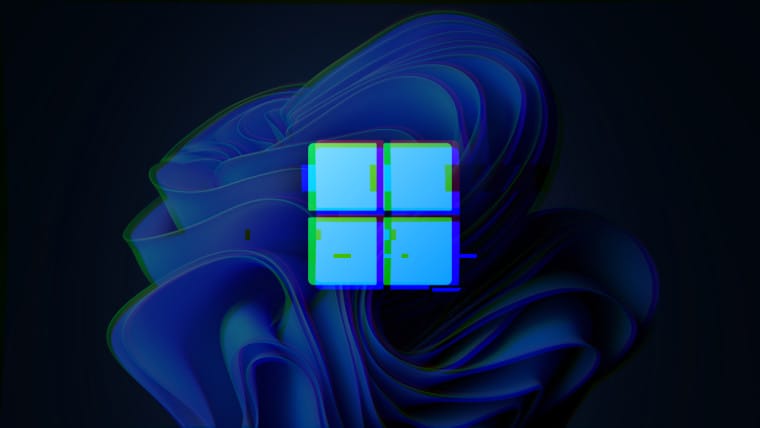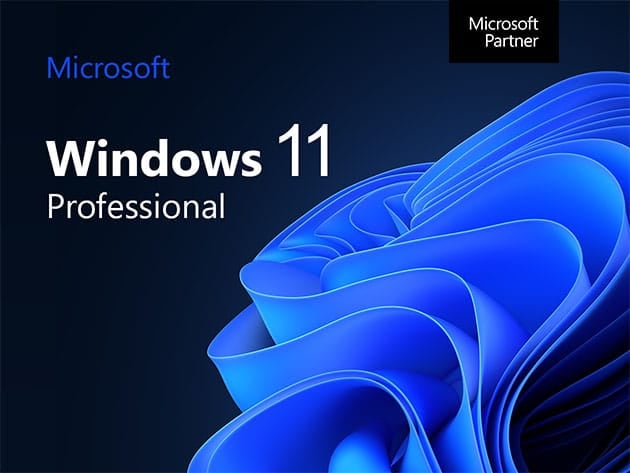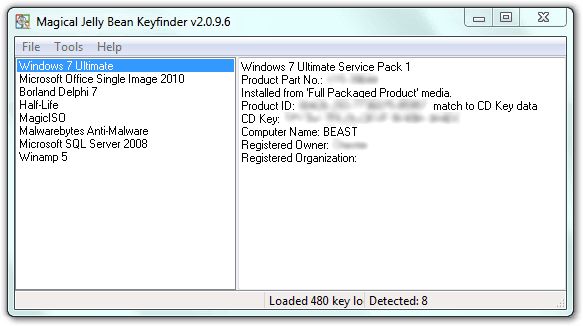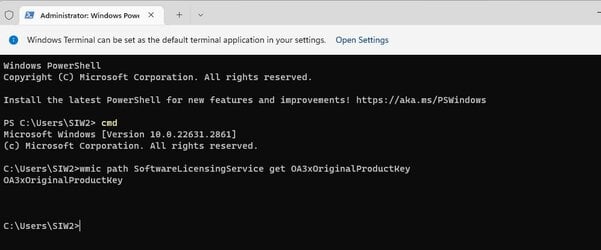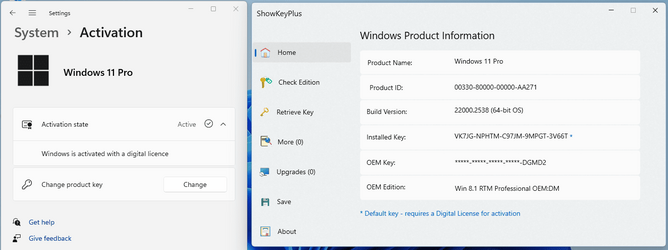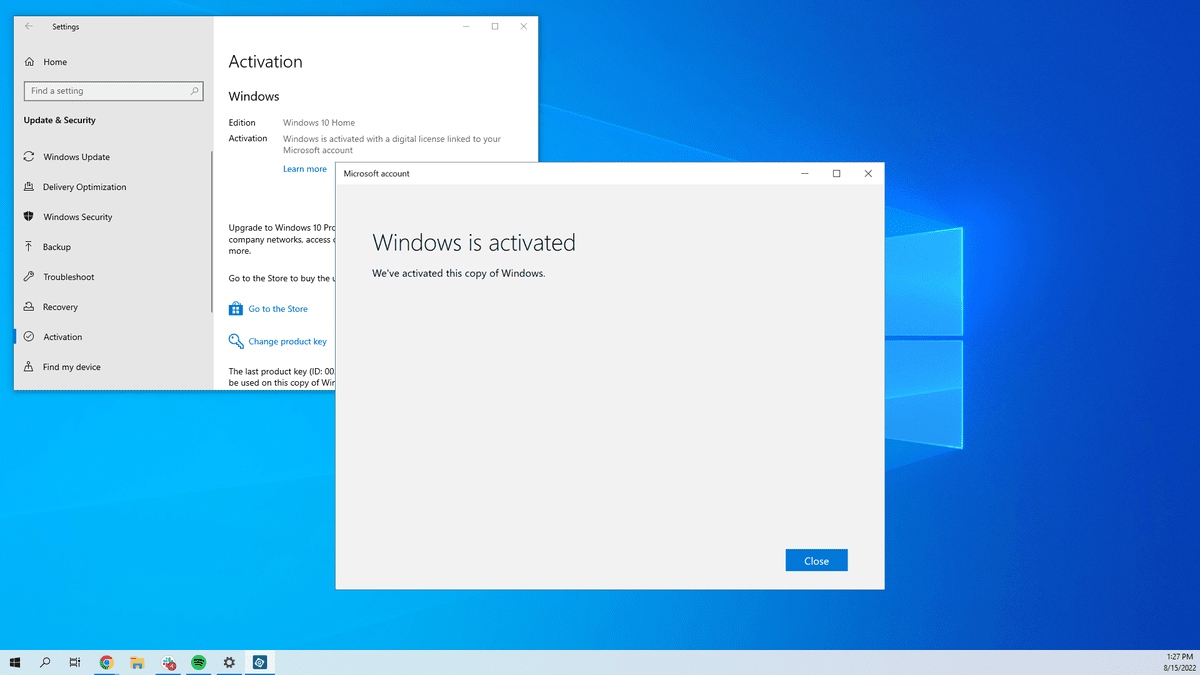Just noticed my win11 has been deactivated supposedly because of a hardware change.
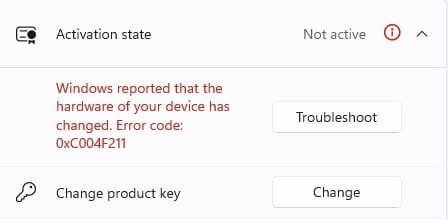
The only hardware change was a psu.
I did a clean install in November and it might have lost activation then but I hadnt noticed till now. The message doesnt indicate that.
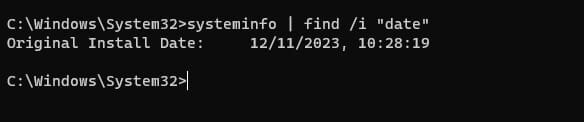
I did a reinstall just now using the most up to date iso from ms and the message is different
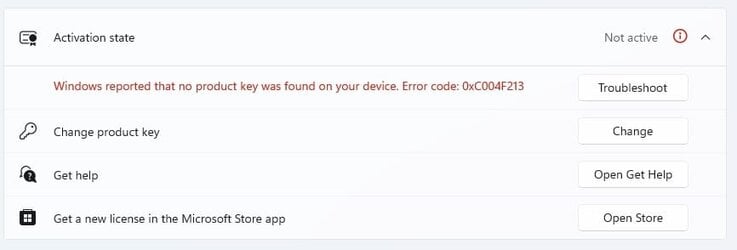
That is annoying.
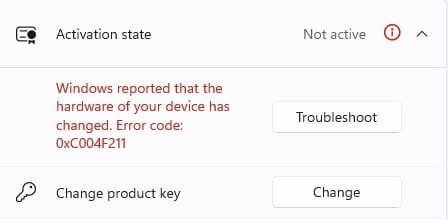
The only hardware change was a psu.
I did a clean install in November and it might have lost activation then but I hadnt noticed till now. The message doesnt indicate that.
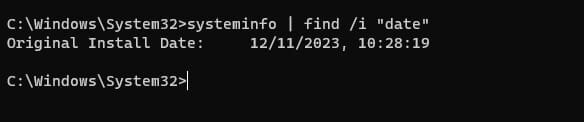
I did a reinstall just now using the most up to date iso from ms and the message is different
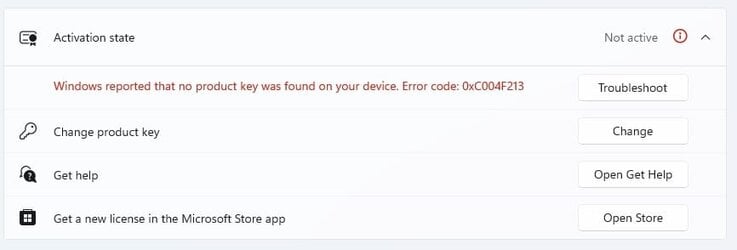
That is annoying.
Last edited:
My Computers
System One System Two
-
- OS
- Win7
- Computer type
- PC/Desktop
- CPU
- i5-8400
- Motherboard
- gigabyte b365m ds3h
- Memory
- 2x8gb 3200mhz
- Monitor(s) Displays
- benq gw2480
- PSU
- bequiet pure power 11 400CM
- Cooling
- cryorig m9i
-
- Operating System
- win7
- Computer type
- PC/Desktop
- CPU
- pentium g5400
- Motherboard
- gigabyte b365m ds3h
- Memory
- 1x8gb 2400
- PSU
- xfx pro 450