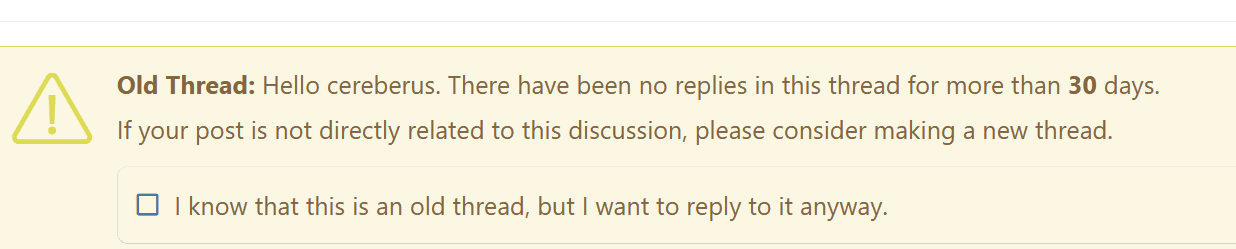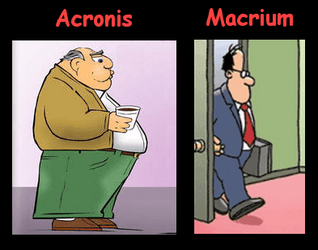@hdmi
reading your technical arguments it really makes a sense to skip Macrium ... and sounds like really kiddish tool compare to acronis.
Just wondering in case i want to virtualise phy hw to vmware i assume one can do image backup; boot rescue media within vmware and "restore" to vmware "virtual hdd" and might work?
still after reading your points i dont get why ppl prefer Macrium, i read that ppl mentioned that acronis restore failed multiple times... and macrium never... so thats why i was thinking about macrium.
reading your technical arguments it really makes a sense to skip Macrium ... and sounds like really kiddish tool compare to acronis.
Just wondering in case i want to virtualise phy hw to vmware i assume one can do image backup; boot rescue media within vmware and "restore" to vmware "virtual hdd" and might work?
still after reading your points i dont get why ppl prefer Macrium, i read that ppl mentioned that acronis restore failed multiple times... and macrium never... so thats why i was thinking about macrium.
My Computer
System One
-
- OS
- win11