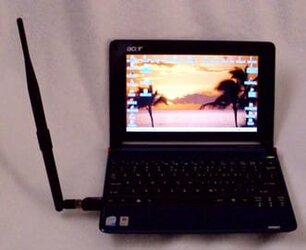Hi everybody, I'm new to the eleven forum. This is my first post here.
I've been on the ten forum forever.
I bought a mini computer on Amazon.
Amazon.com
It came with Windows 11 Pro installed.
Windows 11 won't install on any of my home or work computers for various reasons, mostly TPM and unsupported processor.
How can this little mini computer that I bought for less than 200 dollars be better than my tower computers? For thousands of dollars? Granted they are aging, but I have some killer computers and windows 11 won't install on any of them. Well, legally anyway. I've seen the Youtube videos but I am a little reluctant to try that, especially on a work computer.
Now I am rethinking mini computers. This mini computer is doing the job that I bought it for, but I don't know, it seems like it might be a little laggy, for lack of a better term. I bought one of the cheaper ones, not knowing the difference and wanting to experiment a little. I don't know what is what in these mini pc's. I didn't have high expectations. But really, overall, I am pleasantly surprised by how well this mini pc works.
I bought a 3018 cnc router to play with and my laptop was just too big physically for the small workspace I have around the cnc machine so I started looking for a small computer and found these mini computers. It is very small and it is working very well for me. All I really need it to do is run lasergrbl and universal gcode sender and it does both of those with no issues.
So, I am starting to rethink my office pc strategy, now I am thinking about replacing a tower or two with a mini pc. I paid less than 200 dollars for this one and I see they have them up to about a grand or so.
Does anyone here know anything about these mini computers? Are they worth it? I mean for me so far so good but what about others? Are they reliable? I've had this one running for a few days now so I don't know.
Sorry for the long first post and thanks in advance
And sorry if I posted in the wrong category. I didn't see one for hardware.
I've been on the ten forum forever.
I bought a mini computer on Amazon.
Amazon.com
It came with Windows 11 Pro installed.
Windows 11 won't install on any of my home or work computers for various reasons, mostly TPM and unsupported processor.
How can this little mini computer that I bought for less than 200 dollars be better than my tower computers? For thousands of dollars? Granted they are aging, but I have some killer computers and windows 11 won't install on any of them. Well, legally anyway. I've seen the Youtube videos but I am a little reluctant to try that, especially on a work computer.
Now I am rethinking mini computers. This mini computer is doing the job that I bought it for, but I don't know, it seems like it might be a little laggy, for lack of a better term. I bought one of the cheaper ones, not knowing the difference and wanting to experiment a little. I don't know what is what in these mini pc's. I didn't have high expectations. But really, overall, I am pleasantly surprised by how well this mini pc works.
I bought a 3018 cnc router to play with and my laptop was just too big physically for the small workspace I have around the cnc machine so I started looking for a small computer and found these mini computers. It is very small and it is working very well for me. All I really need it to do is run lasergrbl and universal gcode sender and it does both of those with no issues.
So, I am starting to rethink my office pc strategy, now I am thinking about replacing a tower or two with a mini pc. I paid less than 200 dollars for this one and I see they have them up to about a grand or so.
Does anyone here know anything about these mini computers? Are they worth it? I mean for me so far so good but what about others? Are they reliable? I've had this one running for a few days now so I don't know.
Sorry for the long first post and thanks in advance
And sorry if I posted in the wrong category. I didn't see one for hardware.
- Windows Build/Version
- 22H2
My Computers
System One System Two
-
- OS
- Windows 11 Pro 22H2
- Computer type
- PC/Desktop
- Manufacturer/Model
- AZW/Beelink Mini S12 Pro
- CPU
- Intel 12th Gen Alder Lake- N100
- Memory
- 16gb
-
- Operating System
- Windows 11 Pro 22H2
- Computer type
- PC/Desktop
- Manufacturer/Model
- Acer Aspire TC-605
- CPU
- Intel(R) Core(TM) i7-4790 CPU @ 3.60GHz 3.30 GHz
- Motherboard
- Asus
- Memory
- 24.0 GB