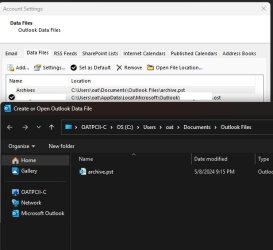carpangler
Active member
Hi All
I've just upgraded to the new outlook as it now seems to support IMAP. However, I've several PST files with years of archived emails. I cannot for the life of me find out how to add these to the new outlook. Anyone any ideas please as they seem to have made this so hard to do.
Cheers
I've just upgraded to the new outlook as it now seems to support IMAP. However, I've several PST files with years of archived emails. I cannot for the life of me find out how to add these to the new outlook. Anyone any ideas please as they seem to have made this so hard to do.
Cheers
My Computer
System One
-
- OS
- Windows 11