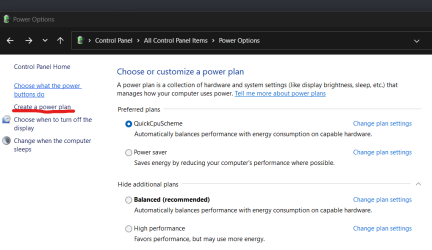szlachcicpolski
Member
- Local time
- 11:44 AM
- Posts
- 1
- OS
- Win 11
I have a quite interesting case. I have an HP work station. It started lagging a few days ago. I found having no power management plans at all. I added one for the control panel. Than I followed instructions for importing plans Restore Missing Power Plans in Windows 11 Tutorial. But; I could import only one plan. The rest got issues in CMD. I have gone to the registry, as the guy above. I found this:
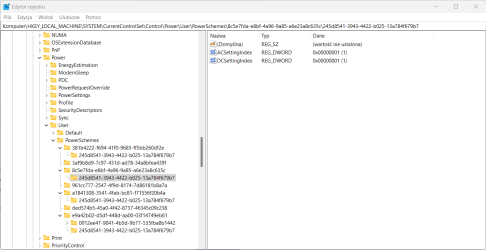
I can not delete the registry entries. Listing power plans shows one.
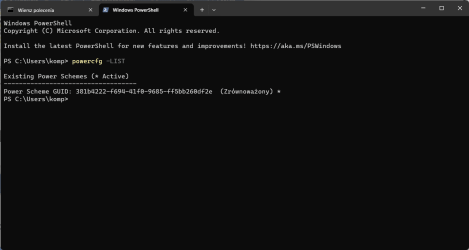
What the heck is going on? Do I have a nasty bug in my system? Do I have to reinstall everything?
Mind you I am an idiot when it comes to computers. I can read and type, that is all, so please advise at his level. Thank you.
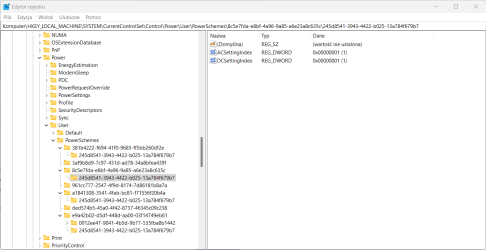
I can not delete the registry entries. Listing power plans shows one.
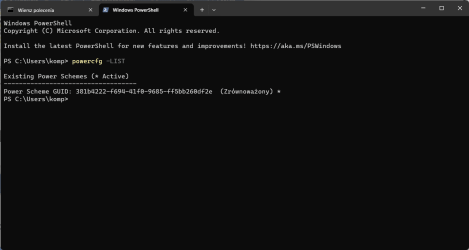
What the heck is going on? Do I have a nasty bug in my system? Do I have to reinstall everything?
Mind you I am an idiot when it comes to computers. I can read and type, that is all, so please advise at his level. Thank you.
My Computer
System One
-
- OS
- Win 11
- Computer type
- Laptop
- Manufacturer/Model
- HP ZBook 15 G5
- CPU
- Procesor Intel(R) Core(TM) i7-8750H CPU @ 2.20GHz, 2208
- Motherboard
- 842A KBC Version 15.4B.00
- Memory
- 16GB
- Graphics Card(s)
- NVIDIA Quadro P2000