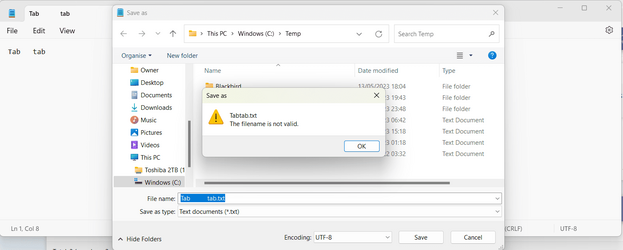Questioning what is an annoyance for me.
Inside of Windows 11, when I go to save a new text document, Notepad automatically throws in a suggested file name to save the file as.
Now I have to take the extra step, time and effort to remove that name, and continue with the name I want.
Is there a way to turn this feature off?
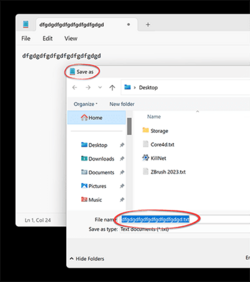
Inside of Windows 11, when I go to save a new text document, Notepad automatically throws in a suggested file name to save the file as.
Now I have to take the extra step, time and effort to remove that name, and continue with the name I want.
Is there a way to turn this feature off?
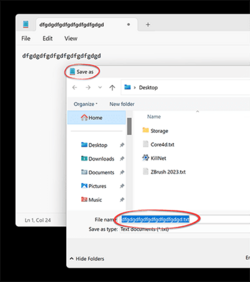
- Windows Build/Version
- Windows 11 22H2 22621.1702
My Computer
System One
-
- OS
- Windows 11 Enterprise 22H2 22621.1194
- Computer type
- PC/Desktop
- CPU
- Intel i7-3770
- Memory
- 32GB
- Graphics Card(s)
- Nvidia GeForce GTX 1060 6GB
- Monitor(s) Displays
- Samsung QN55Q80TAFXZA
- Screen Resolution
- 3840x2160