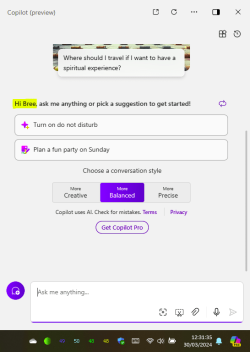Hi folks
latest update seems to have enabled co=pilot -- but what do I do with it -- seems the only reason it's there is topersuade one into getting co-pilot pro (i.e PAY another wretched subscription). The "freebie" is rather pointless and apparently can only be used 11 times (appropriate for Windows 11 !!) before you have to get the pro version.
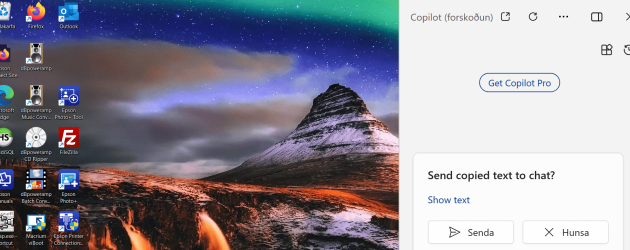
For any sort of A.I I'm going to stick with python on Linux (free and python is good for A.I -- easy also for non coders to learn too).
I refuse to be suckered in by any more wretched subscriptions.
cheers
jimbo
latest update seems to have enabled co=pilot -- but what do I do with it -- seems the only reason it's there is topersuade one into getting co-pilot pro (i.e PAY another wretched subscription). The "freebie" is rather pointless and apparently can only be used 11 times (appropriate for Windows 11 !!) before you have to get the pro version.
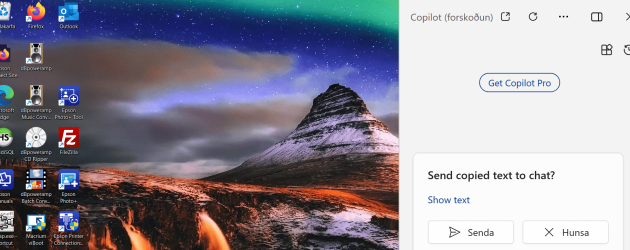
For any sort of A.I I'm going to stick with python on Linux (free and python is good for A.I -- easy also for non coders to learn too).
I refuse to be suckered in by any more wretched subscriptions.
cheers
jimbo
My Computer
System One
-
- OS
- Windows XP,7,10,11 Linux Arch Linux
- Computer type
- PC/Desktop
- CPU
- 2 X Intel i7