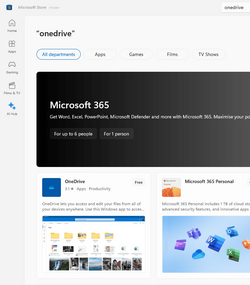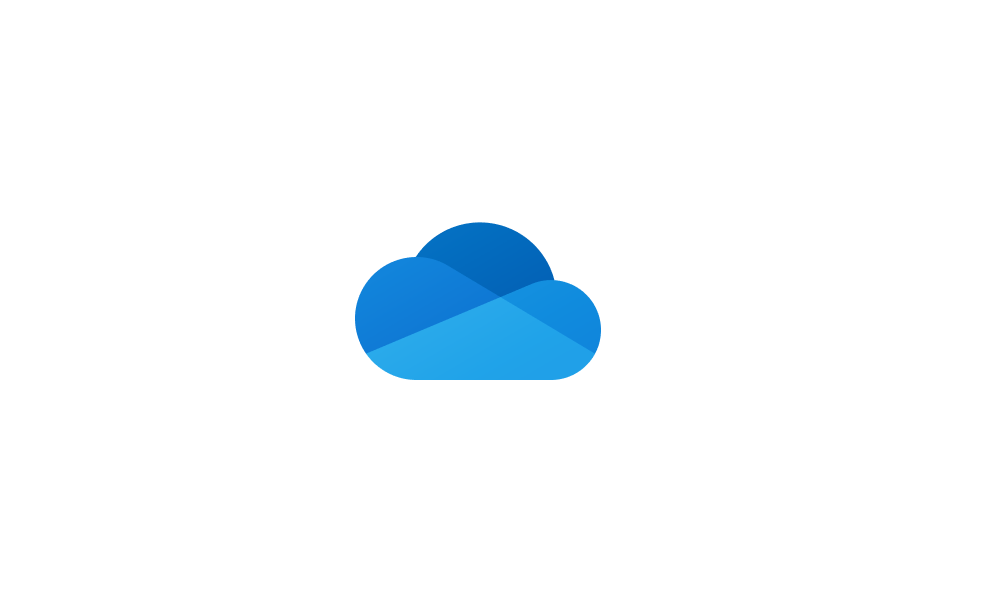For several years I've been using BT Cloud, a free 1TB of cloud storage provided by my ISP. They stopped offering this to new customers a year or two ago and I think there's a real possibility it could at some point be ditched for existing customers too. I've never used OneDrive but this has got me thinking maybe I should. However when I download it from the Store it tells me MS no longer support it and I can't run it, but it is trying to get me to use Microsoft 365 which I assume includes OneDrive. As I have two installed copies of Office 21 Pro I have no use for Microsoft 365 other than OneDrive and have no interest in paying for it either.
Is there a way around this conundrum? After all both my computers were supplied with OneDrive so I ought still to be able to use it.
Is there a way around this conundrum? After all both my computers were supplied with OneDrive so I ought still to be able to use it.
My Computers
System One System Two
-
- OS
- Windows 11 Pro
- Computer type
- Laptop
- Manufacturer/Model
- Lafite 14
- CPU
- i7
- Memory
- 16Gb
- Internet Speed
- 150Mbps/39Mbps
- Browser
- Firefox
-
- Operating System
- Win 11 Pro
- Computer type
- PC/Desktop
- Manufacturer/Model
- PC Specialist
- CPU
- i5
- Memory
- 8Gb
- Internet Speed
- 150Mbps/39Mbps
- Browser
- Firefox
- Other Info
- Incompatible device, upgraded to Win 11