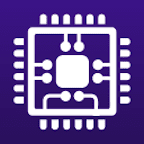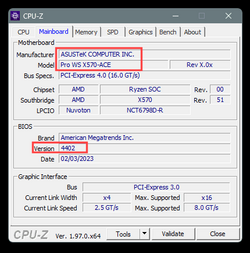milkturnipsbage
Member
- Local time
- 7:49 PM
- Posts
- 43
- OS
- Windows 11
Hi!
Almost everytime I open Device Security it generates an error log 7034 in Event Viewer.
I'm experiencing the bug where AMD TPM not being recognized most of the time, but I'm not sure if this is related to the same problems people are experiencing with Windows 11 Device Security right now.
Should I worry about these errors?
Windows 11 Home
Version 22H2
Almost everytime I open Device Security it generates an error log 7034 in Event Viewer.
I'm experiencing the bug where AMD TPM not being recognized most of the time, but I'm not sure if this is related to the same problems people are experiencing with Windows 11 Device Security right now.
Should I worry about these errors?
Windows 11 Home
Version 22H2
- Windows Build/Version
- Windows 11 Home 22H2
My Computer
System One
-
- OS
- Windows 11