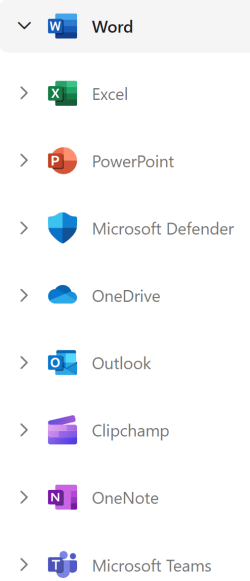- Local time
- 9:31 PM
- Posts
- 271
- OS
- Windows 11
I am sure we will all have done this - started an email on our desktop Outlook app and for whatever reason, saved it as a draft pending completion. later you go back and add or edit and then try and send. Outlook says sorry, can't send it. It's been changed. Doesn't always happen so must be a particular sequence of events that triggers it. Which I have yet to figure out.
There must some useful reason for this, not that I can see what it is, but how can I avoid it? The nature of my work is such that it is not always easy or possible to complete the email at a sitting and a subsequent edit before sending is necessary.
How can I save a draft and then go back to edit it without encountering this unhelpful message.
There must some useful reason for this, not that I can see what it is, but how can I avoid it? The nature of my work is such that it is not always easy or possible to complete the email at a sitting and a subsequent edit before sending is necessary.
How can I save a draft and then go back to edit it without encountering this unhelpful message.
My Computer
System One
-
- OS
- Windows 11
- Computer type
- PC/Desktop
- Manufacturer/Model
- Updated Chillblast
- CPU
- Intel i7 12700K Twelve Core 3.6Ghz
- Motherboard
- MSI PRO Z690-A DDR4 Motherboard
- Memory
- Corsair 32Gb Vengeance RAM