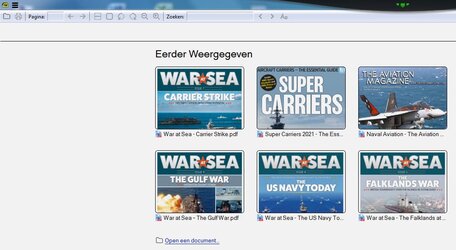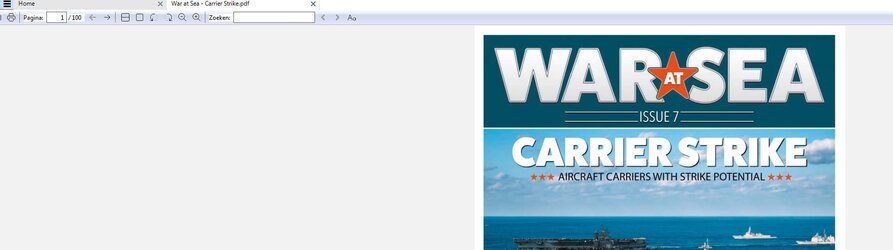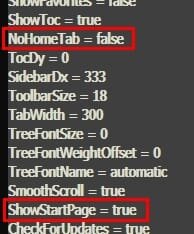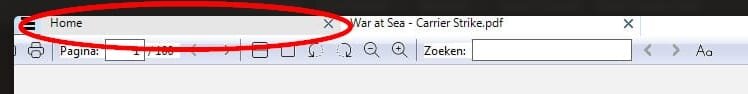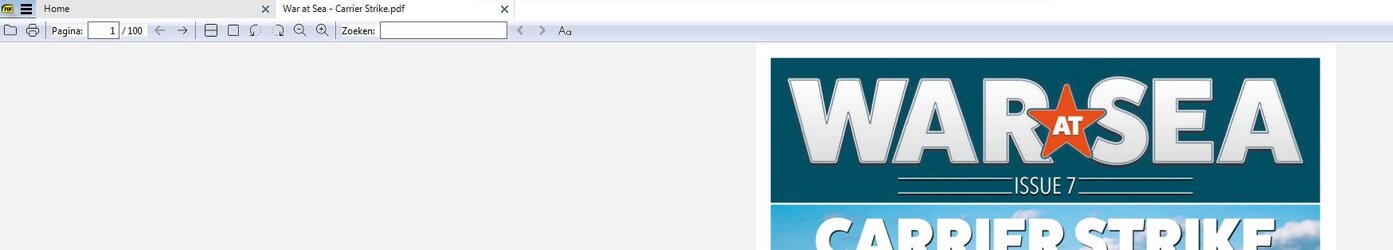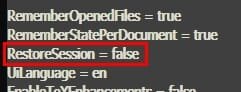Hi,
I always used Sumatra-PDF as my default PDF-Viewer, because it is small and fast and worked fine until now.
Until version: 3.4.6 It worked nice, i selected a number of PDFs for viewing and selected to see history-files, so when i start Sumatra-PDF i get a list with some PDF-Documents i already viewed in the past and i can now select one of this for viewing (See attachment-1)
Now i had updated to version: 3.5.2 and when i want to do the same as in the previous version when i now start i see only one PDF-document for viewing.
(See attachment-2)
I do not know how i can change that to what i used in the old version
I always used Sumatra-PDF as my default PDF-Viewer, because it is small and fast and worked fine until now.
Until version: 3.4.6 It worked nice, i selected a number of PDFs for viewing and selected to see history-files, so when i start Sumatra-PDF i get a list with some PDF-Documents i already viewed in the past and i can now select one of this for viewing (See attachment-1)
Now i had updated to version: 3.5.2 and when i want to do the same as in the previous version when i now start i see only one PDF-document for viewing.
(See attachment-2)
I do not know how i can change that to what i used in the old version
Attachments
My Computer
System One
-
- OS
- windows 11