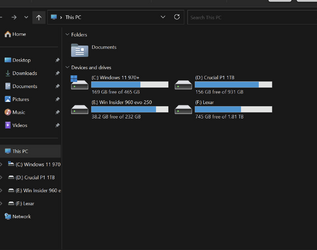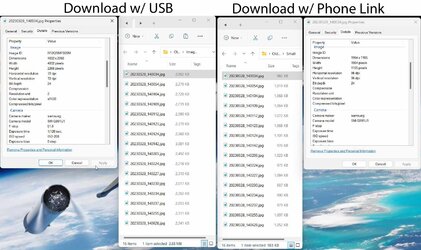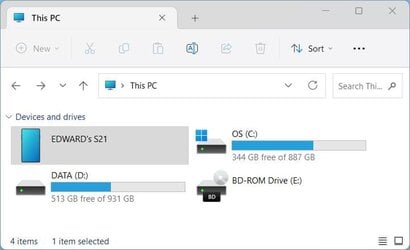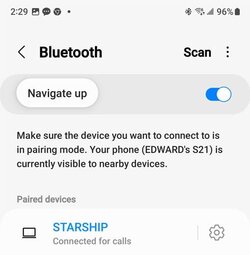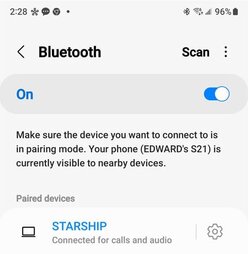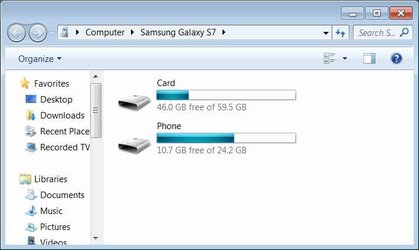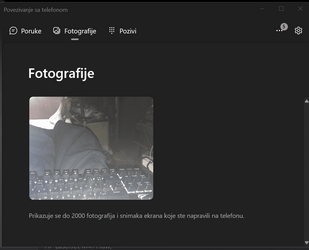- Local time
- 1:26 PM
- Posts
- 1,967
- OS
- W10 and Insider Dev.+ Linux Mint
Frankly .no idea where to ask
As most I have a mobile phone with Android, it's Samsung Galaxy A12 if that means anything.
Anyway, Phone link doesn't do what I need and all I need is to download pictures and video files recorded on the phone. Actually it doesn't do much at all. I have Link to Windows app on the phone and Phone link Windows APP.
I tried connecting thru WiFi (shared thru router), Blue Tooth and USB cable.
In W10 (which is on laptop) I just connect with USB cable and in File explorer, along drive list I get icon Devices and phone link which shows phone and SD card separately. I can copy folders and its contents to PC just like from any drives, internal or external.
In W11 it forces me to go thru Phone link and that I can't make work properly for love or money. I says it's connected but all I can access is last few pictures and nothing else.
As most I have a mobile phone with Android, it's Samsung Galaxy A12 if that means anything.
Anyway, Phone link doesn't do what I need and all I need is to download pictures and video files recorded on the phone. Actually it doesn't do much at all. I have Link to Windows app on the phone and Phone link Windows APP.
I tried connecting thru WiFi (shared thru router), Blue Tooth and USB cable.
In W10 (which is on laptop) I just connect with USB cable and in File explorer, along drive list I get icon Devices and phone link which shows phone and SD card separately. I can copy folders and its contents to PC just like from any drives, internal or external.
In W11 it forces me to go thru Phone link and that I can't make work properly for love or money. I says it's connected but all I can access is last few pictures and nothing else.
My Computer
System One
-
- OS
- W10 and Insider Dev.+ Linux Mint
- Computer type
- PC/Desktop
- Manufacturer/Model
- Home brewed
- CPU
- AMD Ryzen 9 7900x
- Motherboard
- ASROCK b650 PRO RS
- Memory
- 2x8GB Kingston 6000MHz, Cl 32 @ 6200MHz Cl30
- Graphics Card(s)
- Gigabyte Rx 6600XT Gaming OC 8G Pro
- Sound Card
- MB, Realtek Ac1220p
- Monitor(s) Displays
- 3 x 27"
- Screen Resolution
- 1080p
- Hard Drives
- Kingston KC3000. 1TBSamsung 970 evo Plus 500GB, Crucial P1 NVMe 1TB, Lexar NVMe 2 TB, Silicon Power M.2 SATA 500GB
- PSU
- Seasonic 750W
- Case
- Custom Raidmax
- Cooling
- Arctic Liquid Freezer III 360mm
- Internet Speed
- 20/19 mbps