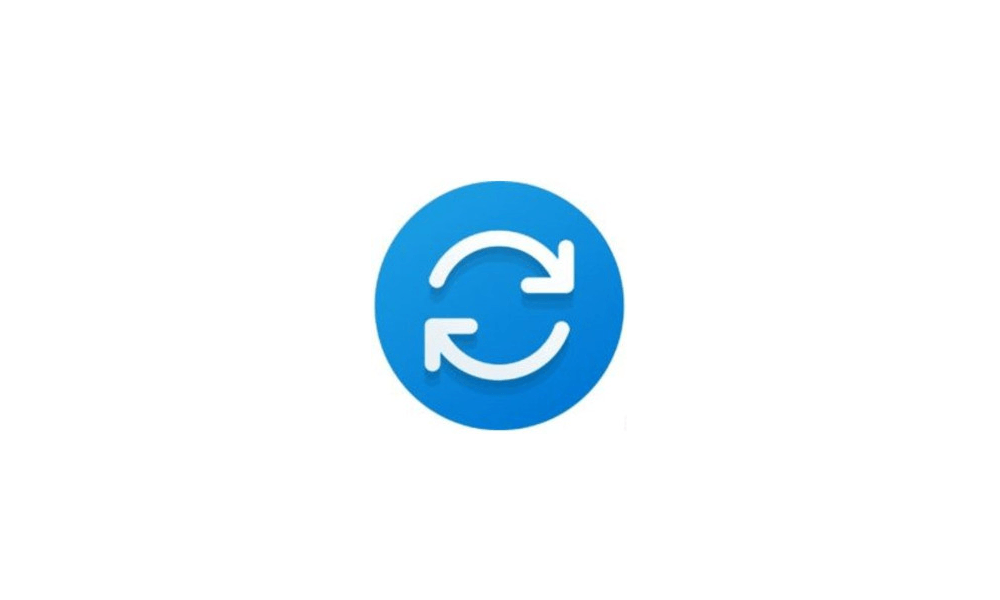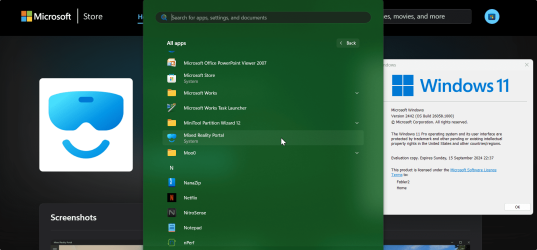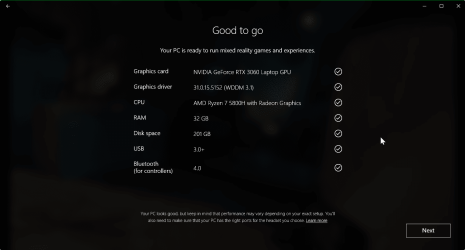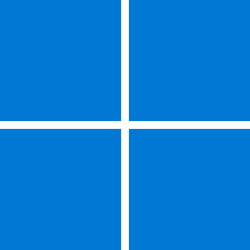Globespy
Well-known member
- Local time
- 11:17 PM
- Posts
- 84
- OS
- Win 11
Hoping that Microsoft will notice that WMR software is installed on device and give those users fair warning that updating to 24H2 will make their devices destined for the landfill.
If Microsoft are unlikely to give users of WMR devices advanced notice that certain updates will remove all WMR functionality, does anyone know roughly when 24H2 will be arriving? And will users need to do anything specific to ensure they aren't surprised with a 24H2/WMR killing update?
Hoping someone here knows and appreciate any responses.
If Microsoft are unlikely to give users of WMR devices advanced notice that certain updates will remove all WMR functionality, does anyone know roughly when 24H2 will be arriving? And will users need to do anything specific to ensure they aren't surprised with a 24H2/WMR killing update?
Hoping someone here knows and appreciate any responses.
- Windows Build/Version
- Win 11 Version 23H2 (OS Build 22631.3155)
My Computer
System One
-
- OS
- Win 11
- Computer type
- PC/Desktop
- Manufacturer/Model
- Self-Built
- CPU
- Ryzen 5800X3D
- Motherboard
- Gigabyte Aorus X570 Master (rev 1.2)
- Memory
- G.Skill Trident Z RGB 3600Mhz
- Graphics Card(s)
- Zotac RTX 4090 Amp Extreme Airo
- Sound Card
- On-Board Realtek ALC1220-VB, FiiO USB DAC
- Monitor(s) Displays
- LG C2 42 Main Desktop, 3x Gigabyte FI32Q in a triple array for gaming simulations
- Screen Resolution
- 3840x2160, 2560x1440 (3)
- Hard Drives
- WD SN850X 2TB M.2 NVME (OS Drive), WD SN850 2TB M.2 NVME, 2x Crucial 2TB SSD, Crucial 1TB SSD, Seagate Barracuda 2TB HDD
- PSU
- EVGA SuperNOVA 1000 G6, 80 Plus Gold 1000W
- Case
- NZXT H7
- Cooling
- EK AIO Elite 360mm Elite
- Keyboard
- SteelSeries TK7 Pro
- Mouse
- Logitech G502X
- Internet Speed
- 1GB
- Browser
- Edge Chromium
- Antivirus
- Windows Defender