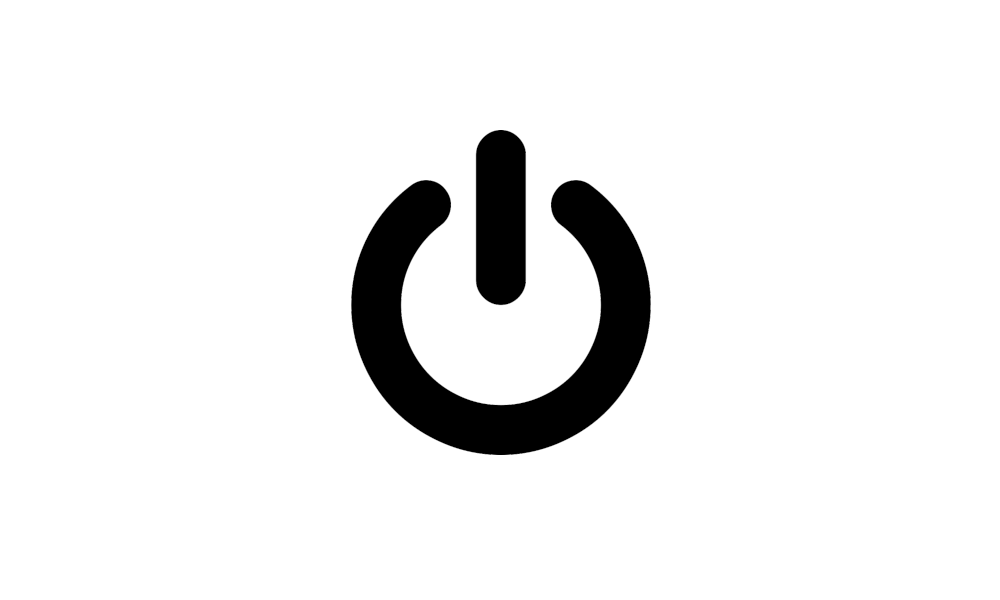kiunch
Member
- Local time
- 5:43 AM
- Posts
- 5
- OS
- Window 11
Hello all,
I been getting random BSOD, sometime during gaming, and sometime while watching youtube. This is a newly build PC only a month old, didn't have any problem the first few days, then suddenly the BSOD problem started happening. I did a format and clean install of Window 11, which reduced the BSOD occasion, but it continue to happen randomly during normal usage (before it BSOD every 2 to 3 hours, after fresh install 1 time per day). I could not really pinpoing what caused it. I am also not a really experience PC builder, last time I built a PC was 7 years ago following youtube video. I did a stress test on CPU and GPU, temperature and performance looks okay.
So far I tried:
-Format and clean install Window 11, twice
-Full Virus Scan
-Unplug and replugging RAM
-Unplug my HDD (non OS HDD), since it been giving out SMART command timeout error
-Memtest86+, 8 passed overnight, no error detected
-Window Memory Dialgnosis, no error
-Staring at the mini dump, no idea what to do with those information
-I got suggestion from other online forum that this might be issue with my SSD (OS drive), I plan to get it replace and see if that fix it if I am out of option
I attached the V2 log, any help or suggestion is appreciated.
Thank!
I been getting random BSOD, sometime during gaming, and sometime while watching youtube. This is a newly build PC only a month old, didn't have any problem the first few days, then suddenly the BSOD problem started happening. I did a format and clean install of Window 11, which reduced the BSOD occasion, but it continue to happen randomly during normal usage (before it BSOD every 2 to 3 hours, after fresh install 1 time per day). I could not really pinpoing what caused it. I am also not a really experience PC builder, last time I built a PC was 7 years ago following youtube video. I did a stress test on CPU and GPU, temperature and performance looks okay.
So far I tried:
-Format and clean install Window 11, twice
-Full Virus Scan
-Unplug and replugging RAM
-Unplug my HDD (non OS HDD), since it been giving out SMART command timeout error
-Memtest86+, 8 passed overnight, no error detected
-Window Memory Dialgnosis, no error
-Staring at the mini dump, no idea what to do with those information
-I got suggestion from other online forum that this might be issue with my SSD (OS drive), I plan to get it replace and see if that fix it if I am out of option
I attached the V2 log, any help or suggestion is appreciated.
Thank!
- Windows Build/Version
- 22H2 (OS Build 22621.2428)
My Computer
System One
-
- OS
- Window 11
- Computer type
- PC/Desktop
- Manufacturer/Model
- Self Build
- CPU
- ryzen 7 7800x3d
- Motherboard
- GIGABYTE B650 Gaming X AX
- Memory
- G.SKILL Flare X5 Series (AMD Expo) DDR5 RAM 32GB (2x16GB)
- Graphics Card(s)
- ZOTAC Gaming GeForce RTX 4090 Trinity OC 24GB
- Hard Drives
- Seagate ST8000DM008 BarraCuda 8TB Internal Hard Drive HDD
- PSU
- Thermaltake Toughpower GF1 850W 80+ Gold SLI/ CrossFire Ready Ultra Quiet 140mm
- Cooling
- Fuma 3 CPU Cooler