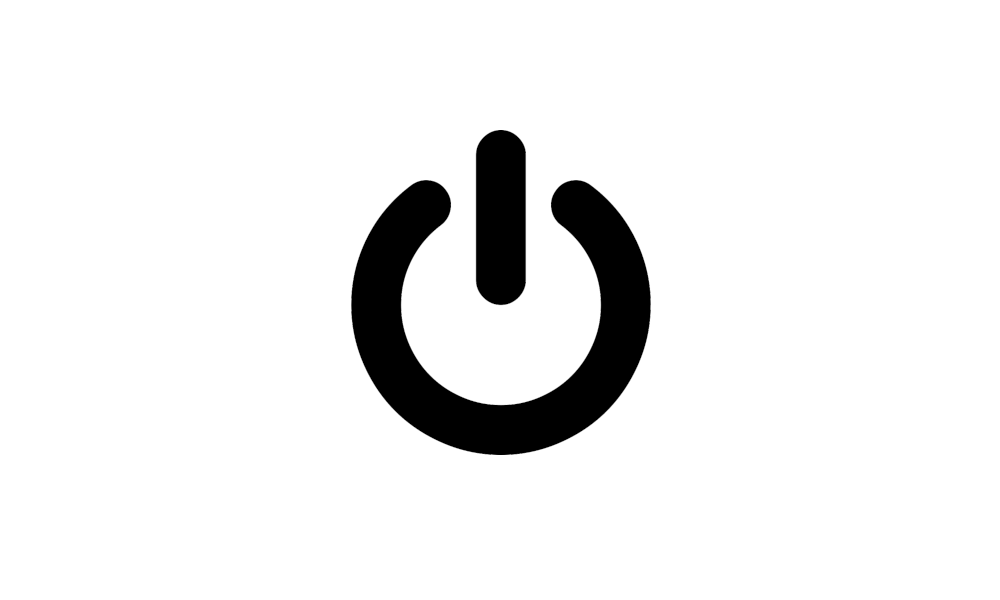Ksenobyte
Member
- Local time
- 1:21 PM
- Posts
- 4
- OS
- Windows 11
Hi!
My Desktop PC (HP Omen 30L) keeps crashing randomly. This started about a month ago.
It's pretty much guaranteed to crash while playing Remnant 2; Sometimes it crashes in few minutes, sometimes I can play for hours before crash. It also crashes sometimes while doing absolutely nothing. Yesterday it crashed while composing with Bitwig 5.
Minidump seems to point at gpu. The temps don't spike, and the crash could come at high or low usage.
* I have ran DDU to uninstall GPU, I have reseated it.
* ran memtest86+ for hours and no errors.
* swapped DIMMs around slots.
* done UEFI tests, and no errors.
* ran cinebench and furmark and no crashes.
* unchecked HAGS
* checked integrity on Steam on Remnant 2, although the PC crashes while doing other things also
* tried the clean boot, still crashing
* other things that I forgot already, mostly from similar error post suggested procedures
No Blue screen, only Black screen
Winwdows 11 v 22H2 build 22621.2215 (updated recently, didn't help with crashing)
 drive.google.com
drive.google.com
What next..?
Thanks for any help!
EDIT 1: The PC is less than year old, bought 10 months ago, still under warranty
EDIT 2: No user set OC, HP Omen mandatory OC, XMP changed to default - still crashes
My Desktop PC (HP Omen 30L) keeps crashing randomly. This started about a month ago.
It's pretty much guaranteed to crash while playing Remnant 2; Sometimes it crashes in few minutes, sometimes I can play for hours before crash. It also crashes sometimes while doing absolutely nothing. Yesterday it crashed while composing with Bitwig 5.
Minidump seems to point at gpu. The temps don't spike, and the crash could come at high or low usage.
* I have ran DDU to uninstall GPU, I have reseated it.
* ran memtest86+ for hours and no errors.
* swapped DIMMs around slots.
* done UEFI tests, and no errors.
* ran cinebench and furmark and no crashes.
* unchecked HAGS
* checked integrity on Steam on Remnant 2, although the PC crashes while doing other things also
* tried the clean boot, still crashing
* other things that I forgot already, mostly from similar error post suggested procedures
No Blue screen, only Black screen
Winwdows 11 v 22H2 build 22621.2215 (updated recently, didn't help with crashing)
HIMAMYLLYZ-(2023-09-04_09-33-26).zip
 drive.google.com
drive.google.com
What next..?
Thanks for any help!
EDIT 1: The PC is less than year old, bought 10 months ago, still under warranty
EDIT 2: No user set OC, HP Omen mandatory OC, XMP changed to default - still crashes
- Windows Build/Version
- Winwdows 11 v 22H2 build 22621.2215
My Computer
System One
-
- OS
- Windows 11
- Computer type
- PC/Desktop
- Manufacturer/Model
- HP Omen 30L
- CPU
- AMD Ryzen 7 5800X 8-Core Processor 3.80 GHz
- Motherboard
- HP 8876
- Memory
- DDR 4 48GB (2x16, 2x8)
- Graphics Card(s)
- Geforce RTX 3080 Ti, HP GA 102 A1
- Monitor(s) Displays
- Samsung Odyssey G9
- Screen Resolution
- 5120x1440
- Hard Drives
- m.2, ssd, Hdd
- Cooling
- HP Liquid Cooler AIO (?)