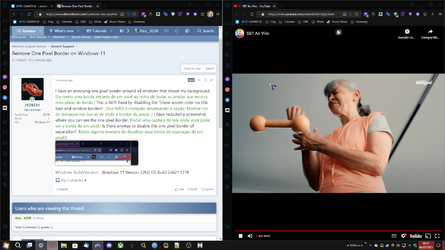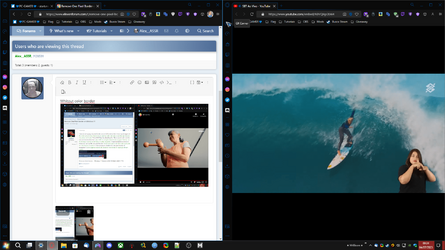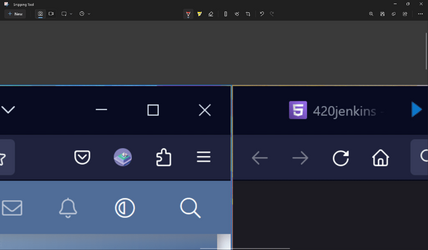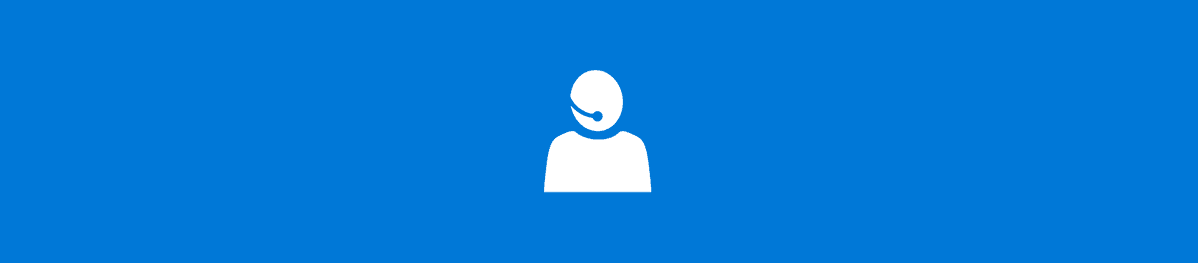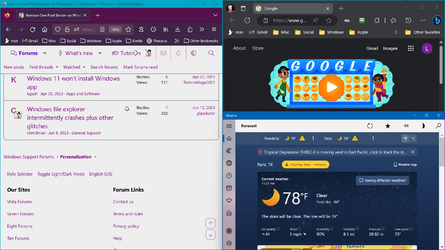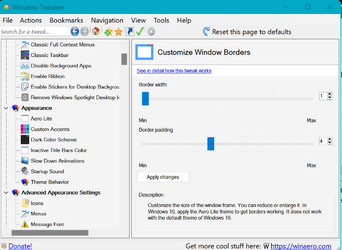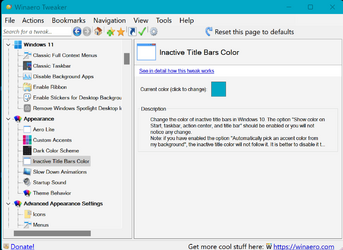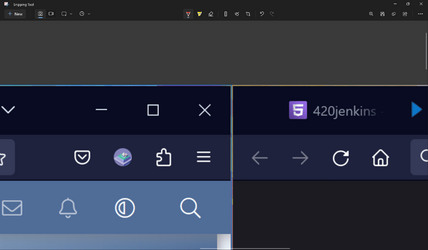JY28531
New member
- Local time
- 1:05 AM
- Posts
- 4
- OS
- Windows 11
I have an annoying one pixel border around all windows that shows my background. This is NOT fixed by disabling the "Show accent color on title bars and window borders". I have included a screenshot where you can see the one pixel border. Is there anyway to disable this one pixel border of separation?
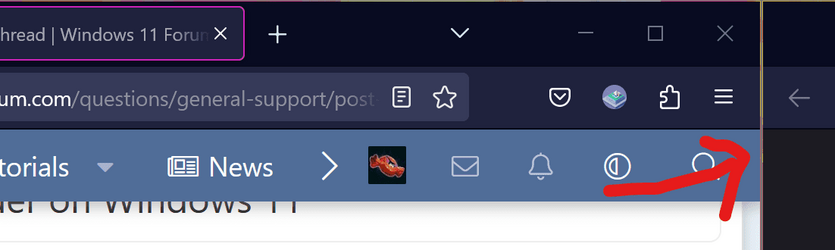
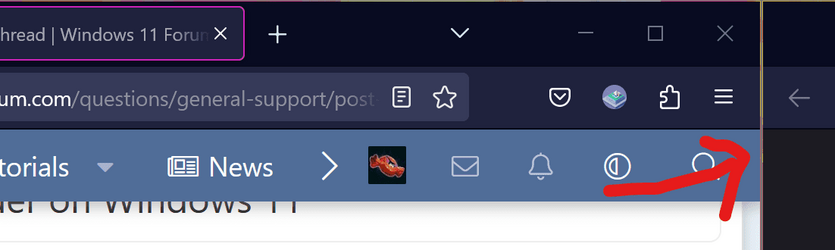
- Windows Build/Version
- Windows 11 Version 22H2 OS Build 22621.1778
My Computer
System One
-
- OS
- Windows 11