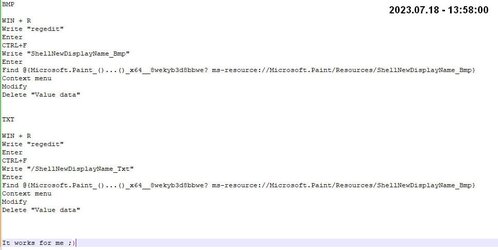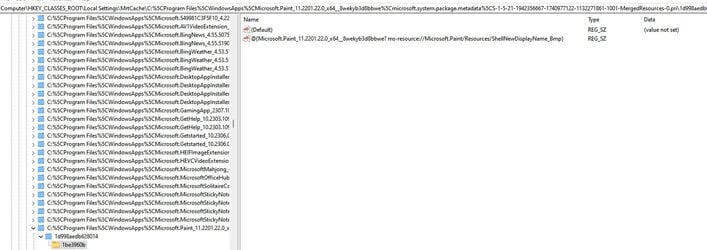- Local time
- 4:09 PM
- Posts
- 114
- OS
- W11 Home
Still why would you remove it. Do you uninstall notepad once you install word? You don't mess with system apps.
Think about the concept of "personal" computer. In essence the word implies "feel free to personalize" your computer. That's one major difference between Apple and Microsoft. Apple keeps their software proprietary whereas we get to pick and choose what programs work on Windows. On the other side of the coin, we can choose to remove apps and programs that are simply useless or annoying. Annoying is the major reason people come here to learn how to rid themselves of apps IMHO.
When we share our knowledge/experience here or in any other Windows forum we are giving suggestions to the public.
Sadly, some people are ready to fight whenever someone else has a different opinion. Just think about what you are going to say before you reply to another person's thoughts and suggestions.
My Computer
System One
-
- OS
- W11 Home
- Computer type
- PC/Desktop
- Manufacturer/Model
- Build Date: March 2022
- CPU
- Intel Core i9-13900KF
- Motherboard
- ASUS Prime 690-P
- Memory
- DDR5 32GB (2x16GB) DDR5 4600
- Graphics Card(s)
- RTX 4080 12GB
- Screen Resolution
- 1920 x 1080 (scaled 125%) (144Mhz Refresh Rate)
- PSU
- 1000 Watt
- Cooling
- AIO
- Internet Speed
- 1GB
- Browser
- Chrome and Edge
- Antivirus
- Malwarebytes Premium