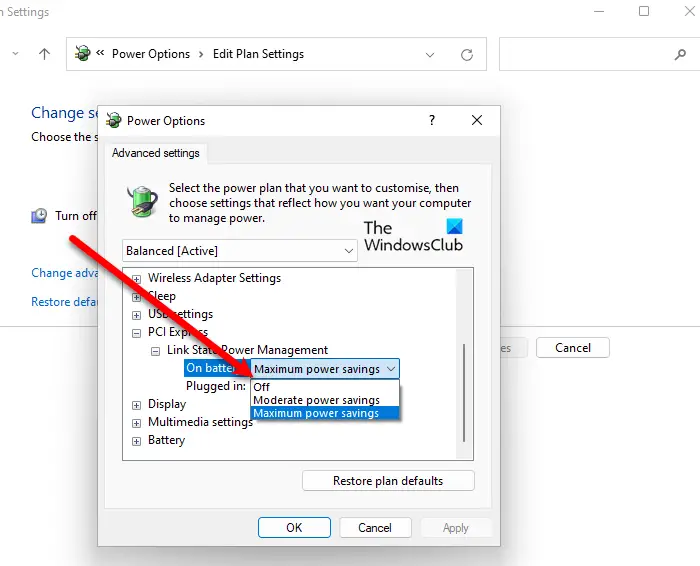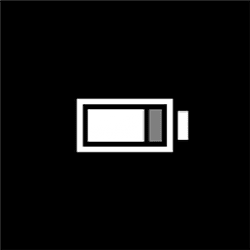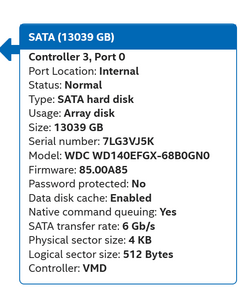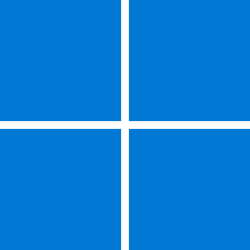arkoenig
Member
- Local time
- 4:15 PM
- Posts
- 13
- OS
- Windows 11
Dell Precision 3660, Windows 11 versioin 23H2 (build 22631.2715). Intel Optane controller being used for RAID (no cache) with two arrays, one 2xSSD, the other 2xHDD.
The machine runs fine--however, while it is asleep (in "modern standby" mode), the Event Viewer shows a steady trickle of warning events of the form "Reset to device, \Device\RaidPort0, was issued." Source: iaStorVD, event ID 129. Several events per minute the whole time the machine is asleep.
I have tried the suggestions in this article, to no avail:
https://www.drivereasy.com/knowledge/reset-to-device-device-raidport0-was-issued-fixed/#a
Can anyone help me figure out what is going on? Is this even a problem? If so, what is causing it? Is it possible that the HD drives I'm using don't handle "modern standby" power management properly (they're Western Digital Red Plus, which are supposedly intended for RAID applications).
The machine runs fine--however, while it is asleep (in "modern standby" mode), the Event Viewer shows a steady trickle of warning events of the form "Reset to device, \Device\RaidPort0, was issued." Source: iaStorVD, event ID 129. Several events per minute the whole time the machine is asleep.
I have tried the suggestions in this article, to no avail:
https://www.drivereasy.com/knowledge/reset-to-device-device-raidport0-was-issued-fixed/#a
Can anyone help me figure out what is going on? Is this even a problem? If so, what is causing it? Is it possible that the HD drives I'm using don't handle "modern standby" power management properly (they're Western Digital Red Plus, which are supposedly intended for RAID applications).
My Computer
System One
-
- OS
- Windows 11
- Computer type
- PC/Desktop
- Manufacturer/Model
- Dell Precision 3660
- CPU
- Intel i9-13900K 3GHz
- Memory
- 64 GB
- Graphics Card(s)
- NVIDIA RTX A4500
- Sound Card
- Roland Octa-Capture
- Monitor(s) Displays
- Dell UP3216Q