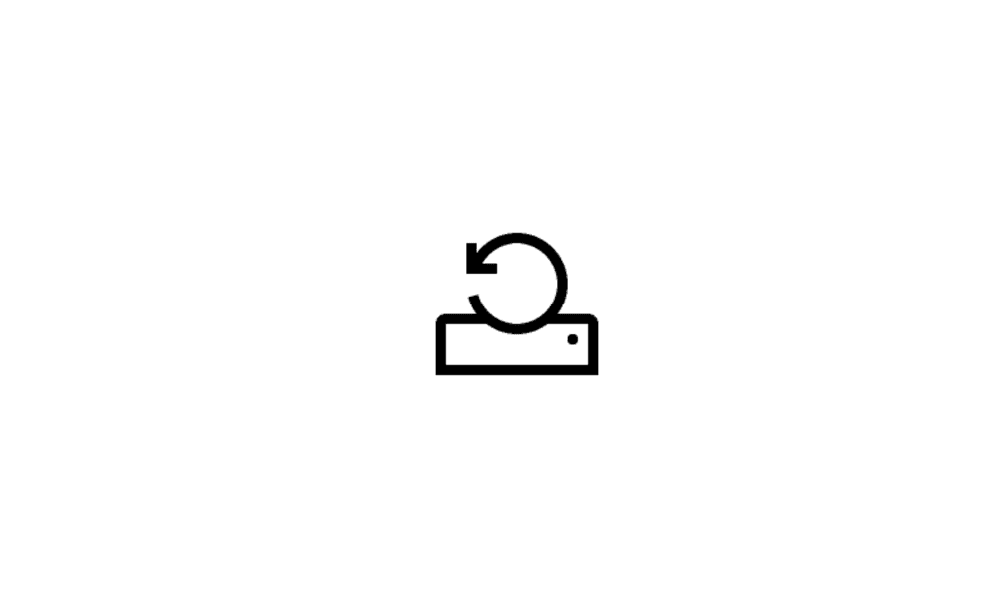This may be too model-specific for this forum, but I'll ask anyway. A friend has a new HP laptop that she wants to restore to OOBE status, to recover some free software offer that came with the laptop but was deleted. I recall many/most Windows consumer laptops used to put the OEM image restoration files in a recovery partition that could be accessed by booting to a small thumb drive prepped for that purpose. Is that likely to still be the case? In reviewing the HP documentation for her laptop, their cloud download of a full image is mentioned, but not this former approach. The cloud image would likely suffice, but my experience with HP is that they update these images periodically, and she has a preference to have the original image back. I'm also not certain her model is even supported through the cloud program. Sadly, no disk image was taken prior to first boot and use.
It is a Win11 laptop.
It is a Win11 laptop.
My Computer
System One
-
- OS
- Windows 10