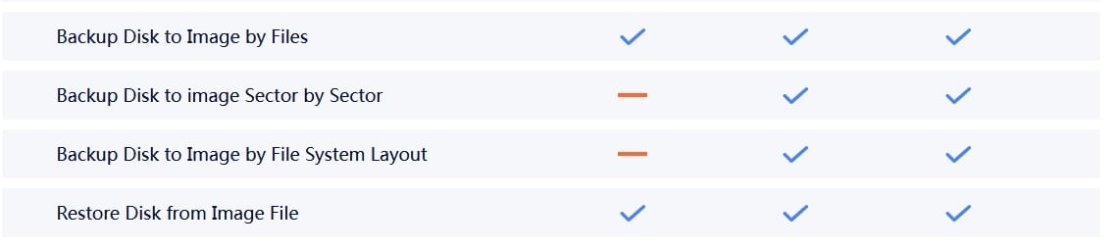There is another disk imaging program that I used some years ago by the name of "Acive@ Disk Image".
 www.disk-image.com
www.disk-image.com
It is very straight-forward to use, has a nice, clean interface, but I had to give up on it years ago when I started to use BitLocker because of its complete lack of support for BitLocker. If you had a drive with almost zero data on it but it was BitLocker encrypted, the program wouldn't know what to do with it and it would create a full forensic copy. So, say you had a 1 TB drive and had 2 bytes of data on it. Your image would be 1 TB. I begged their Tech Support for years to support BitLocker and I see that they now finally do.
I just pulled down the trial version and it is FAST FAST FAST (at least on my system).
Might be worth checking out. There is a free version available. NOTE: You cannot restore an image with the free version. You can mount the image and restore files and folders, but no complete image restore with the free version.
It might be worth noting that this program supports not only client versions of Windows, but also Server editions at no extra charge.
Active@ Disk Image. Windows and Servers Backup Software for Windows
Active@ Disk Image can do a backup and clone the full hard drive.
It is very straight-forward to use, has a nice, clean interface, but I had to give up on it years ago when I started to use BitLocker because of its complete lack of support for BitLocker. If you had a drive with almost zero data on it but it was BitLocker encrypted, the program wouldn't know what to do with it and it would create a full forensic copy. So, say you had a 1 TB drive and had 2 bytes of data on it. Your image would be 1 TB. I begged their Tech Support for years to support BitLocker and I see that they now finally do.
I just pulled down the trial version and it is FAST FAST FAST (at least on my system).
Might be worth checking out. There is a free version available. NOTE: You cannot restore an image with the free version. You can mount the image and restore files and folders, but no complete image restore with the free version.
It might be worth noting that this program supports not only client versions of Windows, but also Server editions at no extra charge.
My Computers
System One System Two
-
- OS
- Win11 Pro 23H2
- Computer type
- PC/Desktop
- Manufacturer/Model
- Home Built
- CPU
- Intel i7-11700K
- Motherboard
- ASUS Prime Z590-A
- Memory
- 128GB Crucial Ballistix 3200MHz DRAM
- Graphics Card(s)
- No GPU - CPU graphics only (for now)
- Sound Card
- Realtek (on motherboard)
- Monitor(s) Displays
- HP Envy 32
- Screen Resolution
- 2560 x 1440
- Hard Drives
- 1 x 1TB NVMe Gen 4 x 4 SSD
1 x 2TB NVMe Gen 3 x 4 SSD
2 x 512GB 2.5" SSDs
2 x 8TB HD
- PSU
- Corsair HX850i
- Case
- Corsair iCue 5000X RGB
- Cooling
- Noctua NH-D15 chromax.black cooler + 10 case fans
- Keyboard
- CODE backlit mechanical keyboard
- Mouse
- Logitech MX Master 3
- Internet Speed
- 1Gb Up / 1 Gb Down
- Browser
- Edge
- Antivirus
- Windows Defender
- Other Info
- Additional options installed:
WiFi 6E PCIe adapter
ASUS ThunderboltEX 4 PCIe adapter
-
- Operating System
- Win11 Pro 23H2
- Computer type
- Laptop
- Manufacturer/Model
- Lenovo ThinkBook 13x Gen 2
- CPU
- Intel i7-1255U
- Memory
- 16 GB
- Graphics card(s)
- Intel Iris Xe Graphics
- Sound Card
- Realtek® ALC3306-CG codec
- Monitor(s) Displays
- 13.3-inch IPS Display
- Screen Resolution
- WQXGA (2560 x 1600)
- Hard Drives
- 2 TB 4 x 4 NVMe SSD
- PSU
- USB-C / Thunderbolt 4 Power / Charging
- Mouse
- Buttonless Glass Precision Touchpad
- Keyboard
- Backlit, spill resistant keyboard
- Internet Speed
- 1Gb Up / 1Gb Down
- Browser
- Edge
- Antivirus
- Windows Defender
- Other Info
- WiFi 6e / Bluetooth 5.1 / Facial Recognition / Fingerprint Sensor / ToF (Time of Flight) Human Presence Sensor