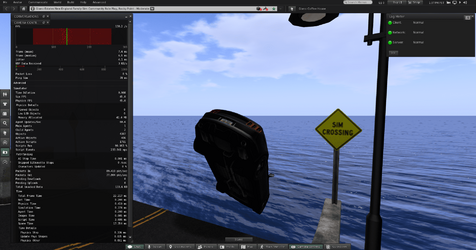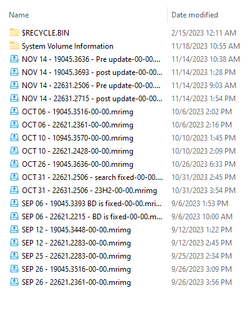Hello All
Been working with Linden Labs support since 11/6, Even Installed the official secondlife viewer hoping to solve my issue, and unforuately didn't as yet.
Issue is whenever walking or driving around the Estate, get to a sim change and only see water--and cannot cross or i'll crash unforuately
So options are wait for an official fix?
Do a Clean Windows 11 Pro Install and pray that fixes the issue completely?
Already did an uninstall and reinstall of Secondlife software, Cleared Cache, Cleared Temp files, Restarted Comcast XB7 Gateway modem/router/wifi device
If i opt for eventually the clean install, is it advisable to disconnect my Sata 1TB Game SSD and 4TB Storage drive?, then shutdown after all the updates are in, and reconnect the drives prior to installing programs?
*Did you DriverEasy trial to update some of system drivers months back, not sure if its something idiot me screwed up or if its something Secondlife screwed up in one of there server updates**
Been working with Linden Labs support since 11/6, Even Installed the official secondlife viewer hoping to solve my issue, and unforuately didn't as yet.
Issue is whenever walking or driving around the Estate, get to a sim change and only see water--and cannot cross or i'll crash unforuately
So options are wait for an official fix?
Do a Clean Windows 11 Pro Install and pray that fixes the issue completely?
Already did an uninstall and reinstall of Secondlife software, Cleared Cache, Cleared Temp files, Restarted Comcast XB7 Gateway modem/router/wifi device
If i opt for eventually the clean install, is it advisable to disconnect my Sata 1TB Game SSD and 4TB Storage drive?, then shutdown after all the updates are in, and reconnect the drives prior to installing programs?
*Did you DriverEasy trial to update some of system drivers months back, not sure if its something idiot me screwed up or if its something Secondlife screwed up in one of there server updates**
- Windows Build/Version
- Windows 11 Pro X64 22631.2715
Attachments
My Computer
System One
-
- OS
- Windows 11 Pro x64
- Computer type
- PC/Desktop
- Manufacturer/Model
- Custom
- CPU
- Intel I7 10700
- Motherboard
- Gigabyte B460M_DS3H Rev 1.0
- Memory
- 32GB DDR4 2666mhz
- Graphics Card(s)
- EVGA Geforce 1660 Super
- Sound Card
- Onboard Audio
- Monitor(s) Displays
- Asus VG245H
- Screen Resolution
- 1920x1080
- Hard Drives
- M.2 Samsung 970 Evo Plus 500GB Boot
Samsung 860 Evo 1TB-Game SSD
Western Digital Black 4TB Storage Drive
External
Western Digital Elements 500GB
Western Digital My Passport 2TB
Toshiba 2TB in External Enclosure
Seagate 8TB in External Enclosure
Western Digital My Book 8TB (Primary Backup drive)
- PSU
- EVGA G3 650 Watt
- Case
- Thermaltake V200 TG RGB
- Cooling
- Arctic Freezer 7X, 3 Front Intake Fans, 1 120 Exhaust in rear of case
- Keyboard
- Logitech G513
- Mouse
- Logitech G502 X
- Internet Speed
- Gigabit 1000Mb/20 Upload
- Browser
- MS Edge Chromium
- Antivirus
- Windows Defender, Malwarebytes Free
- Other Info
- UEFI, Secure Boot, TPM 2.0, Macrium 8 Home Edition