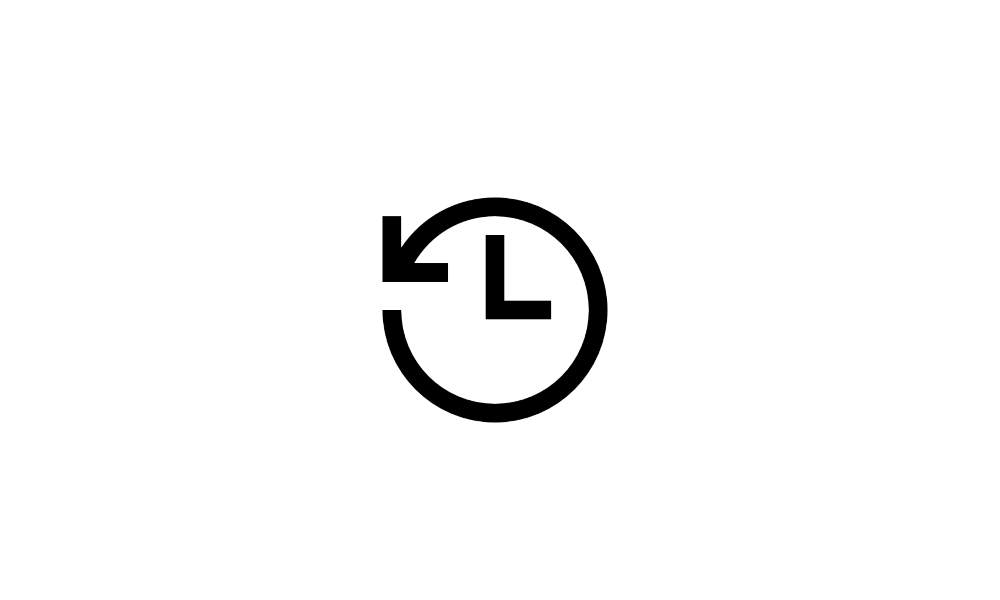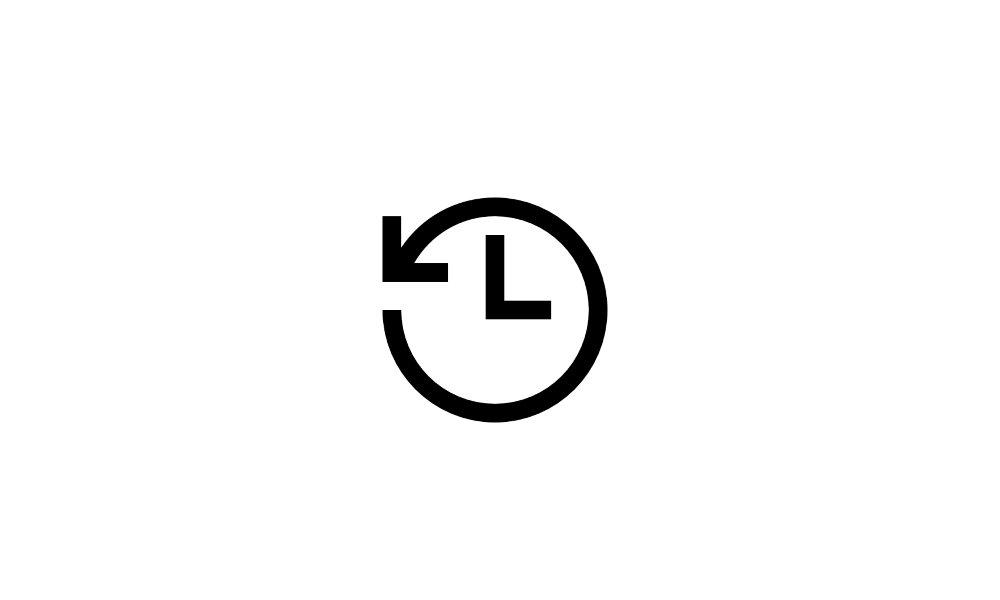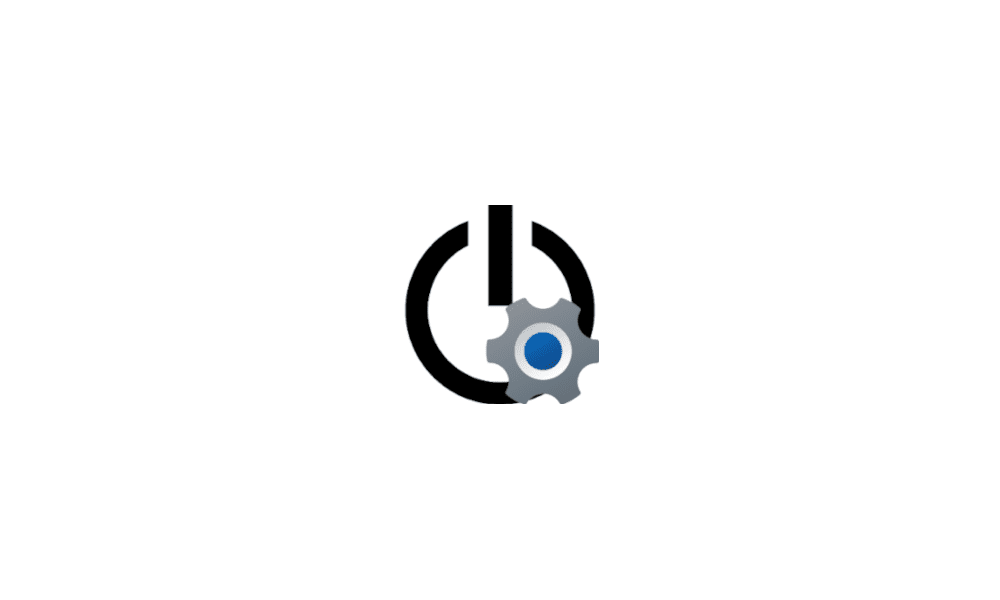Hi all, i think i have another problem with this windows 11 upgrade.
i just tried to run sfc /scannow and i get a short flicker of my screen and nothing happens.
do i have to do something before i can run this??
any help appreciated
i just tried to run sfc /scannow and i get a short flicker of my screen and nothing happens.
do i have to do something before i can run this??
any help appreciated
My Computer
System One
-
- OS
- Windows11 pro
- Computer type
- Laptop
- Manufacturer/Model
- Asus
- CPU
- Intel(R) Core(TM) i7-8750H CPU @ 2.20GHz, 2208 mhz 6 co
- Memory
- 32 gb
- Screen Resolution
- 1920x1080
- Hard Drives
- 3.63 tb