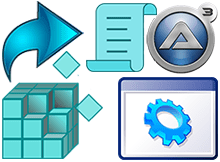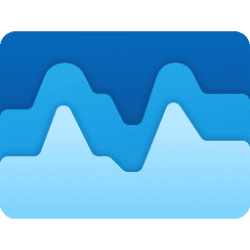Hey guys. Do you know!?
Are there any registry tweak to set "Size and Location" for "Task Manager", "Control Panel" and "Settings".
Are there any registry tweak to set "Size and Location" for "Task Manager", "Control Panel" and "Settings".
Last edited:
My Computer
System One
-
- OS
- Windows 11 23H2 Home Single Language
- Computer type
- Laptop
- Manufacturer/Model
- LENOVO IdeaPad 5 15ITL05
- CPU
- Intel Core i3-1115G4
- Motherboard
- There is no such a God, I only know mother-Earth
- Memory
- 8GB
- Graphics Card(s)
- on-board
- Sound Card
- on-board
- Monitor(s) Displays
- (s) is too ambitious for me
- Screen Resolution
- 1920*1080
- Hard Drives
- 256GB (SSD)
- PSU
- I was very young when I last saw a PSU
- Case
- ...
- Cooling
- My coldness is enough to cool the computer
- Keyboard
- A broken and very clean keyboard
- Mouse
- Rat King
- Internet Speed
- Slowest internet connection in Europe
- Browser
- ChromePortable / TorBrowser
- Antivirus
- Biontech
- Other Info
- I can simply say that I took the red pill and I am not happy with it.