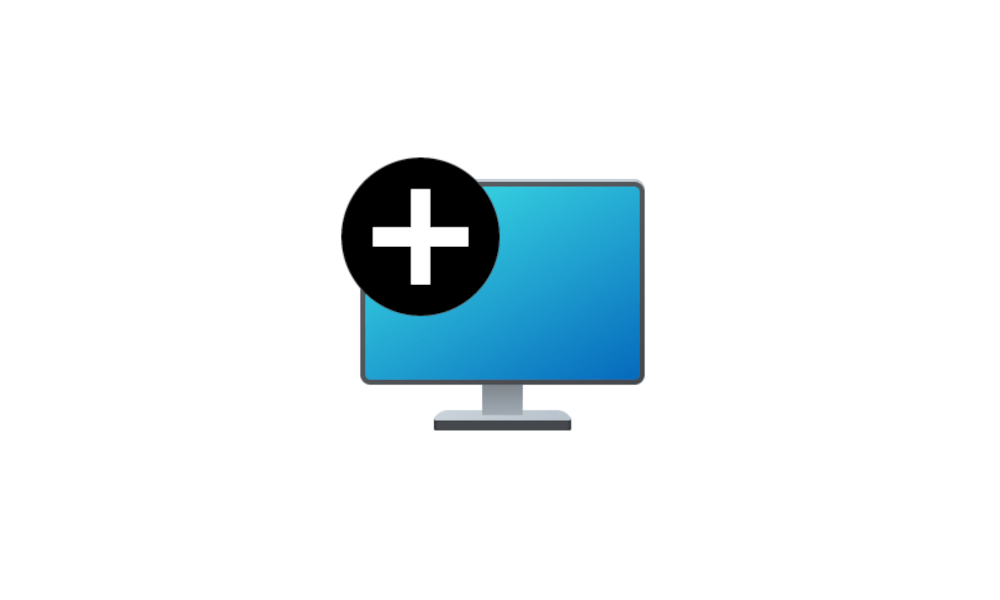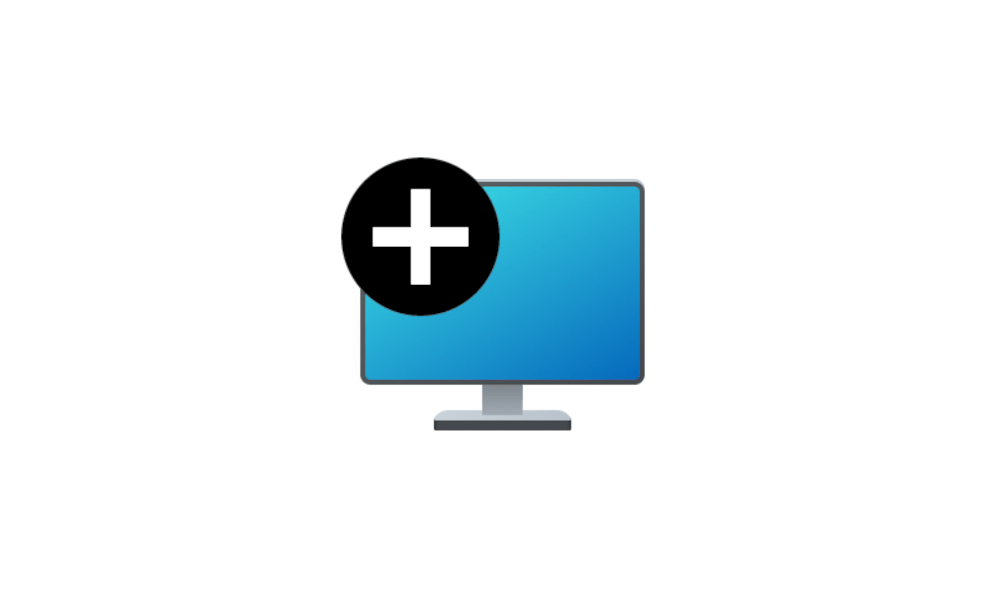jaja
New member
- Local time
- 4:55 PM
- Posts
- 1
- OS
- Windows 11
When I group certain windows, is there a way to hide the individual members while they are grouped and then show them again when they are ungrouped? Is this possible?
This is akin to the Plex behavior where only Collections are shown in a movie library. So, Harry Potter only appears once and clicking on it then shows the individual members.
This is akin to the Plex behavior where only Collections are shown in a movie library. So, Harry Potter only appears once and clicking on it then shows the individual members.
My Computer
System One
-
- OS
- Windows 11
- Computer type
- Laptop
- Manufacturer/Model
- Dell